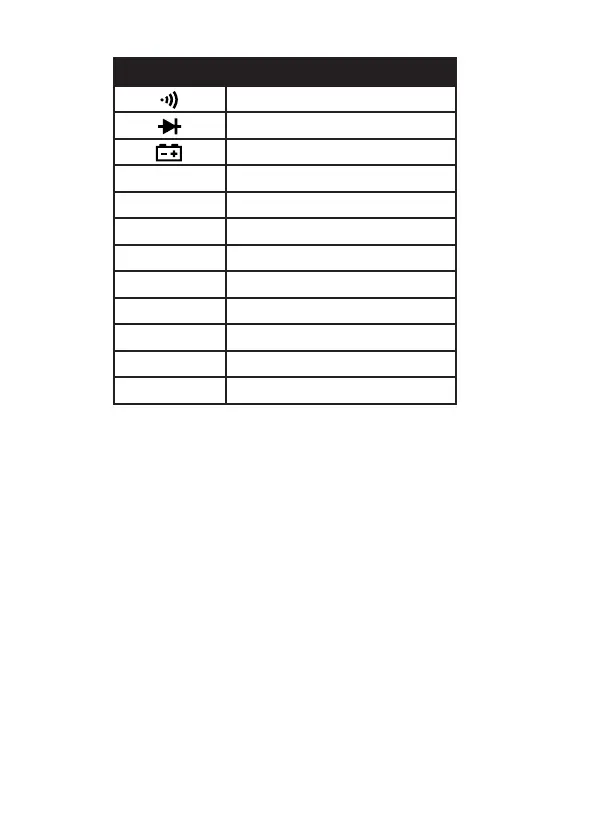SYMBOL DESCRIPTION
Continuity
Diode Test
Low Battery
F Farads (Capacitance)
Ω
Ohms
Hz Hertz (Frequency)
V Volts
A, mA, µA Current Range
AC Alternating Current / Voltage
AUTO Autoranging
DC Direct Current / Voltage
HOLD Display Hold
7
AC/DC VOLTAGE MEASUREMENT
On some low AC and DC voltage ranges - when test leads are not
connected to a device - the display on the screen may show a random,
changing reading. This is normal and caused by high-input sensitivity of
the multimeter. When connected to a circuit, the multimeter will display
a stabilised, accurate measurement.
1) Set the function switch to the VAC or VDC position.
2) Insert the black test lead banana plug into the negative COM jack.
3) Insert the red test lead banana plug into the positive VΩCAP jack.
4) Use the Mode button to select AC or DC voltage.
5) Connect the test leads in parallel to the circuit under test.
6) Read the voltage in the display.