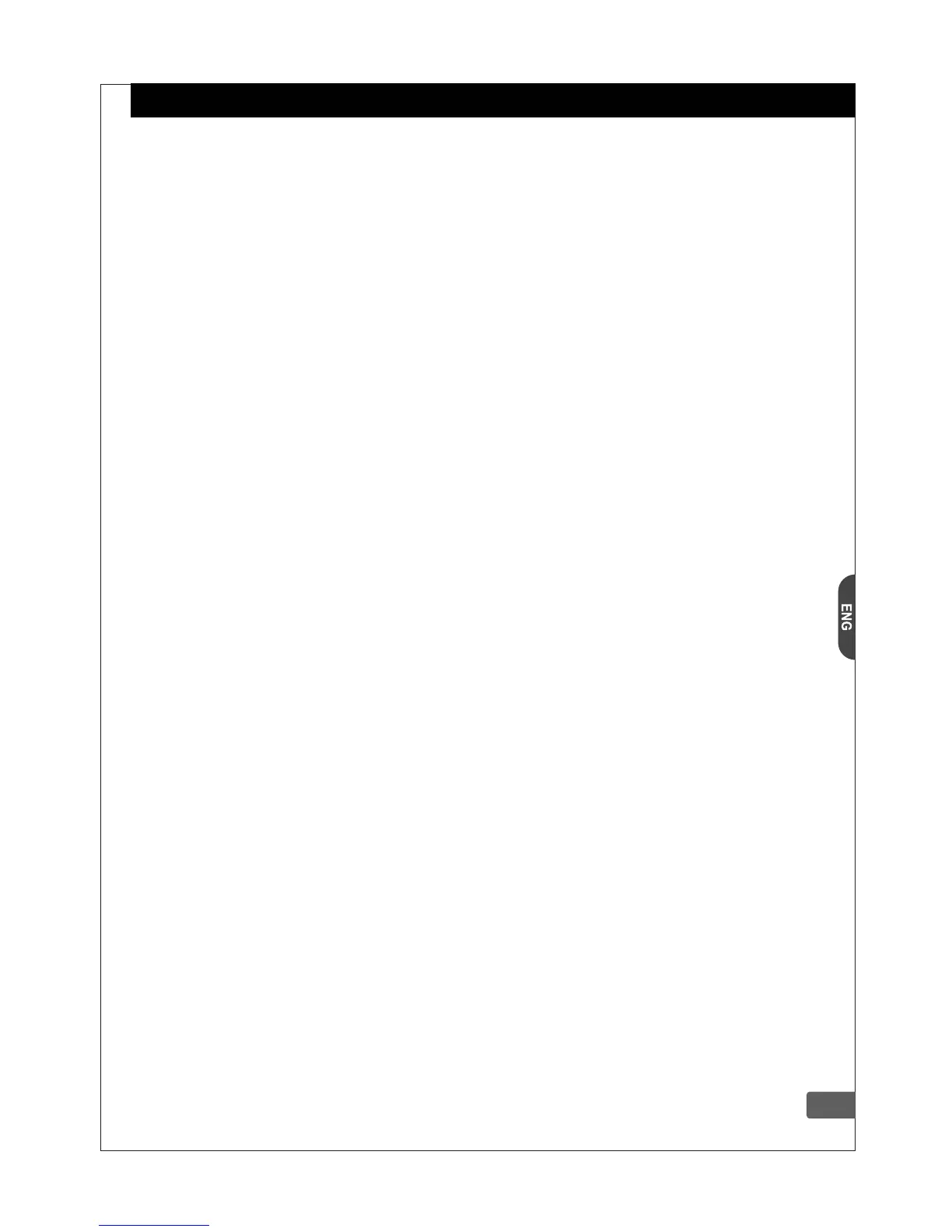1. Read and Retain this User's Guide
This User's Guide should be read before the HD-Receiver is operated and retained for future reference.
2. Use Correct Power
This HD-Receiver should be operated only from the type of power source indicated on the rear panel.
3. HD-Receiver Installation
Do not place HD-Receiver on an uns
table trolley, stand, tripod, b
racket, or table as it may fall, causing
serious injury to a child or adult and damage the HD-Receiver.
4. Provide Antenna Ground
If an outside antenna or cable system is
connected to the HD-Receiver, be sure the antenna or cable
system is grounded to provide some protection against voltage surges and built-up static charges.
An outside antenna system should not be located in the vicinity or overhead power lines, or other power
circuits, where it can fall onto such power lines or circuits. When installing an outside antenna system,
extreme care should be
taken to keep from touching or approaching such power lines or circuits as
contact with them might be fatal. Installing an out door antenna can be hazardous and should be
left to a professional antenna installer.
5. Provide Proper Ventilation
Opening slots in the HD-Receiver cabinet are provided
for ventilation to ensure reliable HD-Receiver
operation and to protect it from overheating. HD-Receiver should not be located in an enclosed / built-in
installation such as a bookcase unless proper ventilation is provided.For sufficient ventilation,
there must be at least 10cm free air space above, behind, top and on each side of the HD-Receiver.
6. Keep Away from Heat
Do not expose the HD-Receiver to direct sunlight. This product should be situated away from heat
sources such as radiators, heat registers, stoves and other electronic products (including amplifiers)
that produce heat.
7. Keep Away from Moisture
Do not use HD-Receiver near water or in wet areas such as near a bathtub, wash bowl, kitchen sink,
laundry tub, in a wet basement, or near a swimming pool and the like.
Caution: Maintain electrical safety,
power line operated equipment or accessories connected to this
unit should bear the CE listing mark on the accessory itself and should not be modified to defeat the
safety features. This will help avoid any potential hazard from electrical shock or fire.
8. Do Not Open
Do not attempt to service this HD-Receiver, as opening or removing HD-Receiver cover will expose
you to dangerous voltages. To prevent of the risk of fire or electric shock, do not open the cabinet.
There are no user serviceable parts inside the HD-Receiver. Refer servicing to qualified service
personnel only.
9. Unplug before Cleaning
When cleaning the HD-Receiver, turn the HD-Receiver power off and unplug it from the wall AC outlet
before cleaning. Do not use liquid cleaners or aerosol cleaners. Use a damp cloth for cleaning only.
10. Object and Liquid Entry
Never push objects of any kind through HD-Receiver openings as they may touch dangerous voltage
points or short-out parts that could result in a fire or electric sh
ock.Never spill liquid of any kind on the
HD-Receiver. In case of liquid spillage, please contact your qualified service center.
11. For Additional Protection
For added protection during a lightning storm, or when left unattended for long periods of time, unplug
the HD-Receiver from the AC wall outlet and disconnect the antenna and A/V cable system. This will
prevent damage to the HD-Receiver from Lightning and power line surges.
These important safeguard messages will help ensure your enjoyment and proper use of the
HD-Receiver and accessories. Please
read them carefully before you begin to operate your
HD-Receiver product.
iii
Important safeguards
