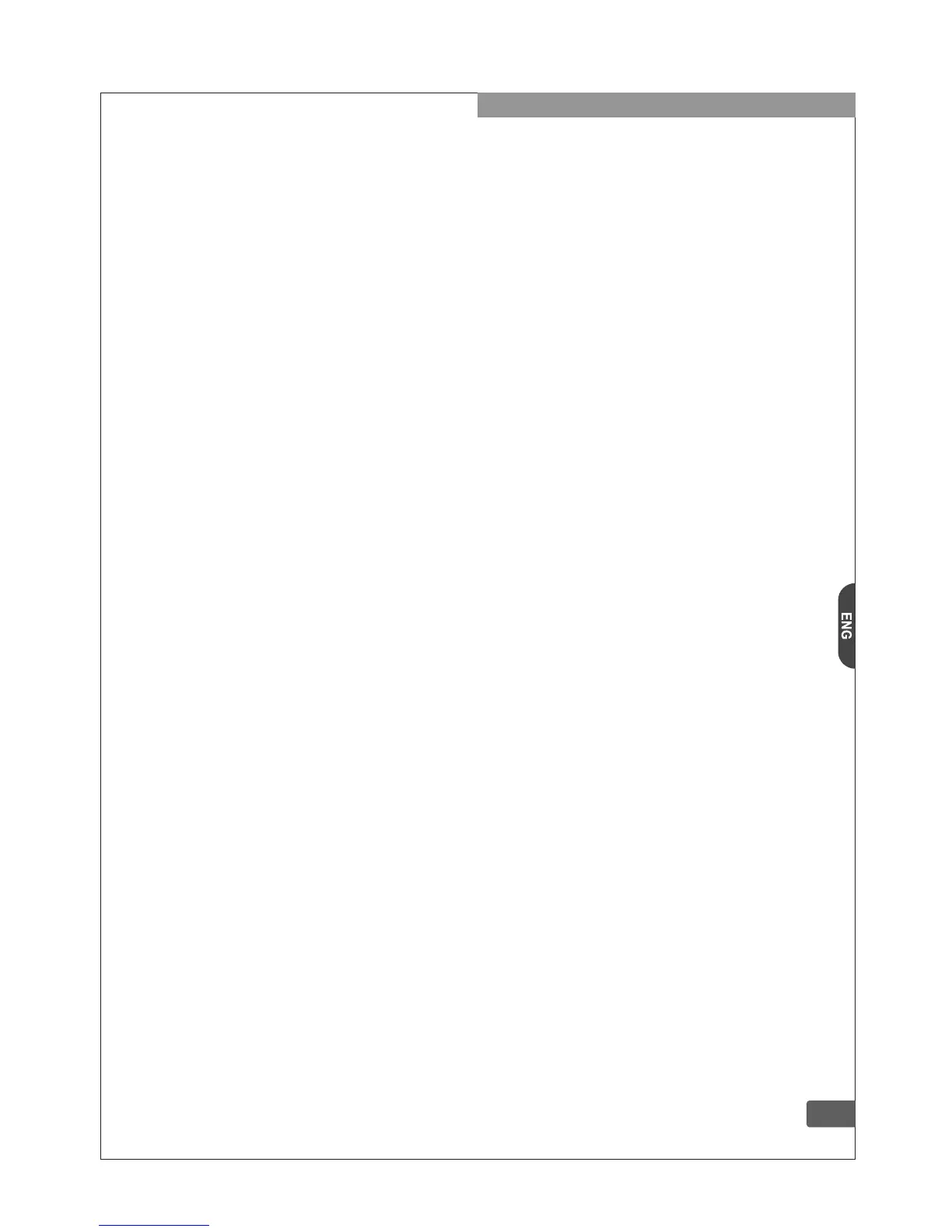1
4-3. Installation 8
4-3-1. Switch Type 8
4-3-2. LNB Setup 8
4-3-3. Motorized System 9
4-3-3-1. DiSEqC 1.2 Setting 9
4-3-3-2. USALS Setting 9
4-3-4. Channel Scan 9
4-3-5. Edit Satellite 9
4-4. Smart Card 10
4-5. System Information 10
4-6. USB Menu 10
4-6-1. Contents Browser 10
4-6-2. Connect Drive 10
4-6-3. Disconnect Drive 10
4-6-4. Drive Format 10
5. Direct Buttons of the Remote Control 11
5-1. INFO (Information) 11
5-2. FAV (Favorite) 11
5-3. SUB TITLE 11
5-4. EPG (Electronic Program Guide) 11
5-5. TELETEXT 12
5-6. RECALL 12
5-7. OPTION (MULTI-FEED) 12
5-8. SAT 12
5-9. MUTE 12
5-10. VIDEO FORMAT 12
5-11. I-II (Audio Track) 12
5-12. OK (Channel List) 12
5-13. TV / RADIO 12
6. Firmware Upgrade 13
6-1. Checking current firmware version 13
6-2. Update from the USB memory device 13
7. Trouble Shooting Guide 13
8. Specifications 14
Contents
v