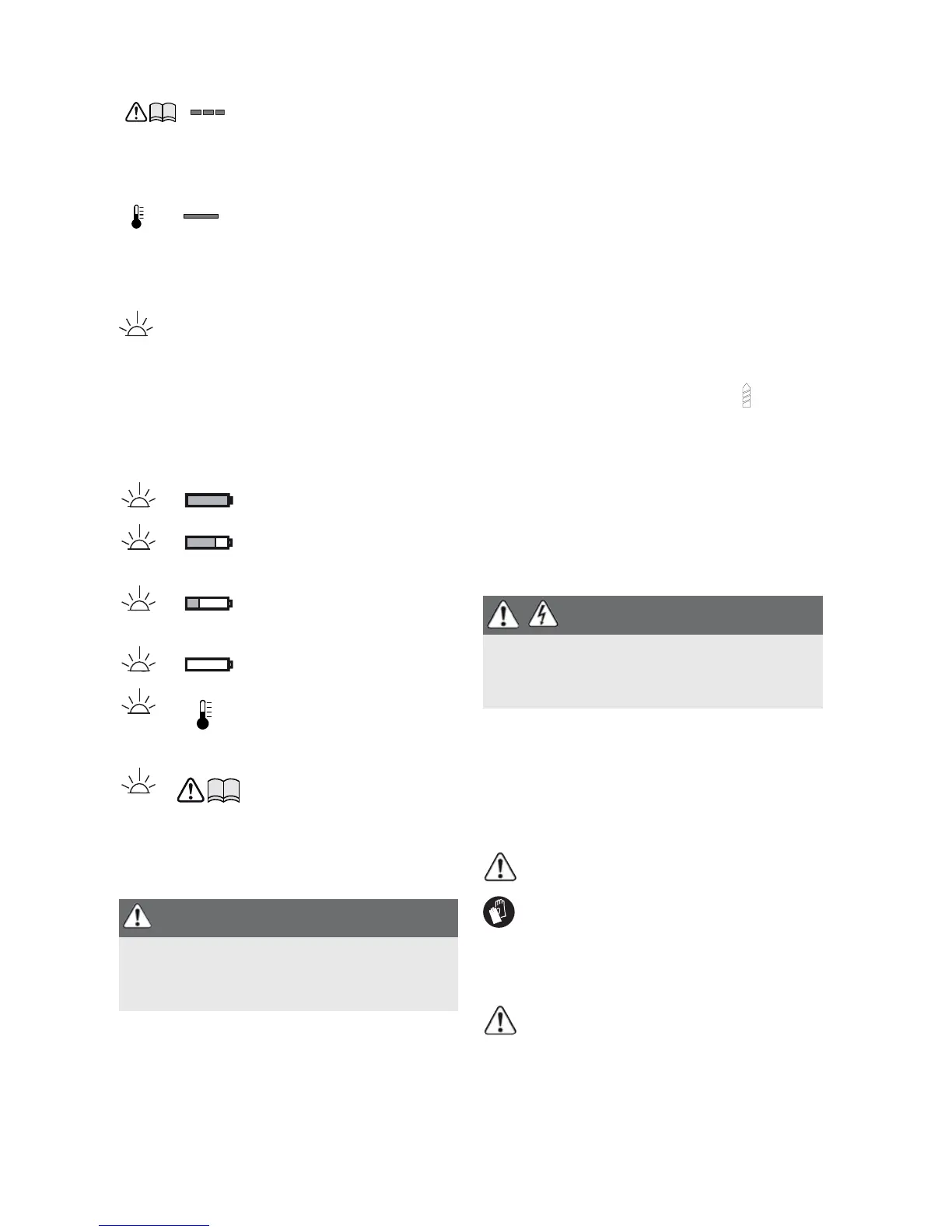14
6.4 Light and battery capacity in-
dicator
The LED on the lamp [1-2] is both a
light and a battery capacity indicator
.
X Press the LED light switch [1-1]:
1x ... LED, working area illumination
2x ... capacity indicator, indicates the
charging state of the battery pack (not
with NiCd and NiMH battery packs)
7 Settings
7.1 Changing direction of rotation
[1-9]
• Switch to the left = clockwise rotation
• Switch to the right = counterclockwise
rotation
7.2 Changing gear
You can change gear using the gear switch
[1-7].
7.3 Adjusting the torque[1-8]
Fastening
Select the correct torque setting:
Position 1 = low torque
Position 12 = high torque
An acoustic signal sounds when the pre-
set torque is reached and the machine
then switches off. You must release and
press the ON/OFF switch [1-4] again to
start the machine.
Drilling
Mark is aligned with drill symbol = max-
imum torque.
7.4 Impact drilling
L The machine was designed for impact
drilling into tiles, masonry and stone.
Set the selector switch [1-6] to the ham-
mer symbol. Set the adjusting wheel [1-
8] to the drill symbol.
8 Tool holder, attachments
L Prior to initial use: apply multi-pur-
pose grease to the drill spindle and
gearbox neck.
8.1 CENTROTEC tool chuck [6]
Quick change of tools with CENTROTEC
shaft
Only clamp CENTROTEC tools in CEN-
TROTEC tool chucks.
Wear gloves when replacing!
8.2 Chuck [7]
For clamping drill bits and bits with max.
shaft diameter of 13 mm.
Clamp tool centrally in the chuck.
8.3 Angle attachment [8]
Drilling and screwdriving at right angle to
machine (partly as an accessory).
LED red - flashes
General fault indication,
e.g. incomplete contact,
short circuit, defective bat-
tery pack, etc.
LED red - lit continuously
Battery temperature is out-
side the permitted range.
LED green – lit continu-
ously: charged > 60 %
LED green – flashing
slowly: charged 30 % –
60 %
LED green – flashing
quickly: charged 0 % –
30 %
LED yellow – lit contin-
uously: battery is empty
LED red – lit continu-
ously: battery tempera-
ture is outside the
permitted range.
LED red – flashing: indi-
cates a general fault, e.g.
incomplete contact, short
circuit, battery pack faulty,
etc.
WARNING
Risk of injury
X Always switch off the machine before
adjusting settings!
WARNING
Risk of injury, electric shock
X Always disconnect the battery pack be-
fore any type of work on the machine!