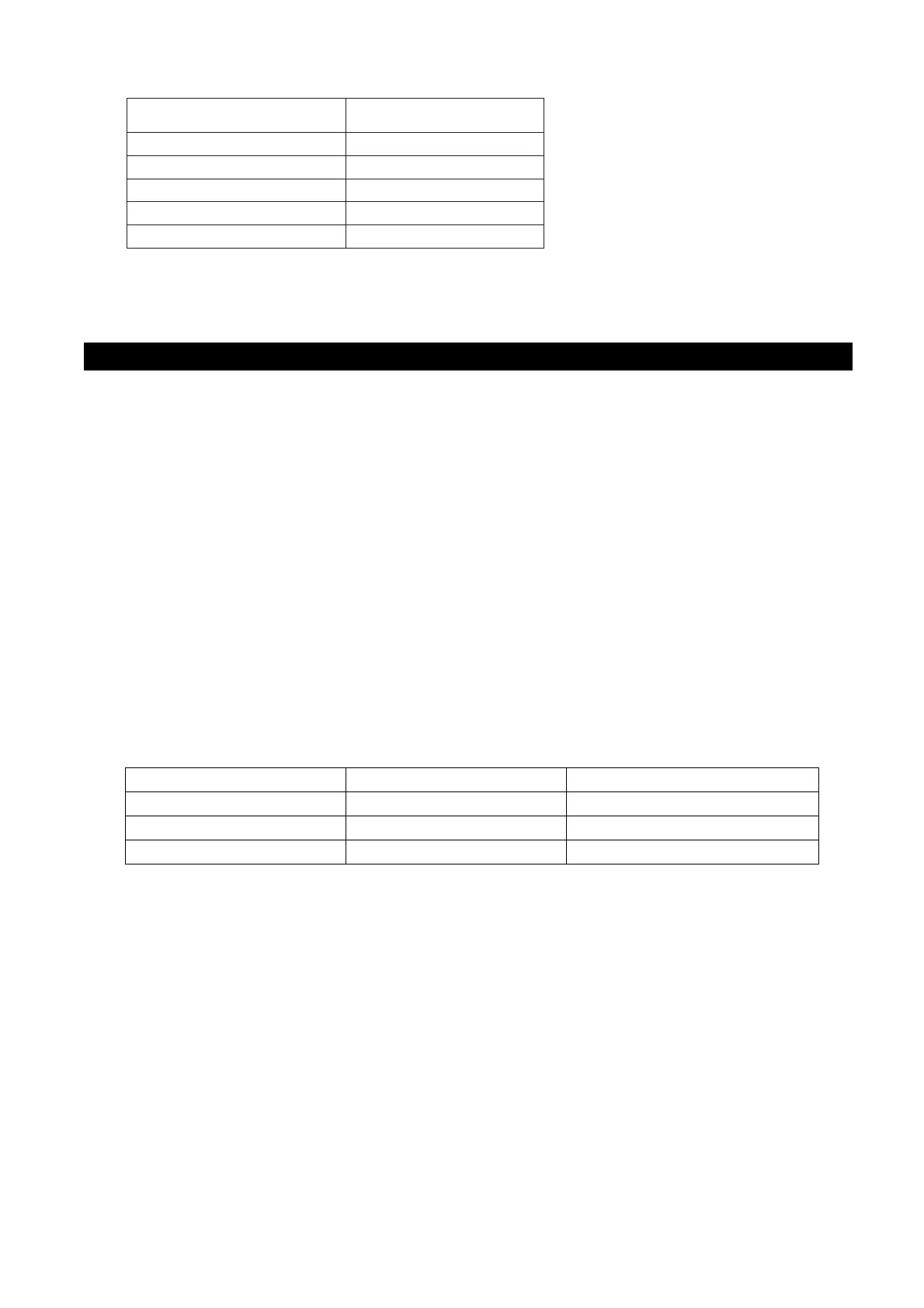8
Final voltage STATE OF
CHARGE
100%
4. Disconnect
Disconnect the charger from the mains. Disconnect the black and red clips from the
terminals of the battery.
HOW TO TEST THE ALTERNATOR
Attention
For 12V and 24V batteries. The car´s engine must be running.
1. Turn the control dial to “OFF”
2. Connection
• Connect the positive charging lead (red) to the positive terminal post of the battery
(marked P or +). Connect the negative charging lead (black) to the negative terminal
post of the battery (marked N or -) or the vehicle frame. It is important to ensure that
both DC clamps are making a good contact with their respective terminal posts.
• It´s not necessary to connect the charger’s AC power cable to the mains.
3. Alternator Test
• Press the “Alternator Test”-button
• Start the engine of the vehicle.
• Hold the engine at 2000rpm for 1 minute.
• The charger will record and display the highest measured voltage. The result is
displayed for 1 minute. Compare the final battery voltage with the following table:
• The Charger will stay in “Alternator Test”-Mode for 2 Minutes.
12V vehicle 24V vehicle Alternator Status
<14.0 <28.00 LOW
14.1-15 28.1-30 OK
>15 >30 HIGH
4. Disconnect
Disconnect the charger from the mains. Disconnect the black and red clips from the
terminals of the battery.
Note
Voltage may differs from vehicle type , consult vehicle manufacture in doubt