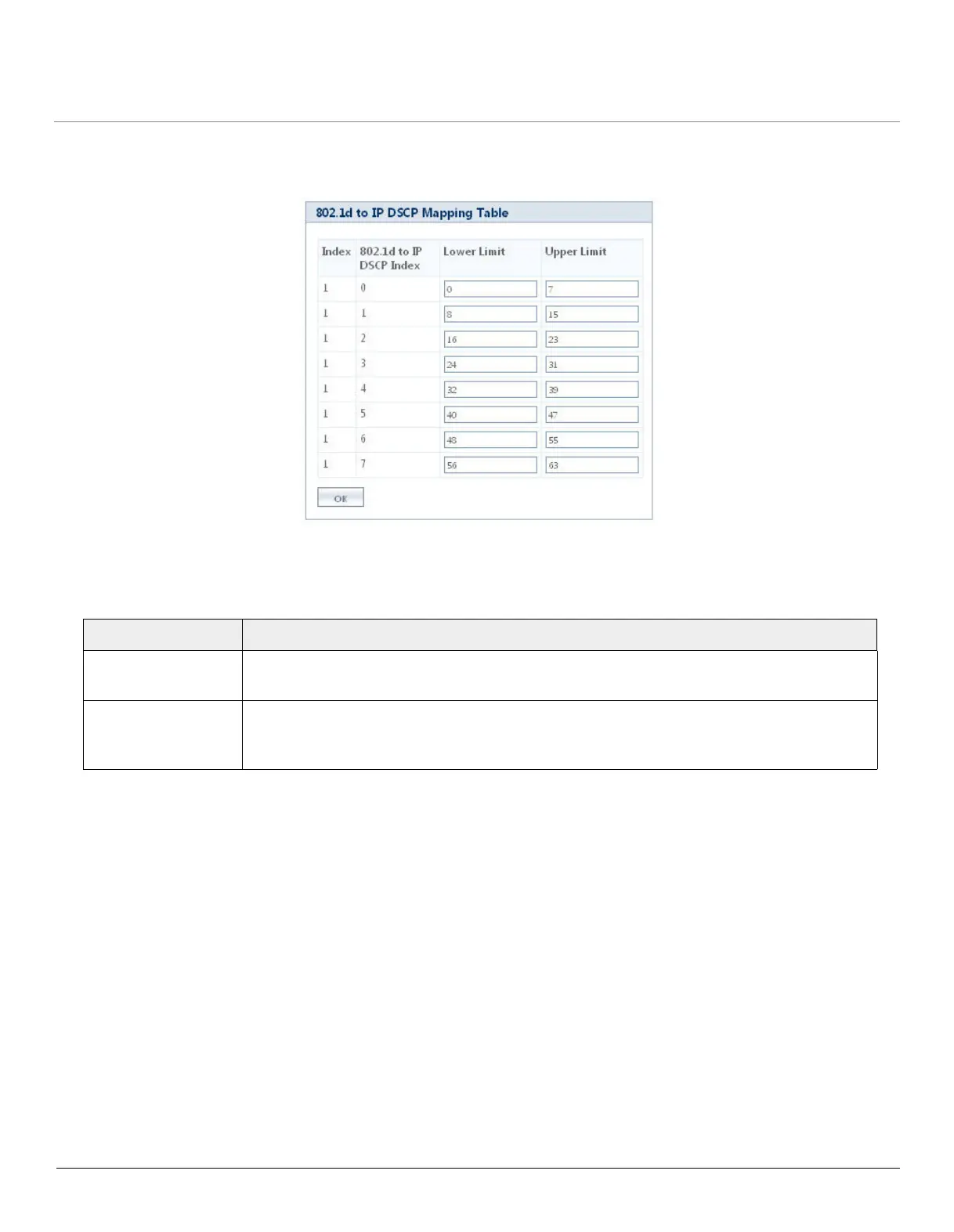ORiNOCO
®
802.11n Access Points - Software Management Guide 65
5.6.2 802.1d to IP DSCP
Navigate to CONFIGURATION > QoS > 802.1d to IP DSCP. The 802.1d to IP DSCP Mapping Table screen appears.
Figure 5-26 802.1d To IP DSCP Mapping Table
Tabulated below are the ‘QoS 802.1d and IP DSCP (Differentiated Services Code Point) (for layer 3 policies)’ parameters and
the method to configure the configurable parameters:
Click OK and COMMIT, to save the configured parameters.
Parameter Description
802.1d to IP DSCP
Index
Indicates the IP DSCP index corresponding to 802.1d priority. This parameter is a read-only
and cannot be configured.
Lower Limit and
Upper Limit
Specifies the IP DSCP range (lower and Upper limit) for each 802.1d priority. To configure,
enter the Lower Limit and Upper Limit in the range of 0 to 63, respectively for each
802.1d priority.