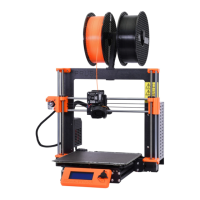
Do you have a question about the Prusa Research Original Prusa i3 MK3S and is the answer not in the manual?
| Brand | Prusa Research |
|---|---|
| Model | Original Prusa i3 MK3S |
| Category | 3D Printers |
| Language | English |
Lists all tools needed for the assembly process.
Explains the purpose and use of labels for component identification.
Provides guidance on referencing labels for accurate assembly.
Details the contents of the spare parts bag.
Advises users on accessing detailed visual aids for assembly.
Explains how to identify different versions of printed parts.
Offers support and encouragement during the assembly process.
Provides a helpful tip for efficiently inserting nuts into components.
Details crucial steps for protecting electronic components during assembly.
Suggests taking a break and celebrating progress.
Offers final advice for completing the assembly process correctly.
Lists the specific tools required for the Y-axis assembly.
Guides the preparation of components for the YZ frame.
Details the process of attaching longer extrusions to the YZ frame.
Instructs on mounting shorter extrusions onto the YZ frame.
Outlines the final inspection steps for the YZ frame assembly.
Covers the preparation of the front and rear plates for the Y-axis.
Details the assembly of the Y-axis front plate.
Explains how to prepare the Y-axis for the Power Supply Unit (PSU) installation.
Guides the assembly of the Y-axis rear plate.
Provides instructions for checking the geometric accuracy of the Y-axis.
Describes how to optionally mount antivibration feet.
Covers the first part of preparing the Y-belt-idler.
Covers the second part of preparing the Y-belt-idler.
Covers the third part of preparing the Y-belt-idler.
Details the process of mounting the Y-belt-idler.
Explains the Y-axis motor and its associated holder.
Guides the preparation of the Y-axis motor holder.
Details the mounting of the Y-axis motor holder.
Focuses on the Y-axis carriage component.
Provides guidance on the correct orientation of bearings.
Instructs on installing bearings onto the Y-carriage.
Details inserting smooth rods into the Y-carriage.
Covers the preparation of smooth rod holders for the Y-axis.
Guides the preparation of the Y-rod-holder.
Details the assembly of Y-rod-holder components.
Instructs on the installation of the Y-carriage.
Provides steps for aligning the smooth rods of the Y-axis.
Details the assembly of the Y-axis motor pulley.
Covers the initial steps for assembling the Y-axis belt.
Continues the process of assembling the Y-axis belt.
Continues the process of assembling the Y-axis belt.
Continues the process of assembling the Y-axis belt.
Continues the process of assembling the Y-axis belt.
Continues the process of assembling the Y-axis belt.
Provides instructions for aligning the Y-axis belt.
Details the crucial step of tensioning the Y-axis belt.
Guides the user on testing the Y-axis belt functionality.
Indicates a break period during assembly.
Marks the completion of the Y-axis assembly.
Lists the specific tools required for the X-axis assembly.
Covers the preparation of X-axis end idler and motor holder parts.
Details the assembly of X-axis end idler and motor holder.
Guides the insertion of linear bearings into the X-axis components.
Details the assembly of the X-end motor tensioner.
Covers the assembly of bearings for the X-end idler.
Guides the pre-assembly of smooth rods for the X-axis.
Explains how to mark bearings for proper orientation.
Provides general instructions for assembling the X-axis.
Details the first part of assembling the X-axis motor pulley.
Details the second part of assembling the X-axis motor pulley.
Covers the installation of the X-axis motor.
Indicates a break period during assembly.
Marks the completion of the X-axis assembly.
Lists the specific tools required for the Z-axis assembly.
Guides the assembly of Z-axis motor holders.
Details the placement of Z-screw covers.
Covers the installation of the Z-axis motors.
Guides the preparation and placement of trapezoidal nuts for the X-axis.
Continues the process of preparing and placing trapezoidal nuts.
Details the assembly of the X-axis with smooth rods.
Guides the placement of the first set of Z-axis top parts.
Guides the placement of the second set of Z-axis top parts.
Indicates a break period during assembly.
Marks the completion of the Z-axis assembly.
Lists the specific tools required for the E-axis assembly.
Provides general advice and tips before commencing E-axis assembly.
Covers the preparation of extruder body components.
Continues the preparation of extruder body components.
Details the assembly of the extruder body.
Guides the assembly of the Feedstock Lever (FS-lever).
Covers the assembly involving the steel ball.
Details the preparation of parts for the extruder motor.
Guides the assembly of the Bondtech gears.
Provides instructions for aligning the Bondtech gears.
Covers the preparation of the extruder cover parts.
Details the preparation of hotend components.
Guides the assembly of the hotend.
Covers the overall assembly of the extruder.
Details the preparation of X-carriage components.
Guides the assembly of the X-carriage.
Covers the assembly of the IR-sensor cable.
Continues the assembly of the X-carriage.
Continues the assembly of the X-carriage.
Details the preparation of IR-sensor components.
Guides the assembly of the IR-sensor.
Continues the assembly of the IR-sensor.
Covers the preparation of hotend fan components.
Details preparation for hotend fan version A.
Guides cable adjustment for hotend fan version A.
Covers the assembly of hotend fan version A.
Continues assembly of hotend fan version A.
Details preparation for hotend fan version B.
Guides cable adjustment for hotend fan version B.
Covers the assembly of hotend fan version B.
Continues assembly of hotend fan version B.
Guides preparation of extruder-idler parts for both fan versions.
Covers the assembly of bearings.
Details the assembly of the extruder-idler.
Provides a check for filament alignment within the extruder.
Guides the mounting of the extruder-idler.
Details preparation for FS-cover parts.
Covers the assembly of the FS-cover.
Explains how to pretension the extruder-idler.
Guides the preparation of print-fan-support parts.
Details the assembly of the print-fan-support.
Covers preparation of fan-shroud parts for both versions.
Details the assembly of the fan-shroud for both versions.
Guides the preparation of print fan parts.
Details the assembly of the print fan.
Covers the preparation of SuperPINDA sensor components.
Guides the assembly of the SuperPINDA sensor.
Details preparation for extruder parts.
Covers the preparation and mounting of the extruder.
Guides cable management for extruder channels.
Details preparation for X-axis belt components.
Covers the initial steps of X-axis belt assembly.
Continues the assembly of the X-axis belt.
Continues the assembly of the X-axis belt.
Details the crucial step of tensioning the X-axis belt.
Provides instructions for aligning the X-axis belt.
Guides the user on testing the X-axis belt functionality.
Covers the process of trimming the X-axis belt.
Details fine-tuning adjustments for the X-axis belt.
Guides the preparation of parts for the nylon belt guide.
Covers the assembly of the nylon belt guide.
Details preparation for X-carriage-back components.
Guides the assembly of the cable holder.
Covers the assembly of the X-carriage-back.
Details the mounting of the X-carriage-back.
Continues the assembly of the X-carriage-back.
Guides the preparation of parts for the textile sleeve.
Covers the process of tightening the textile sleeve.
Details guiding the hotend thermistor cables.
Guides the tightening of the hotend cables.
Indicates a break period during assembly.
Marks the completion of the E-axis assembly.
Lists the specific tools required for the LCD assembly.
Guides the preparation of components for the LCD assembly.
Details how to check the LCD cables for proper connectivity.
Covers the assembly of the LCD supports.
Guides the assembly of the LCD cover.
Details the process of securing the LCD controller.
Guides the preparation of supports for LCD mounting.
Covers the crucial step of mounting the LCD display onto the printer.
Guides the assembly of the LCD control knob.
Indicates a break period during assembly.
Marks the completion of the LCD assembly.
Lists the specific tools required for the Heatbed & PSU assembly.
Guides the first part of heatbed cable assembly.
Guides the second part of heatbed cable assembly.
Guides the third part of heatbed cable assembly.
Covers the preparation of the heatbed.
Guides the preparation of the heatbed cable cover.
Details the mounting of the heatbed cable cover.
Continues mounting the heatbed cable cover.
Provides guidance on proper cable management for the heatbed.
Covers the process of wrapping heatbed cables.
Details securing the cable sleeve in place.
Guides the final steps of cable wrapping.
Covers preparation of heatbed mounting hardware.
Guides the first part of heatbed mounting.
Guides the second part of heatbed mounting.
Guides the third part of heatbed mounting.
Guides the fourth part of heatbed mounting.
Details preparation of Power Supply Unit (PSU) components.
Guides the assembly of the Power Supply Unit (PSU).
Continues the assembly of the Power Supply Unit (PSU).
Details the critical connection of power cables.
Guides the connection of power cables.
Continues the connection of power cables.
Covers the connection related to power panic functionality.
Indicates a break period during assembly.
Marks the completion of the heatbed and PSU assembly.
Lists the specific tools required for the electronics assembly.
Guides the preparation of the Einsy-door component (part 1).
Guides the preparation of the Einsy-door component (part 2).
Details how to identify mounting holes for electronics.
Covers the preparation of the lower hinge for electronics housing.
Guides the assembly of the Einsy-door.
Details the process of wrapping the X-axis cable.
Guides the preparation of the Einsy-base (part 1).
Guides the preparation of the Einsy-base (part 2).
Guides the preparation of the Einsy-base (part 3).
Guides the preparation of the Einsy-base (part 4).
Details the first part of mounting the Einsy-base.
Details the second part of mounting the Einsy-base.
Details the third part of mounting the Einsy-base.
Guides cable management for electronics (part 1).
Guides cable management for electronics (part 2).
Guides cable management for electronics (part 3).
Guides cable management for electronics (part 4).
Guides cable management for electronics (part 5).
Guides cable management for electronics (part 6).
Guides cable management for electronics (part 7).
Details connecting various electronic cable bundles.
Guides the connection of the heatbed cable bundle.
Covers connecting PSU and Heatbed (HB) power cables.
Continues connecting PSU and Heatbed (HB) power cables.
Continues connecting PSU and Heatbed (HB) power cables.
Guides the preparation of the PSU cover.
Provides a final check for PSU and Heatbed connections.
Details cable management for the electronics.
Guides the connection of the extruder cable bundle.
Covers the process of wrapping the main cable bundle.
Guides the connection of the extruder cable bundle.
Details the connection of the LCD cables.
Guides the connection of the motor cables.
Covers the preparation of zip ties for cable management.
Guides the first part of hotend cable management.
Guides the second part of hotend cable guiding.
Emphasizes verifying all electrical connections for safety.
Details the final steps for closing the Einsy-case.
Describes the optional mounting of antivibration feet.
Guides the first part of assembling the double spool holder.
Guides the second part of assembling the double spool holder.
Details the mounting of the assembled double spool holder.
Covers the application of a silver label to the printer.
Indicates a break period during assembly.
Marks the successful completion of the electronics assembly.
Guides the first part of SuperPINDA sensor adjustment.
Guides the second part of SuperPINDA sensor adjustment.
Guides the third part of SuperPINDA sensor adjustment.
Offers a quick guide for initial print jobs.
Lists resources for printable 3D models.
Directs users to the Prusa knowledge base for support.
Encourages users to join the Printables community.
Indicates a break period before final checks.
