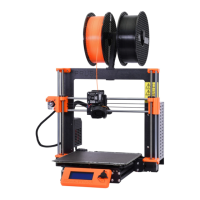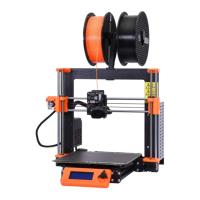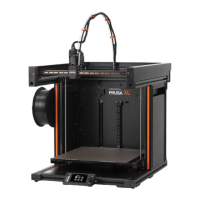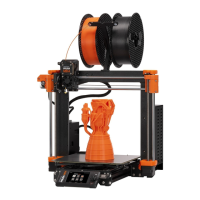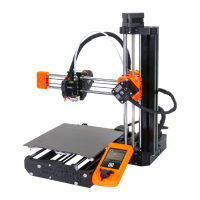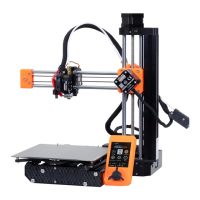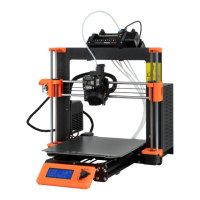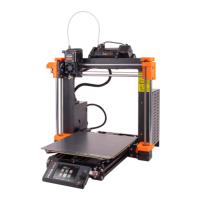Do you have a question about the Prusa Research ORIGINAL i3 MK3S+ KIT and is the answer not in the manual?
Lists crucial safety precautions for operating the 3D printer.
Covers essential preparation steps like bed prep, filament loading, and adhesion.
Guides through critical calibration steps like XYZ, Z, mesh leveling, and first layer.
Explains how to control the printer via the LCD screen and its main functions.
Compares print modes and guides on performing a factory reset.
Discusses the trade-off between print speed, layer height, and print quality.
Explains crash detection safety and how to monitor temperatures.
How to save and manage profiles for different build surface types.
Tuning the hotend PID controller for stable temperature regulation.
Calibrating the PINDA probe for temperature drift compensation.
Adjusting Linear Advance for smoother extrusion at speed changes.
Explains key design considerations like overhangs and support material.
Overview of PrusaSlicer features and interface.
Covers cleaning and lubricating smooth rods, bearings, and fans for optimal performance.
Steps to resolve clogged extruders and clean the printer's nozzle.
Step-by-step guide on how to replace or change the printer nozzle.
Guides on how to update the printer's firmware using PrusaSlicer.
Explains errors related to calibration, setup, and temperature readings.
| Build Volume | 250 x 210 x 210 mm |
|---|---|
| Layer Resolution | 0.05 - 0.35 mm |
| Max Nozzle Temperature | 300 °C |
| Max Bed Temperature | 120 °C |
| Print Speed | 200 mm/s |
| Filament Diameter | 1.75 mm |
| Kit Assembly Required | Yes |
| Technology | FDM (Fused Deposition Modeling) |
| Nozzle Diameter | 0.4 mm |
| Supported Materials | PLA, PETG, ASA, ABS, PC, CPE, Nylon, PP |
| Connectivity | SD card, USB |
| Power Supply | 24V |
| Firmware | Prusa Firmware |