Do you have a question about the Prusa Research ESP32-CAM and is the answer not in the manual?
Connect the main ESP32 Cam module onto the USB shield.
Lift the camera connector safety latch to open it.
Connect the camera module and secure its safety latch.
Download and install the CH341SER.EXE driver for the USB-to-Serial converter.
Connect the ESP32 Cam via USB, open Device Manager, and note the COM port.
Download all .bin firmware image files from the Assets column of the GitHub repository.
Download the Expressif ESP32 Flash Download Tools from the provided URL.
Extract the downloaded zip file and run the flash_download_tool executable.
Set ChipType to ESP32 and WorkMode to Develop in the flashing tool.
Select the bootloader .bin file and set its address to 0x1000.
Select the partitions .bin file and set its address to 0x8000.
Select the main .bin firmware file and set its address to 0x10000.
Configure SPI SPEED to 80MHz and SPI MODE to DIO.
Set the COM port and BAUD rate to 460800 for the camera.
Double-check all configured settings in the flashing tool before proceeding.
Click the ERASE button to clear the camera's memory.
Click START to begin flashing firmware, avoid touching the module during the process.
Open Prusa Connect, log in, select printer, navigate to Camera tab, and add a new camera.
Copy the generated camera TOKEN and save it securely for later use.
Connect the ESP32 Cam to a USB power supply.
Install the camera near the printer, ensuring adequate cooling and ventilation.
Find the ESP32 Cam Wi-Fi network, enter the default password '12345678', and connect.
Open the camera's IP address (192.168.0.1) in a web browser.
In the Camera configuration tab, insert the saved TOKEN and click Save.
Adjust the frame size to improve image quality, or decrease it for better Wi-Fi signal.
Configure the interval for refreshing camera snapshots and click Save.
Scan for available Wi-Fi networks, enter SSID and password, then Save & Connect.
Click 'Reboot' to restart the camera and establish the Wi-Fi connection.
Configure a password on the Authentication tab to secure the configuration page.
Set a Hostname (mDNS record) in the System tab for easier network access.
Upload a firmware file via 'Upload file & Update' for a manual update.
Use 'Check Update from cloud' to find and install newer firmware versions.
Disconnect from the ESP32 Cam Wi-Fi and reconnect your computer to your normal network.
After a short wait, the camera image will appear in the 'Camera' tab on Prusa Connect.
The ESP32 Cam for Prusa Connect is a camera module designed to integrate with the Prusa Connect ecosystem, allowing users to remotely monitor their 3D printers. This guide details the setup and configuration process for the ESP32 Cam, from hardware assembly and driver installation to firmware flashing and software configuration for Prusa Connect.
The primary function of the ESP32 Cam is to provide remote visual monitoring of a 3D printer through the Prusa Connect platform. It captures snapshots of the printing process and sends them to the Prusa Connect interface, enabling users to check on their prints from anywhere. The camera operates over a 2.4GHz Wi-Fi network, making it a wireless solution for printer surveillance. It supports various camera modules with different focal lengths, offering flexibility in viewing angles. The firmware, developed by Miroslav Pivovarsky, includes features such as a web page for camera configuration, the ability to send photos to Prusa Connect, OTA (Over-The-Air) updates, a service AP for camera configuration, serial console configuration, and logging to a micro SD card.
.bin firmware image files are required for flashing, including ESP32_PrusaConnectCam.ino.bootloader.bin, ESP32_PrusaConnectCam.ino.partitions.bin, and ESP32_PrusaConnectCam_web.ino.bin.flash_download_tool_x.x.x.exe).ESP32_PrusaConnectCam.ino.bootloader.bin at 0x1000ESP32_PrusaConnectCam.ino.partitions.bin at 0x8000ESP32_PrusaConnectCam_web.ino.bin at 0x1000012345678.192.168.0.1 or http://prusa-esp32cam.local (mDNS hostname)..bin file and over-the-air (OTA) updates directly from the cloud, provided the camera is connected to the internet.http://prusa-esp32cam.local.| Brand | Prusa Research |
|---|---|
| Model | ESP32-CAM |
| Category | 3D Printers |
| Language | English |
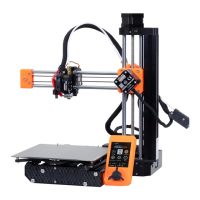
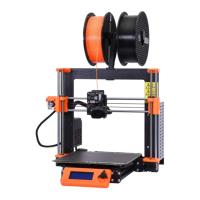
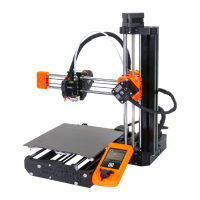
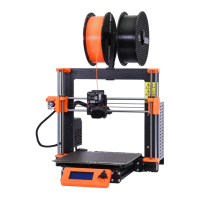
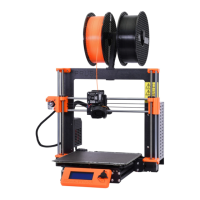
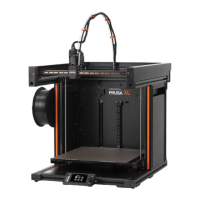
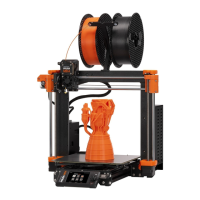
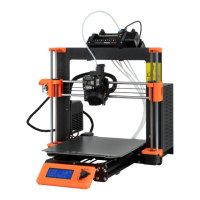
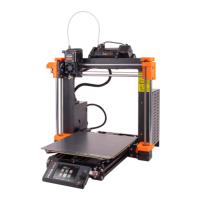

