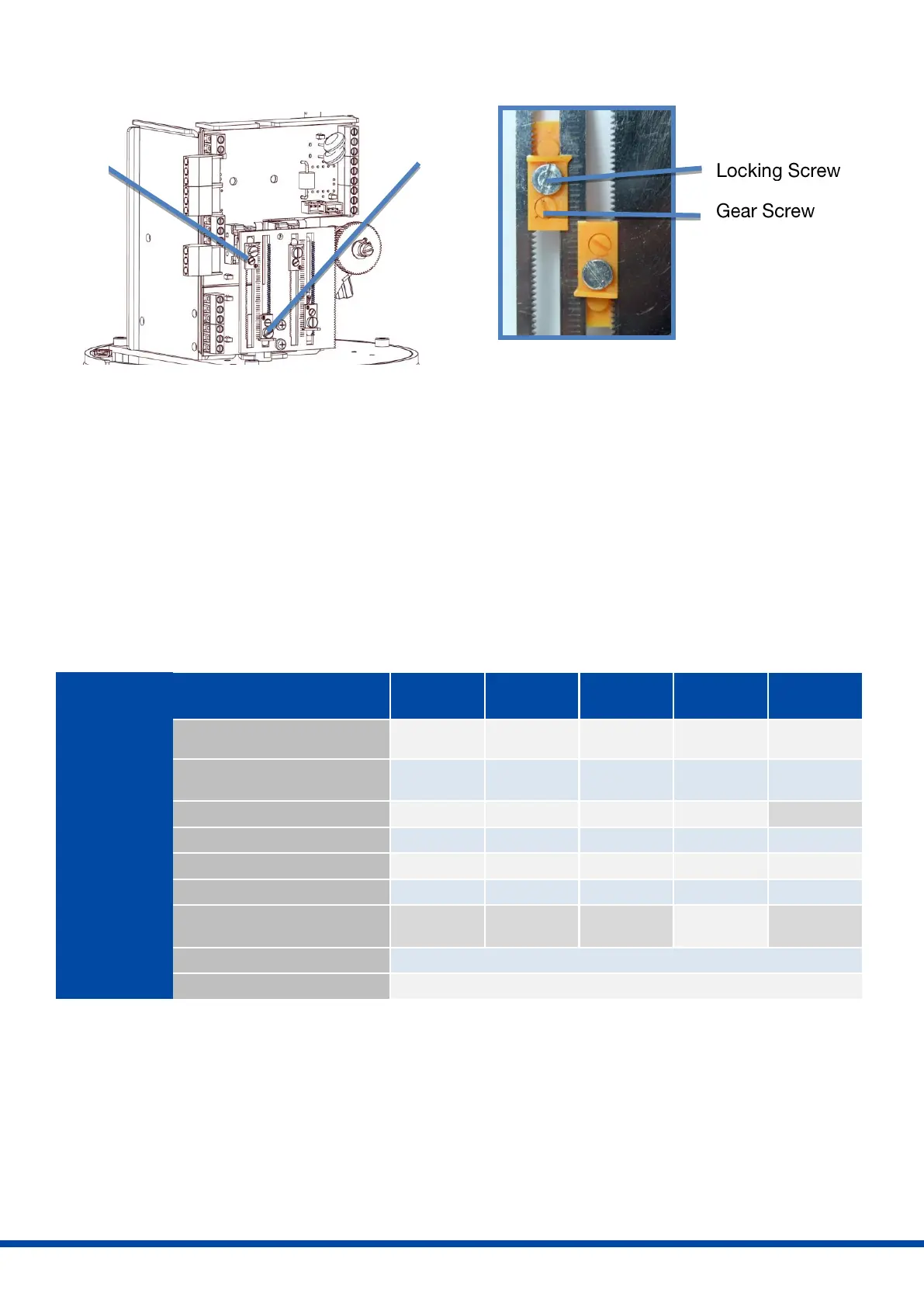1 = Switching cam retracting spindle nut
2 = Switching cam extending spindle nut
-
6. Commissioning
Close the cover and drive the actuator to the center of the stroke using the handwheel.
Switch on the mains.
Switch the setting signal briefly between OPEN and CLOSE and check that the actuator operates in the
correct direction. If necessary, reverse the setting signal for OPEN / CLOSE.
Drive the actuator, in both directions, using the setting signal until the limit switch cuts-off. Check that
the setting of the limit switch is correct. If necessary re-adjust the limit switches.
7. Accessories
Mounting and commissioning instructions for accessories are available individually.
Position Signal
Switches Gold
Reversing Starter
Contactor
Increase of enclosure to IP67
Increase of enclosure to IP68 (only valid for PSL201-214)
• = available, for further information see respective datasheet
)
1
= PSAP with external relay required
)
2
= only to be used with reversing starter contactor
)³ = possible with supply voltage 24 V or 115-230 V