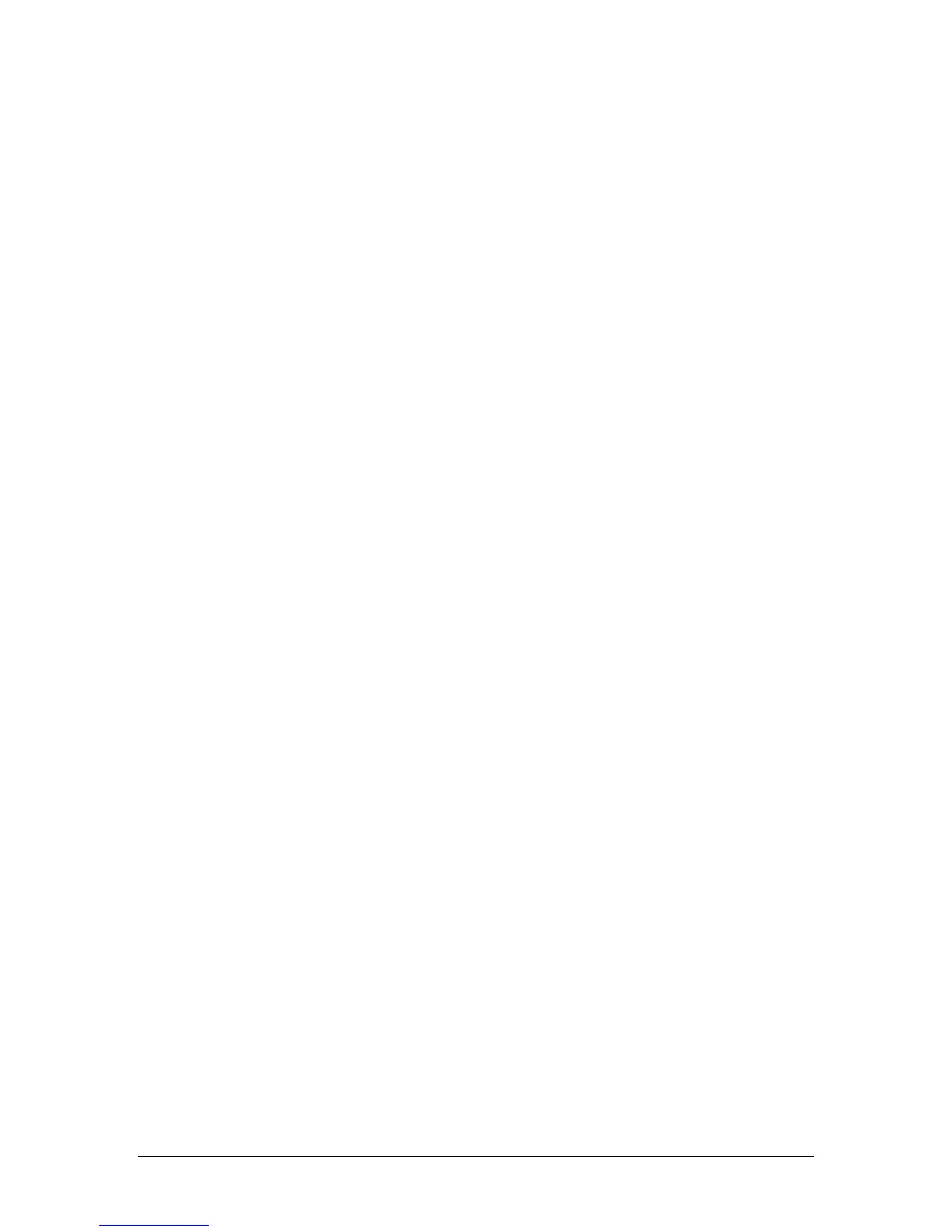PS Engineering
PMA7000M-S Series Audio Selector Panel and Intercom System
Installation and Operator’s Manual
200-070-0006 Page 2-14 Rev. 6, Nov 98
2.14 Digital Annunciation Checkout
If interfaced with an annunciation system, verify that all alert messages play at the appro-
priate time, and that they are silenced by the “ACK” button.
2.15 Final Inspection
Verify that the wiring is bundled away from all controls and no part of the installation in-
terferes with aircraft control operation. Move all controls through their full range while
examining the installation to see that no mechanical interference exists. Verify that the ca-
bles are secured to the aircraft structure in accordance with good practices, with adequate
strain relief. Ensure that there are no kinks or sharp bends in the cables and coaxial cables.
Verify that the cables are not exposed to any sharp edges or rough surfaces, and that all
contact points are protected from abrasion.
Complete log book entry, FAA Form 337, weight and balance computation and other
documentation as required. Sample text for FAA Form 337, and instructions for continu-
ing airworthiness can be found in Appendix F.
Return completed warranty registration application to PS Engineering.