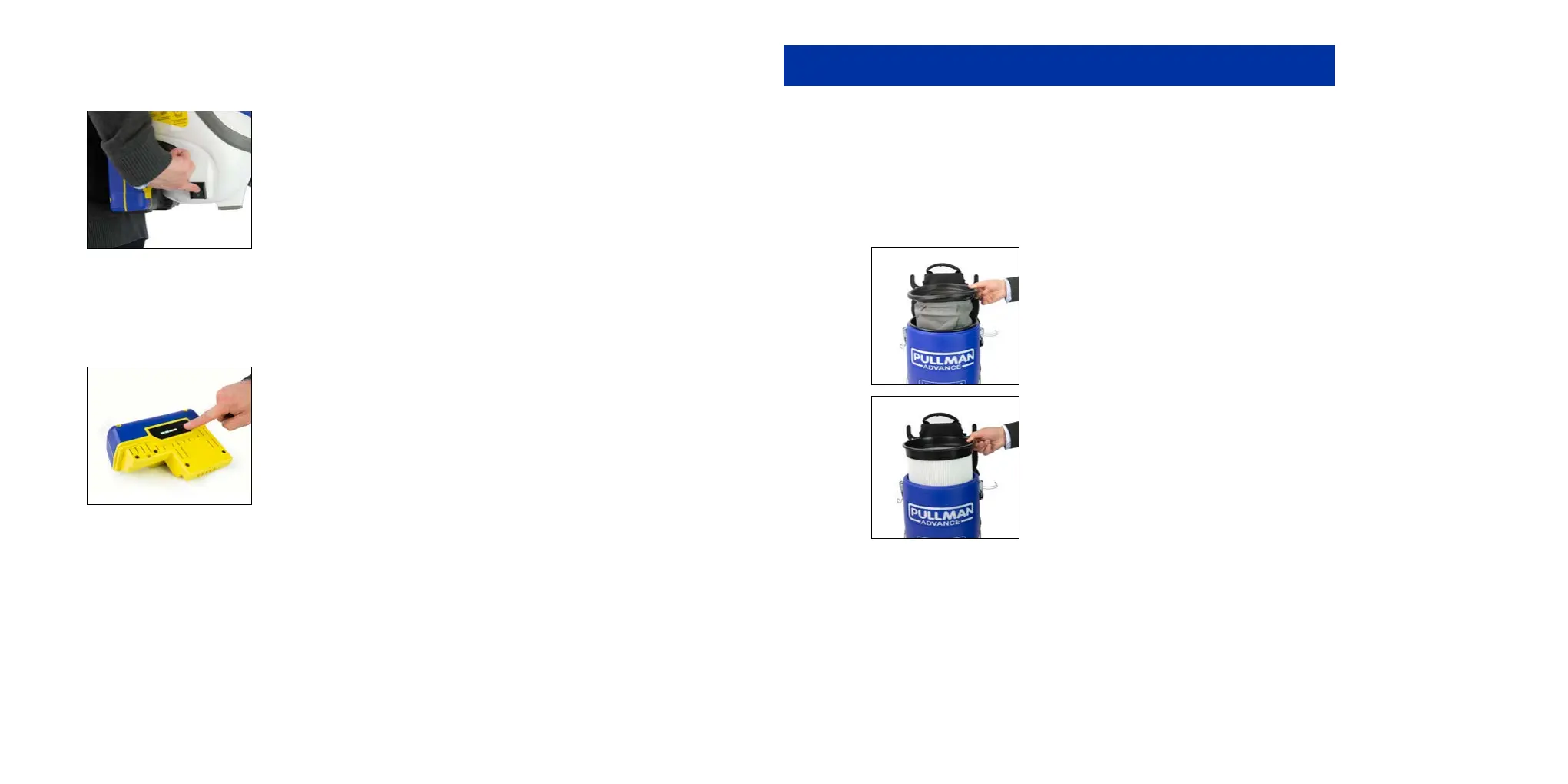1918
Taking O Your Backpack
Using the Battery Status Indicator
1. Switch o the cleaner.
2. Unclip waist strap and chest strap.
3. Loosen the shoulder straps slightly and slide the pad o one
shoulder and then o the other shoulder – taking hold of the
carry handle on the top of the cleaner.
NOTE: If the cleaner will not be used for a long period of time,
please remove the battery from the machine to maintain the
batteries life.
1. Each battery has been designed with a Battery Status
Indicator to identify the battery charge level. To use this
feature, simple press the Battery Status Button located on
the battery. Four green lights indicate that the battery is fully
charged.
1. Remove the clear lid. If you have a dust bag installed, dispose
the dust bag. Lift out cloth dust bag to empty.
2. Next, remove the Patented Filter drum & tap gently to clean.
7. MAINTENANCE
WARNING!
Before any Maintenance and Cleaning – ensure the cleaner is turned o and the batteries are
removed from the cleaner.
Always operate your cleaner with the Patented Vortex HEPA Filter Chamber and the cloth
filter bag correctly installed. This will prevent damage to your cleaner and help maximize the
cleaning performance.
