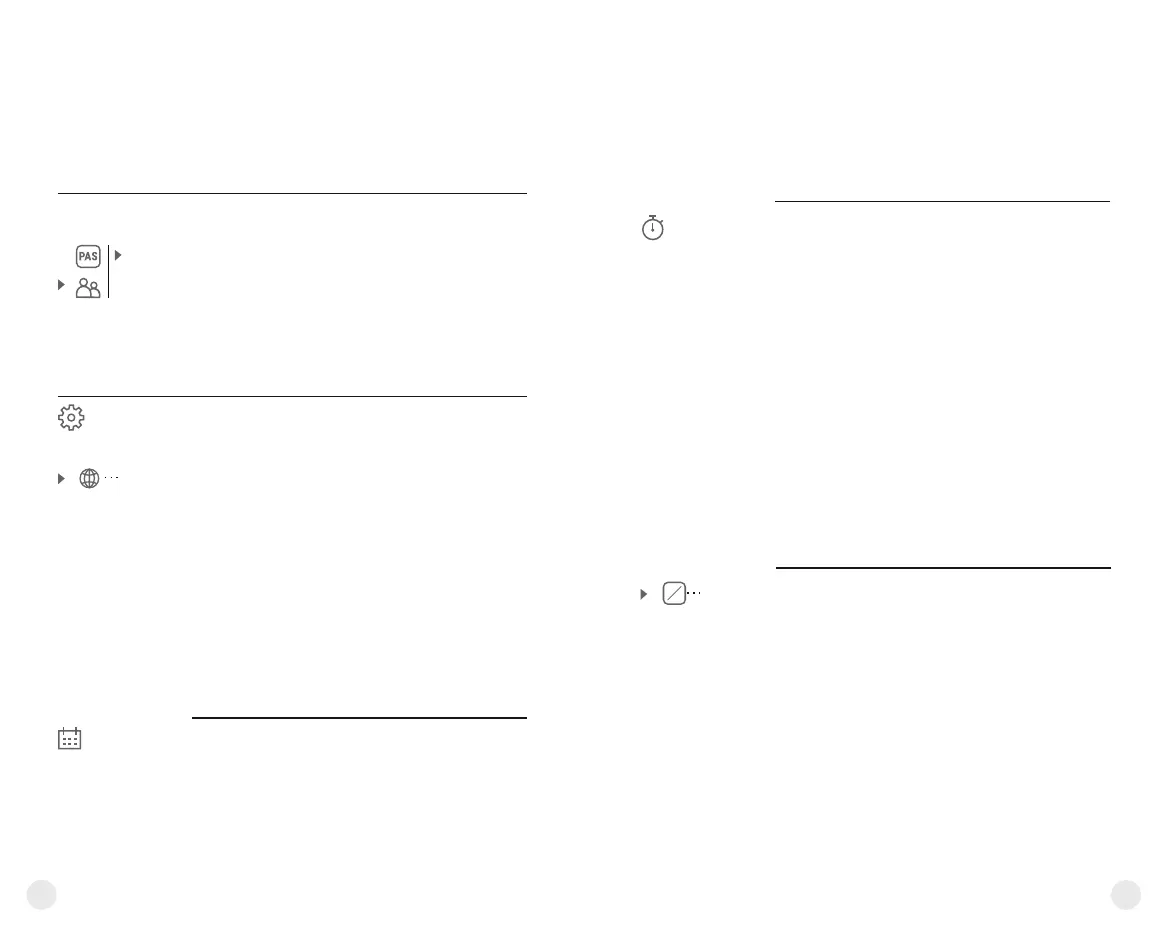= Set the desired password with the UP / DOWN
buttons (button UP to increase value; button
DOWN to reduce).
= Switch between digits with a short press of the M
button.
= Save the password and exit the submenu with a
long press of the M button.
Access
level setup
Owner
Guest
Access level setup
This menu option allows you to set required access
level of the Stream Vision application to your
device.
= Access level Owner.
The Stream Vision user has the complete access to
all device's functions.
= Access level Guest.
The Stream Vision user has the access only to the
real time video stream from the device.
Settings
The following settings are available:
English
Selecting interface language
= Press and hold down the М (3) button to enter the
main menu.
= Select option “Settings” with the UP (2)/DOWN
(5) buttons. Press briefly М to confirm.
= "Language" with UP/DOWN.Select option
= Press briefly М to confirm.
= Select one of the available interface languages
with a short press of the UP/ DOWN buttons:
English, French, German, Spanish, Russian.
= Switch between languages with a brief press of
the M button.
= Save selection and exit the submenu with a long
press of the M button.
Language
Date
Date setup
= Press and hold down the М (3) button to enter the
main menu.
= Select option “Settings” with the UP (2)/DOWN
(5) buttons. Press briefly М to confirm.
= Select option "Date" with UP/DOWN.
= Press briefly М to confirm.
16
15
Time
Time setup
= Press and hold down the М (3) button to enter the
main menu.
= Select option “Settings” with the UP (2)/DOWN
(5) buttons. Press briefly М to confirm.
= Select option "Time" with UP/DOWN.
= Press briefly М to confirm.
= Select the desired time format with a short press
of the UP/ DOWN buttons: 24 or PM/AM.
= Switch to hour setup with a brief press of the M
button.
= Select hour value with a brief press of the UP/
DOWN buttons.
= Switch to minute setup with a brief press of the M
button.
= Select minute value with a brief press of the UP/
DOWN buttons.
= Save selected date and exit the submenu with a
long press of the M button.
Units of
measure
M
Y
Selection of units of measurement
= Press and hold down the М (3) button to enter the
main menu.
= Select option “Settings” with the UP (2)/DOWN
(5) buttons. Press briefly М to confirm.
= Select option "Units of measure" with
UP/DOWN.
= Press briefly М to confirm.
= Select the desired unit of measurement - metres
or yards - with UP/DOWN. Press briefly М to
confirm.
= E x it t o s ett i ngs sub m e nu t ake s p l ace
automatically.
= Date format is displayed as: YYYY/MM/DD
(year/month/day)
= Select the correct values for the year, month and
date with a short press of the UP/ DOWN buttons.
= Switch between digits with a short press of the M
button.
= Save selected date and exit the submenu with a
long press of the M button.
