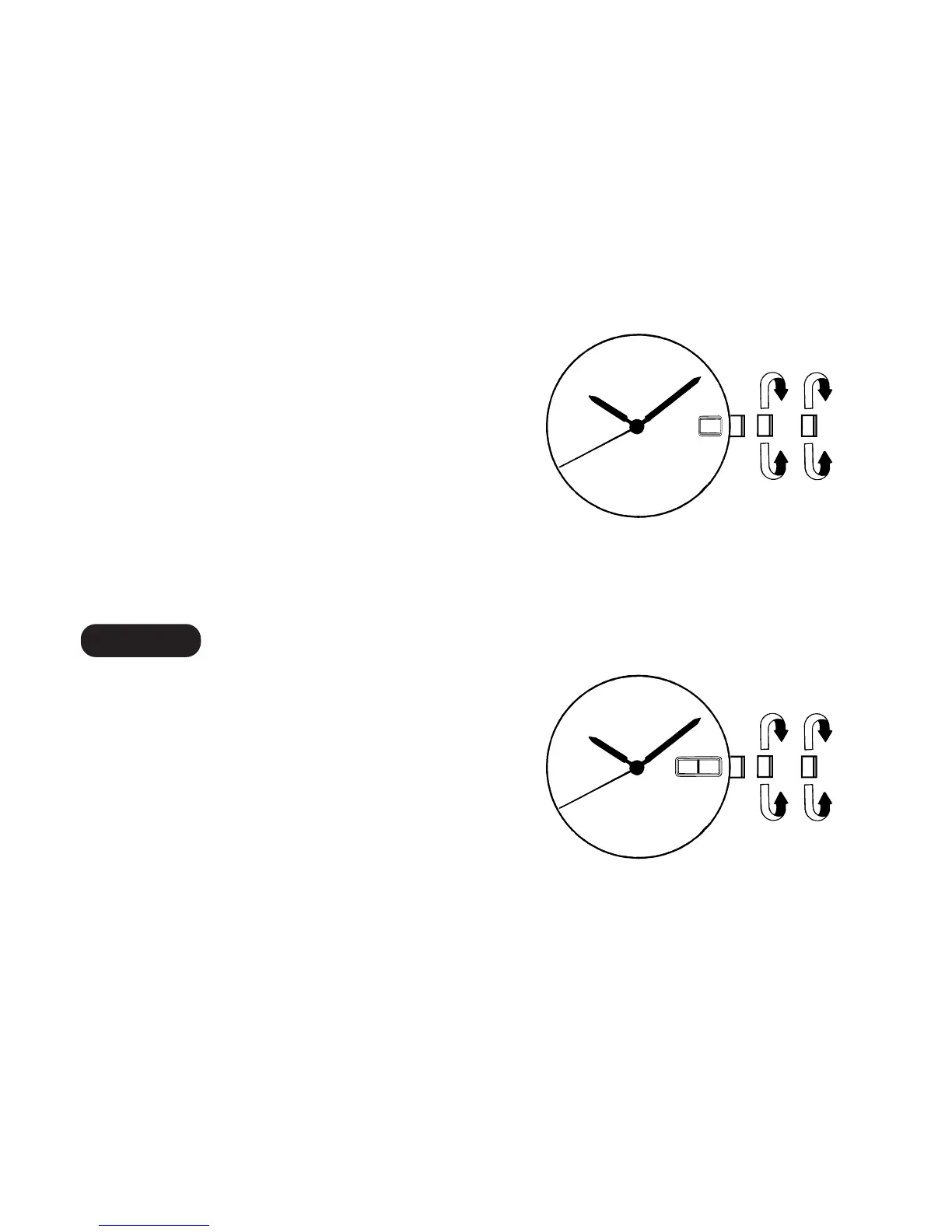English
3
2 Turn to show the previous day’s date.
3 Pull out to the second click.
4 Turn until the desired date appears.
* Turn Crown to advance Hour and Minute
hands.
5 Turn to set the time.
6 Push back in to normal position.
10
■TIME/CALENDAR SETTING FOR MODELS WITH DAY AND DATE CALENDAR
CROWN
1 Pull out to the first click.
2 Turn to show the previous day’s date.
3 Turn in the opposite direction to show
the previous day of the week.
4 Pull out to the second click.
5 Turn until the desired date and day
appears.
WED
8
