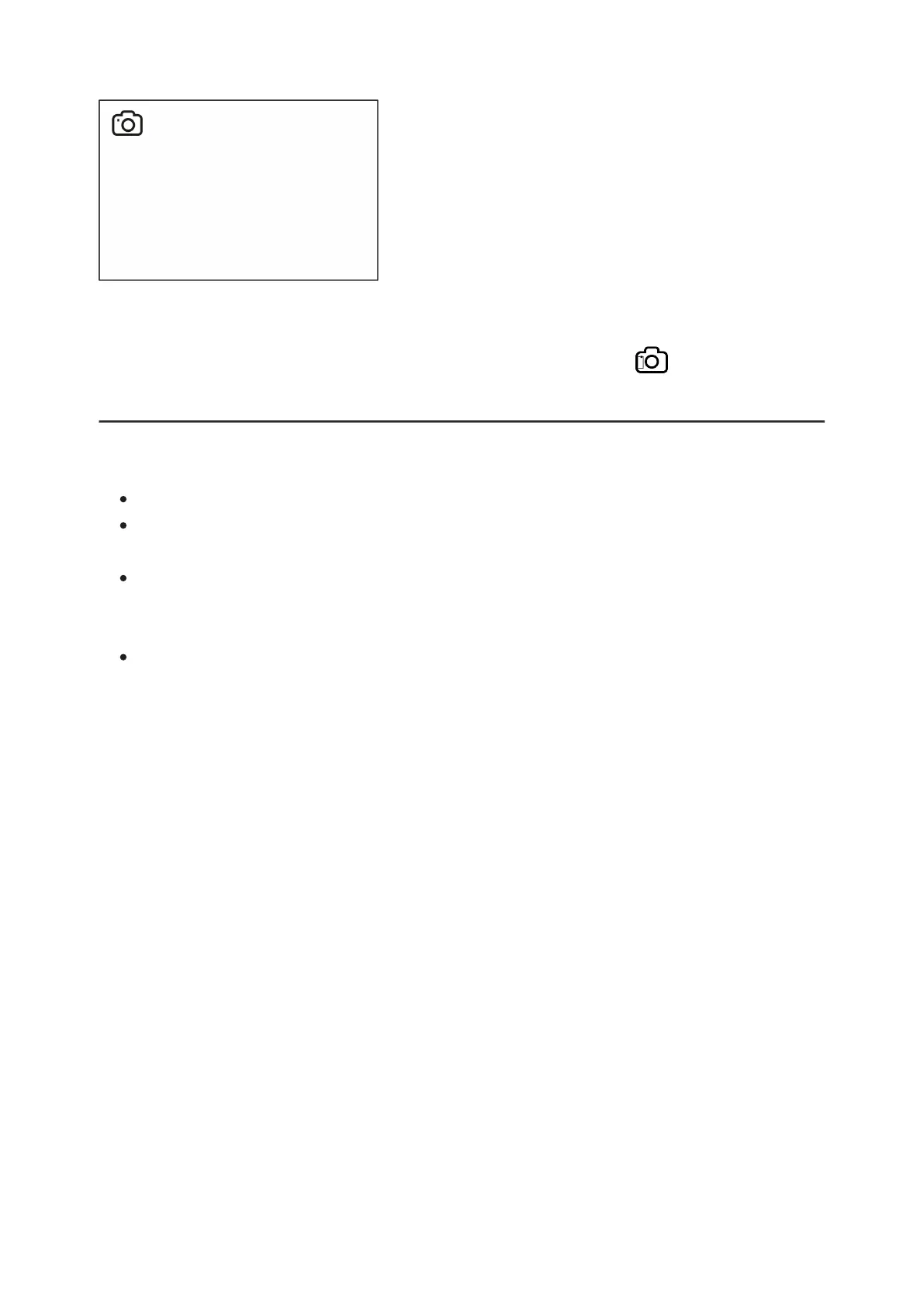1. Switch to the Photomode by pressing and holding the DOWN/REC (3)button.
2. Press the DOWN/REC (3) button briefly to take a photo. The icon flashes – the
photo file is being saved to the built-in SD card.
Notes:
You can enter and operate the menu during video recording.
Recorded videos and photos are saved to the internal memory card in the format
img_xxx.jpg (photos), video_xxx.mp4 (videos).
The maximum duration of a recorded file is five minutes. After this time expires, a
video is recorded into a new file. The number of recorded files is limited by the
capacity of the device's internal memory.
Regularly check the free capacity of the internal memory and move recorded
footage to other storage media to free up space on the internal memory card.
