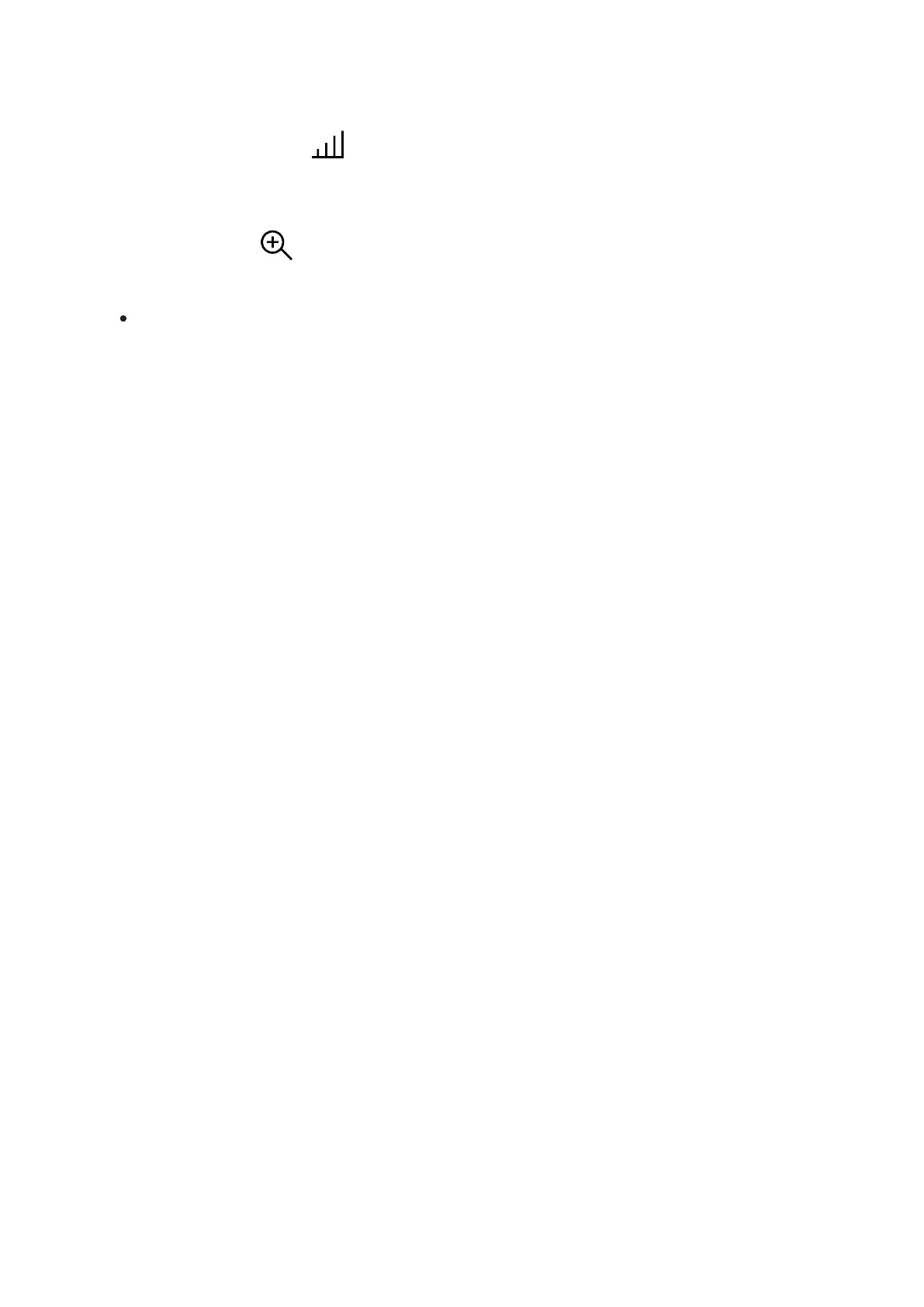is turned off.
Stadiometric Rangefinder - change the position of special marker lines to determine
the distance to the object being observed by pressing the UP (4)/DOWN (2)buttons (for
more details see the Stadiametric Rangefinder
section).
Smooth Digital Zoom – press the UP (4)/DOWN (2) button to change the value of the
digital zoom from 3 to 12. The digital zoom changes in 0.1 increments.
Press and hold the MENU (3) button to exit the menu or wait for 10 seconds to exit
automatically.