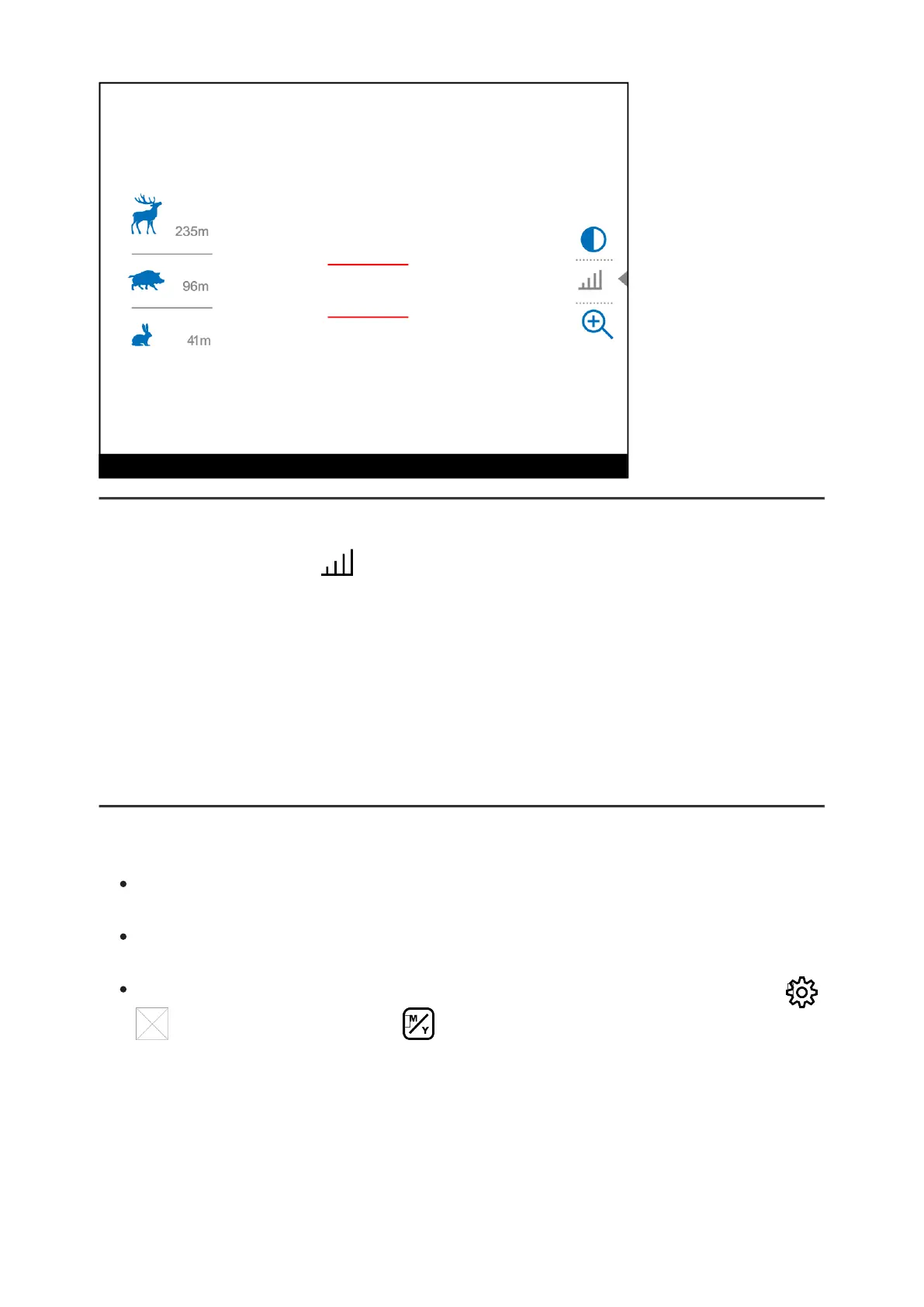1.
Select the Stadiametric Rangefinder function with short presses of the MENU (3)
button until the icon is selected.
2.
You will see on the display: measurement bars, icons of three reference objects
and respective distances for the three objects.
3.
Position the lower fixed bar under the object being ranged.
4.
By pressing the UP (4)/DOWN (2)buttons, move the upper horizontal bar relative to
the lower fixed bar until the object fits entirely between the two bars. The
distance to the object is automatically recalculated as you move the upper line.
5.
Exit the rangefinder mode with a long press of the MENU (3)button or wait 10
seconds to exit automatically.
Notes:
There are three predefined values for the reference objects: Hare - 0.3 m height,
Boar - 0.7 m height, Deer - 1.7 m height.
Before it appears on the display, a measured distance value is rounded up to 5m for
larger values and rounded down to 1m for smaller values.
To select the unit of measurement (Meters or Yards), go to theGeneral Settings
Image not found or type unknown
menu item =>Units of Measure
submenu.