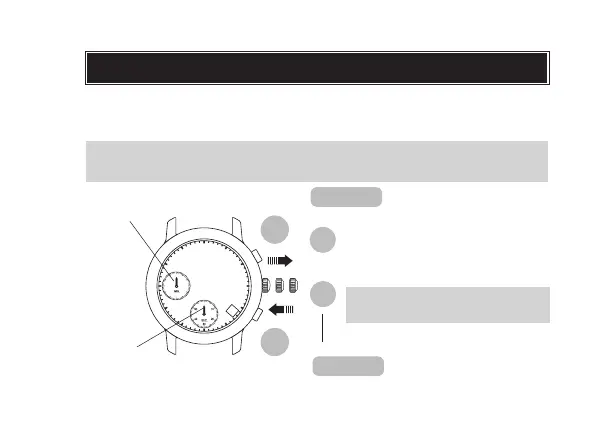English
4
60
45 15
30
60
ADJUSTING THE STOPWATCH HAND POSITION
l
Before setting the time, be sure to check that the STOPWATCH
hands
are in the “0” position when the
STOPWATCH is reset
(for resetting the
STOPWATCH, see "STOPWATCH").
A
B
Press A or B to reset the STOP-
WATCH second and minute
hands to the “0” position.
s
STOPWATCH
minute hand
Push back in to normal
position.
CROWN
STOPWATCH
second hand
A
B
CROWN
Pull out to second click.
s
OR
A: The hands move counterclockwise.
B: The hands move clockwise.
* If either of the STOPWATCH hands is not at the "0" position, reset
them , following the procedure below: