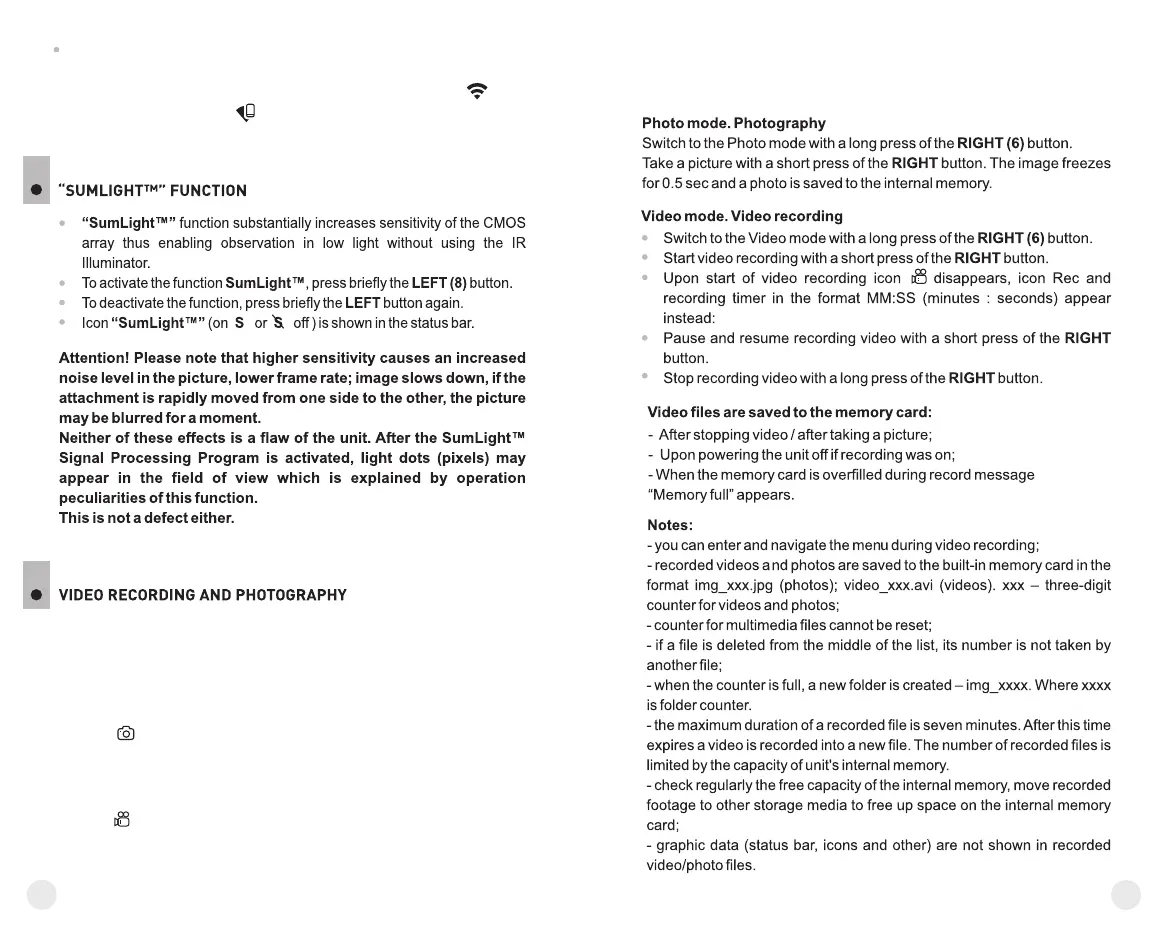20
19
After a password is generated on an external appliance (please refer
to the menu option “Wi-Fi setup” of the section “Main menu functions”
of this user manual) and connection is established, the icon in the
status bar changes to ; transmission of the video signal to the
display of external device starts automatically.
16
The unit features video recording and photography of the image being
saved to the internal memory card.
Before using this feature, please read the menu options “Date setup”,
“Time setup” of the section “Main menu functions”.
17
The built-in recorder operates in two modes:
- Photo (photography; in the top right corner of the display you can
see a photography icon),
If estimated number of photos that can be saved to the Flash card is more
than 100, message «>100» is shown.
- Video (video recording; in the top right corner of the display you can
see a video icon, current video resolution, total video time left in the
format HH:MM:SS (hours : minutes : seconds)
When switched on, the unit is in the Video mode. Toggle between Video
and Photo modes with a long press of the RIGHT (6). Switching is
cyclical (Video-> Photo-> Video…).
