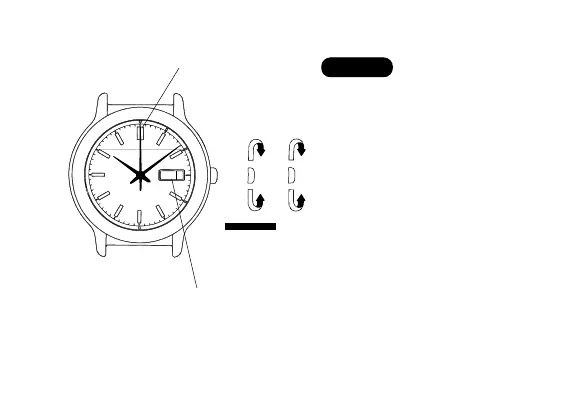English
10
1
MON
Day and date
➠➠
➠
1 Pull out to first click and turn
clockwise to set the previous
day’s date.
2 Turn counterclockwise to set
the previous day of the week.
3 Pull out to second click when
the second hand is at the 12
o’clock position.
4 Turn to set the desired date
and day.
5 Turn to set the hands to the
desired time.
6 Push back completely in
accordance with a time signal.
CROWN
4
5
Second hand
[ Cal. YT58 ]
6
2
1
3
