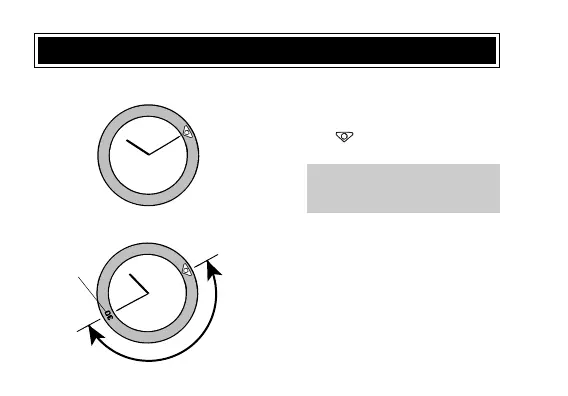English
11
ROTATING BEZEL (for models with rotating bezel)
● The rotating bezel can show up to 60 minutes of elapsed time.
1 Turn the rotating bezel to align
its “ ” mark with the minute
hand.
2 Read the number on the rotating
bezel that the minute hand points
to.
➡
Start
Elapsed
time
30 minutes
have elapsed.
* For some models, the rotating
bezel rotates only counter-
clockwise.
