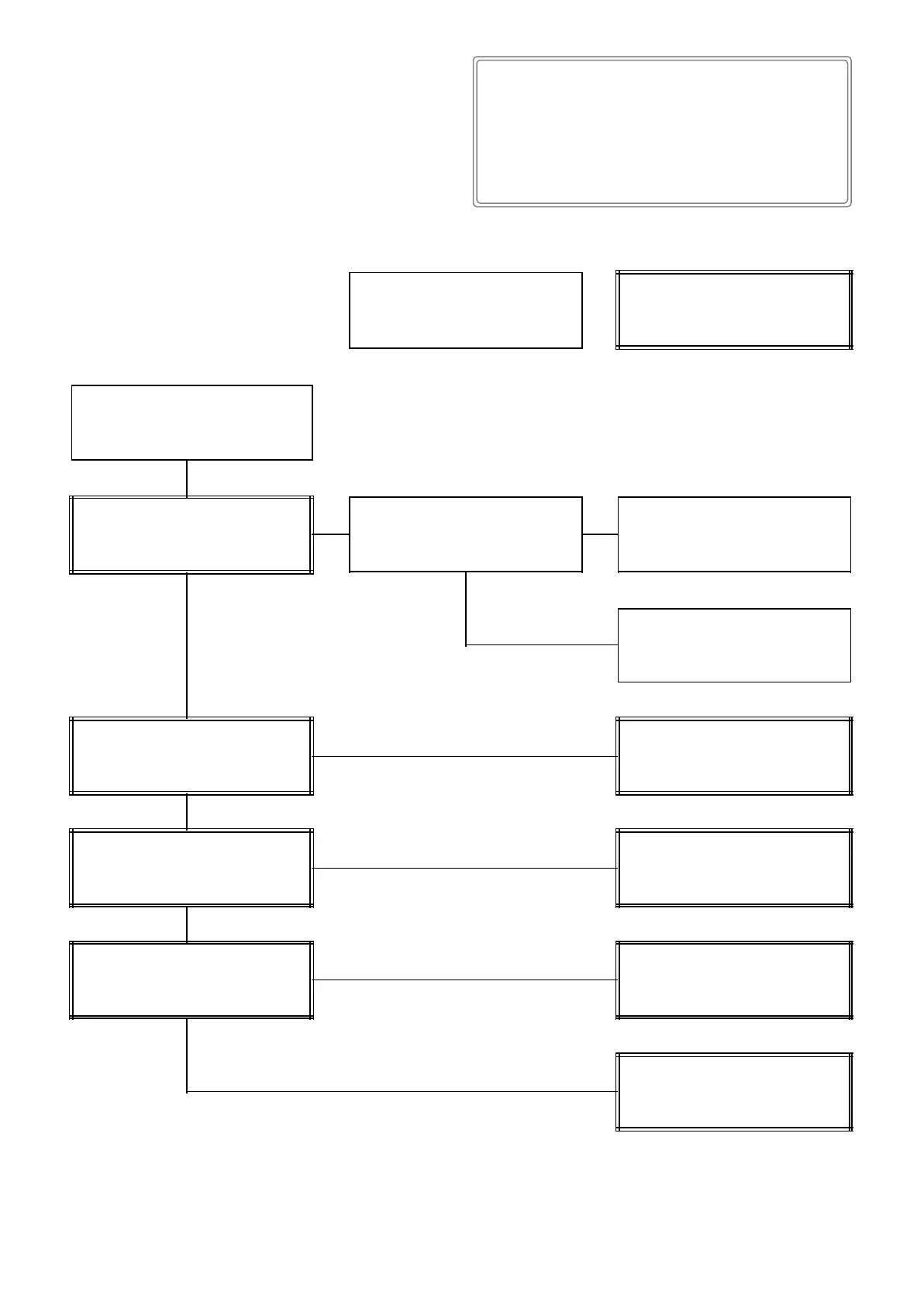KEY
Original 1.9 Fade Time Logic
Version 2.0... Fade Time
Enhancements
Where do
OUT-TIMES
come from?
Is the COPY IN to OUT
mode selected?
(While pressing COPY key, move
IN or OUT to select/deselect)
N
Is the OUT-TIME slider engaged
(LED blinking)?
Y
Use time from OUT-TIME slider
N
Y
Use the Scene / SceneChase's
own OUT-TIME stored with it at
S.O.T.S. / P.C.S.
Are the IN (and OUT) TIME
sliders engaged (LEDs blinking) ?
Y
Use time from IN-TIME slider
N
Is there a Scene / SceneChase
fading in on this keyboard ?
(3x6 or 1x18 way keyboard)
Y
Use the IN-TIME found on this
keyboard as the OUT-TIME for
any fade outs on this keyboard
N
Is this keyboard in Swap-All Like
Keyboards AND was the last key
pressed a Scene / SceneChase
on a Like keyboard
Y
Use the IN-TIME of last
Scene / SceneChase
pressed as the OUT-TIME
(for Swap-All Like Keyboards)
N
Use the Scene / SceneChase's
own OUT-TIME stored with it at
S.O.T.S. / P.C.S.
Out-Times Flowchart
(How to use Copy In to Out Mode to
achieve Perfect Dipless Crossfades)
Paul F. Mardon, Technical Director, 28-10-98
File: Out-Time.Sam PAGE 9 of 11
