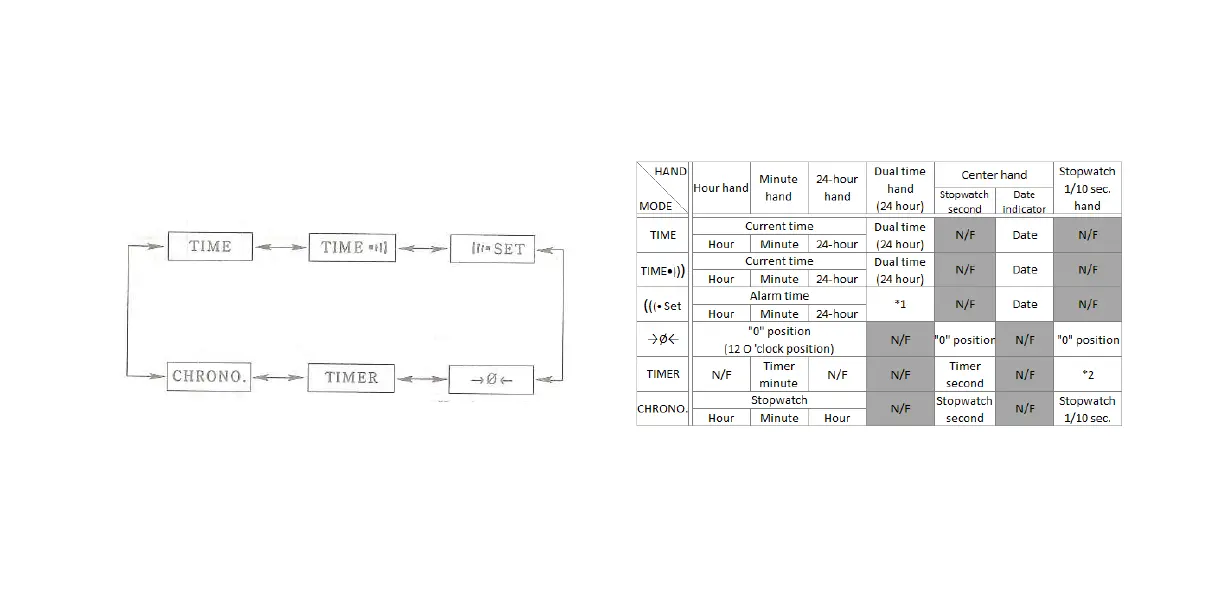The mode changes by turning the crown at normal position
clockwise or counterclockwise, and the mode indicator
shows the mode selected. The hands move and perform
different functions in each mode.
MODE INDICATOR
Countdown timer
Hands position
adjustment
Alarm set time
T
im
e
Date
Dual time
Alarm engaged/on
In each mode the hands perform the following functions.
N/F: Not functional. Disregard the display or movement.
*1
: A
la
rm can be set to ring on a dual time basis.
*2
:
Sp
e
cial movement.
Time
Date
Dual time
Alarm
disengaged/off
Stopwatch
