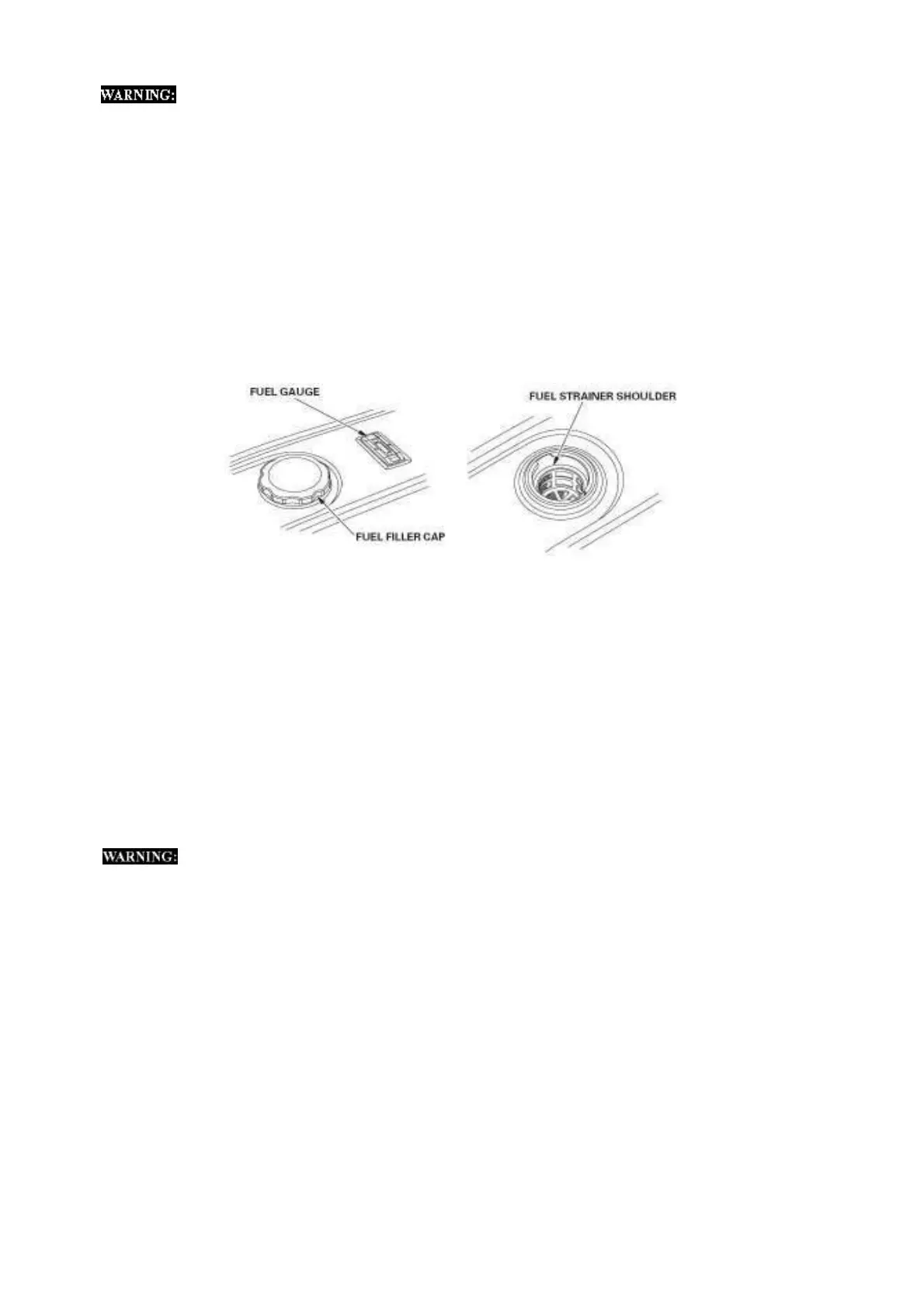Unleaded gasoline produces fewer engine and spark plug deposits and extends exhaust system life.
Never use stale or contaminated gasoline or an oil/gasoline mixture. Avoid getting dirt or water in the
fuel tank.
STARTING THE ENGINE / STOPPING THE ENGINE
Starting the Engine
1 Make sure that the AC circuit breaker is in the OFF position. The generator may be hard to
start if a load is connected.
2 Turn the fuel valve lever to the ON position.
3 The choke will be closed if the engine is cold, pull the choke rod out to the CLOSED position.
4
5
Turn the engine switch to the START position
Pull the starter grip lightly until resistance is felt, then pull briskly.
Gasoline is highly flammable and explosive, and you can be burned or seriously injured when
refueling.
● Stop engine and keep heat, sparks, and flame away.
● Refuel only outdoors.
● Wipe up spills immediately.
Use unleaded gasoline with a pump octane rating of 86 or higher.
This engine is certified to operate on unleaded gasoline.
Operating the starter motor for more than 5 seconds can damage the motor. If the engine fails to start,
release the switch and wait 10 seconds before operating the starter again.
If the speed of the starter motor drops after a period of time, it is an indication that the battery should
be recharged.
When the engine starts, allow the engine switch to return to the ON position.
If you have closed the choke, push it to the OPEN position as the engine warms up.
Stopping the Engine
In an emergency:
To stop the engine in an emergency, move the engine switch to the OFF position.
In normal use:
1 Turn the AC circuit breaker to the OFF position. Disconnect DC battery charging cables.
2 Turn the engine switch to the OFF position.
3 Turn the fuel valve lever to the OFF position.
8