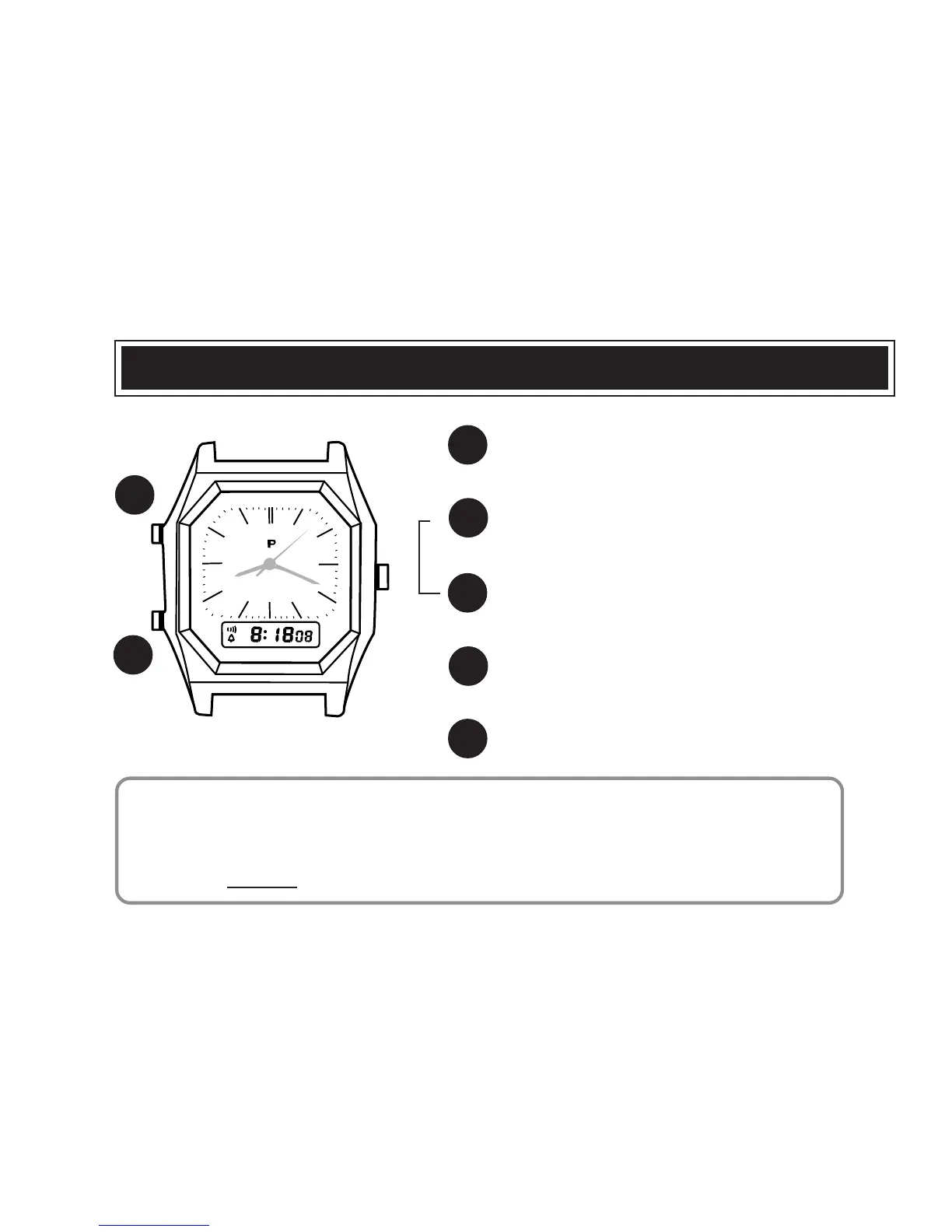4
DIGITAL TIME/CALENDAR SETTING
Press to show TIME/CALENDAR
SETTING display.
A
B
A
Pulsar
QUARTZ
B
Select the digits to be adjusted.✽
▲
▲
▲
A
Set the flashing digits.
B
▲
Press to show TIME/CALENDAR
SETTING display.
A
▲
Press to show CALENDAR display.
✽ Selection of the digits
➾
TIME/CALENDAR
SETTING display
➾
➾ Seconds ➾ Minutes ➾ Hour
12-/24-hour indication
➾
Date
➾
Month
➾
Day
