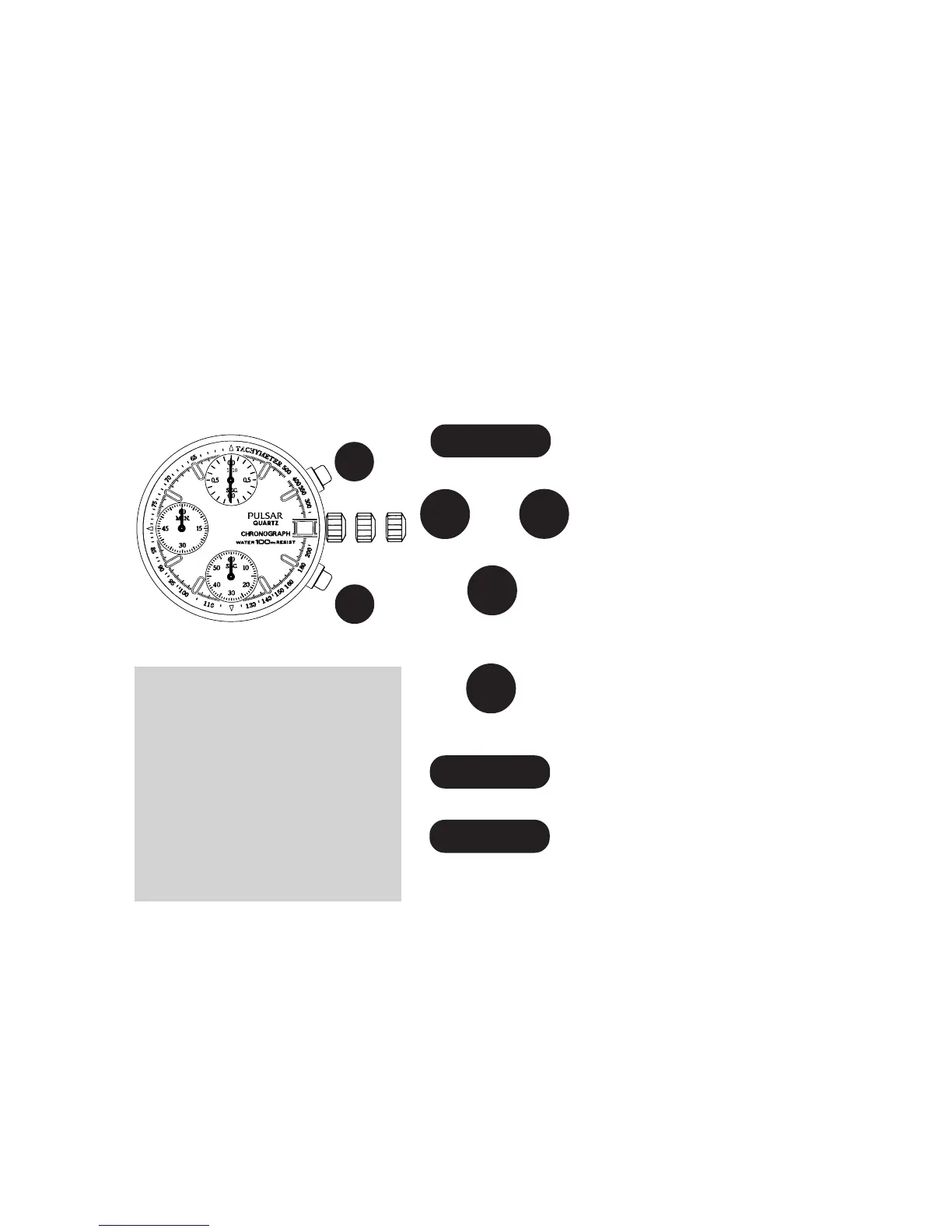English
12
● Necessary procedure after battery change
A
and
B
Press and hold at the same
time for 2 seconds.
*
▲
A
Press repeatedly to reset
CHRONOGRAPH 1/10-
second hand to “0” position.
**
▲
Press repeatedly to reset
CHRONOGRAPH second and
minute hands to “0” position.
**
B
CROWN
▲
Turn to set the time.
CROWN
▲
Pull out to second click.CROWN
▲
After the battery is replaced with a new one, or in case any of the hands should move
improperly, follow the procedure below to reset the hands to “0” position.
Push back in to normal
position.
A
B
* The CHRONOGRAPH
second hand turns half a
circle counterclockwise
and then returns where it
was. The CHRONO-
GRAPH 1/10-second
hand turns a full circle
clockwise and stops.
** The hands move quickly
if the respective buttons
are kept pressed.