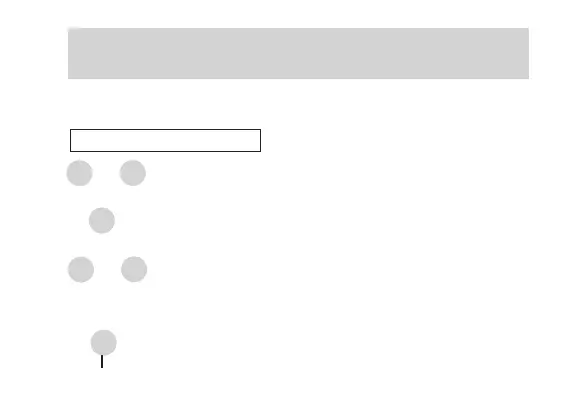20
English
SCHEDULE ALARM SETTING
s
B
s
Press for 2 seconds to show SCHEDULE ALARM SETTING dis-
play.
Press to select the item to be edited (flashing).
C
D
or
* Hour and minute, date and month, and year can be alternately displayed in one-
second increments.
* The schedule mark is displayed if any schedule alarm has been set for the day.
[When editing TIME:]
A
Press to
show
TIME
SETTING display when TIME is flashing
.
s
C
D
or
Press to select the desired schedule alarm channel (SAL-01
– SAL-30)