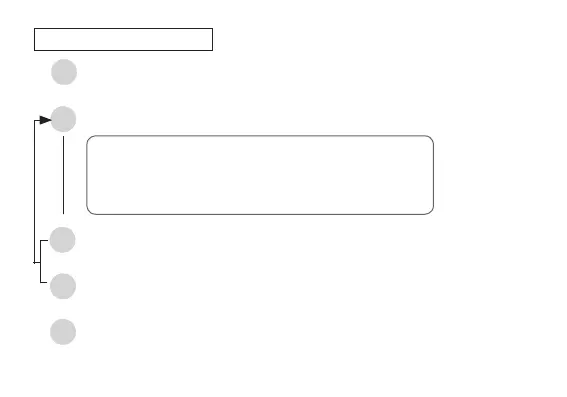5
English
TIME/CALENDAR SETTING
Press for 2 seconds to show TIME/CALENDAR SETTING display.
B
s
Press to select the digits to be adjusted.
Selection of the digits
SecondCity
12-/24-hour indication Year
Month
Date
A
s
Set the flashing digits. (Increasing digits)
Set the flashing digits. (Decreasing digits)
C
D
or
s
B
Return to TIME/CALENDAR mode.
MinuteHour