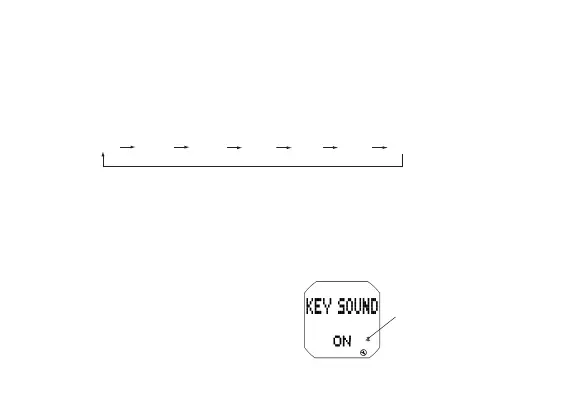26
English
[LCD CONTRAST]
l
The contrast on the liquid crystal display can be adjusted in 7 steps from level “ -3”
to “+3”. The contrast becomes higher as the digits indicating the contrast level
increase and becomes lower as they decrease.
l
The contrast level has been initially set at “0” at the factory.
l
With each press of button C, the contrast level increases and decreases by one,
respectively.
-3 -2 -1 0 1 2 3
[LED COLOR]
l
The color of the LED panel can be selected between two colors.
A: Amber
B: Blue
[KEY SOUND (Confirmation sound for button operation)]
l
The confirmation sound for button operation can be engaged (ON) or disen
-
gaged (0FF).
Key sound mark