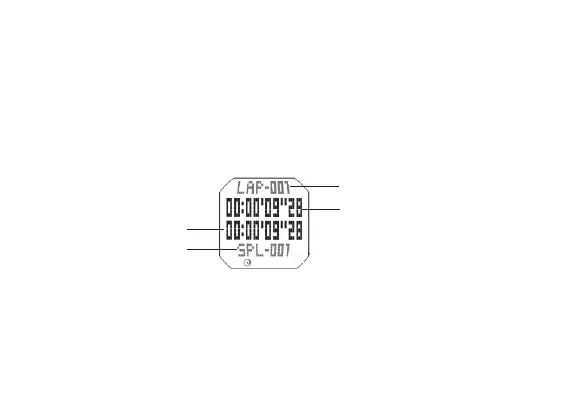29
English
STOPWATCH MODE
l
After 99 hours, 59 minutes and 59.99 seconds have been measured, the stopwatch
stops. Press button D to reset the stopwatch.
l
Restart and stop of the stopwatch can be repeated by pressing button C.
l
Measurement of the lap time and split time can be repeated by pressing button D.
l
The lap number counts up to “ 999.” After “ 999”, the number is displayed in three
digits such as “000” for 1,000, “ 001” for 1,001, and so on.
l
The lap time and split time measured remain displayed for 5 seconds together with
the flashing lap and split numbers. Then, the display automatically returns to the
measurement in progress.
Lap time
Split time
Lap no.
l
Even if the digits are reset to “ 00” in the stopwatch measurement, the stored data
is not erased and can be recalled unless a new measurement is started.
l
Even if the STOPWATCH mode is changed to another while the measurement is in
progress, it continues counting. After using the stopwatch function, be sure to stop
the stopwatch to avoid unnecessary battery usage.
[MEMORY RECALL FUNCTION]
Split no.