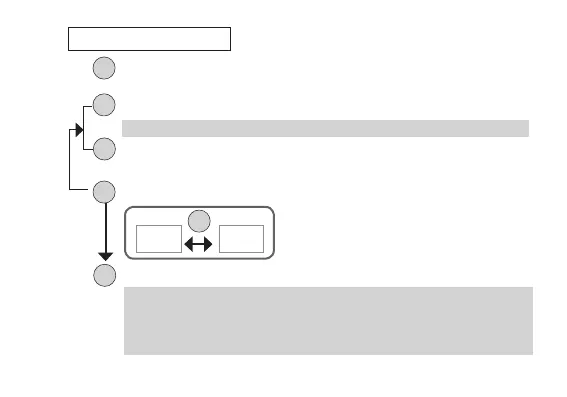18
English
ALARM TIME SETTING
Press for 2 seconds to show the ALARM SETTING display.
The hour display starts ashing.
“ON” and the alarm mark appear and the alarm is automatically
engaged.
If the watch is left untouched in the ALARM SETTING display, it
will automatically return to the ALARM mode in 2 to 3 minutes.
B
or
s
Press to select the item to be adjusted.
Hour
Minute
Press to conrm the settings and return to the ALARM mode.
C
E
Press to increase the digits (+) or move forward.
Press to decrease the digits (-) or move backward.
Keep holding down each button to fast-forward or rewind quickly.
A
A
B
s