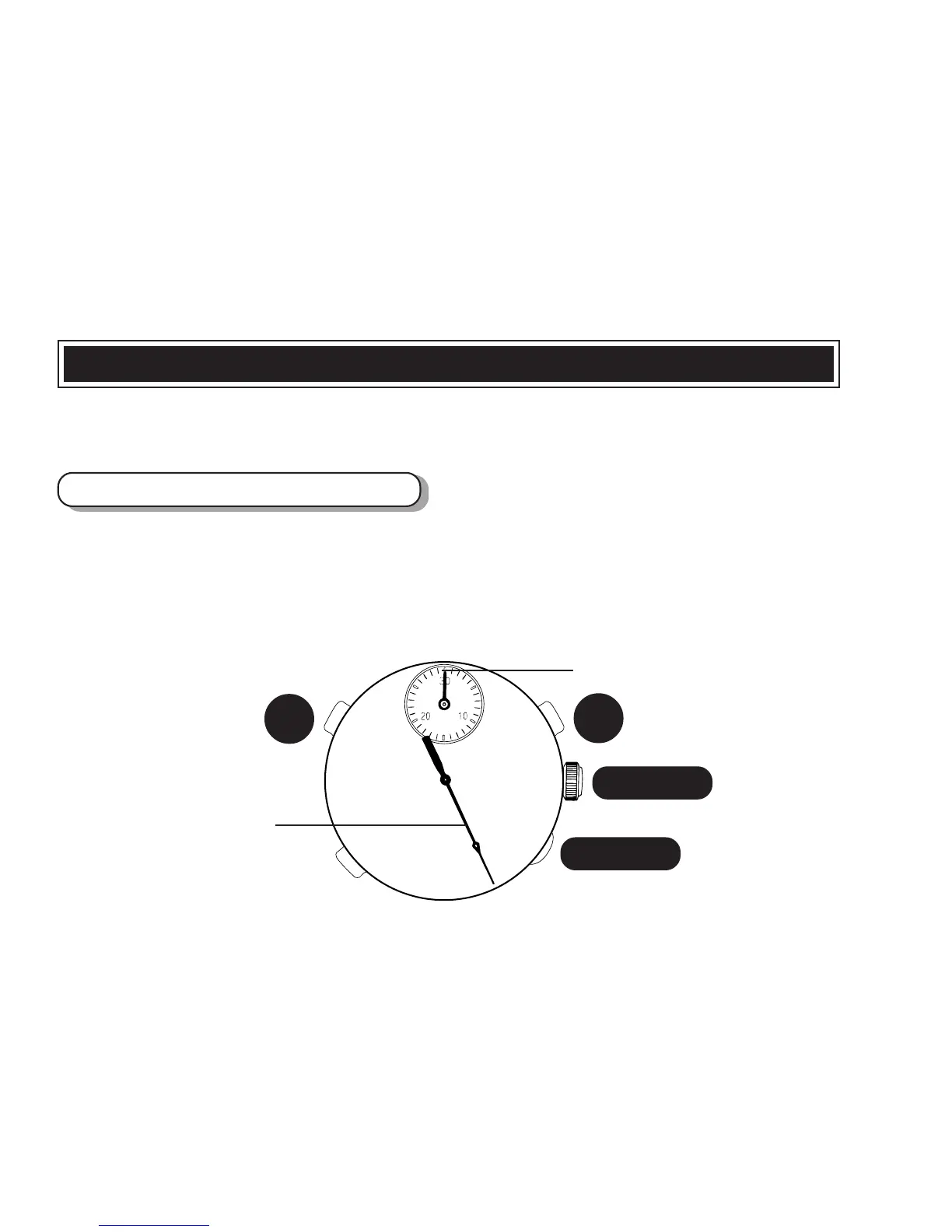English
9
Stopwatch measures up to 30 minutes in 1/5 second increments.
After 30 minutes, it will start counting again from “0” repeatedly up to 6 hours.
STOPWATCH OPERATION
STOPWATCH
1/5-second hand
AB
CROWN 1
CROWN 2
STOPWATCH minute hand
STOPWATCH
Start / Stop / Restart
Reset /
Split /Split release
● Before using the stopwatch:
1 Check that CROWNS 1 and 2 are set at normal position.
2 Press Button B to reset STOPWATCH hands to “0” position.
* If the hands do not return to “0” position, follow the procedure in “ADJUSTING
THE HAND POSITION” (page 12).
