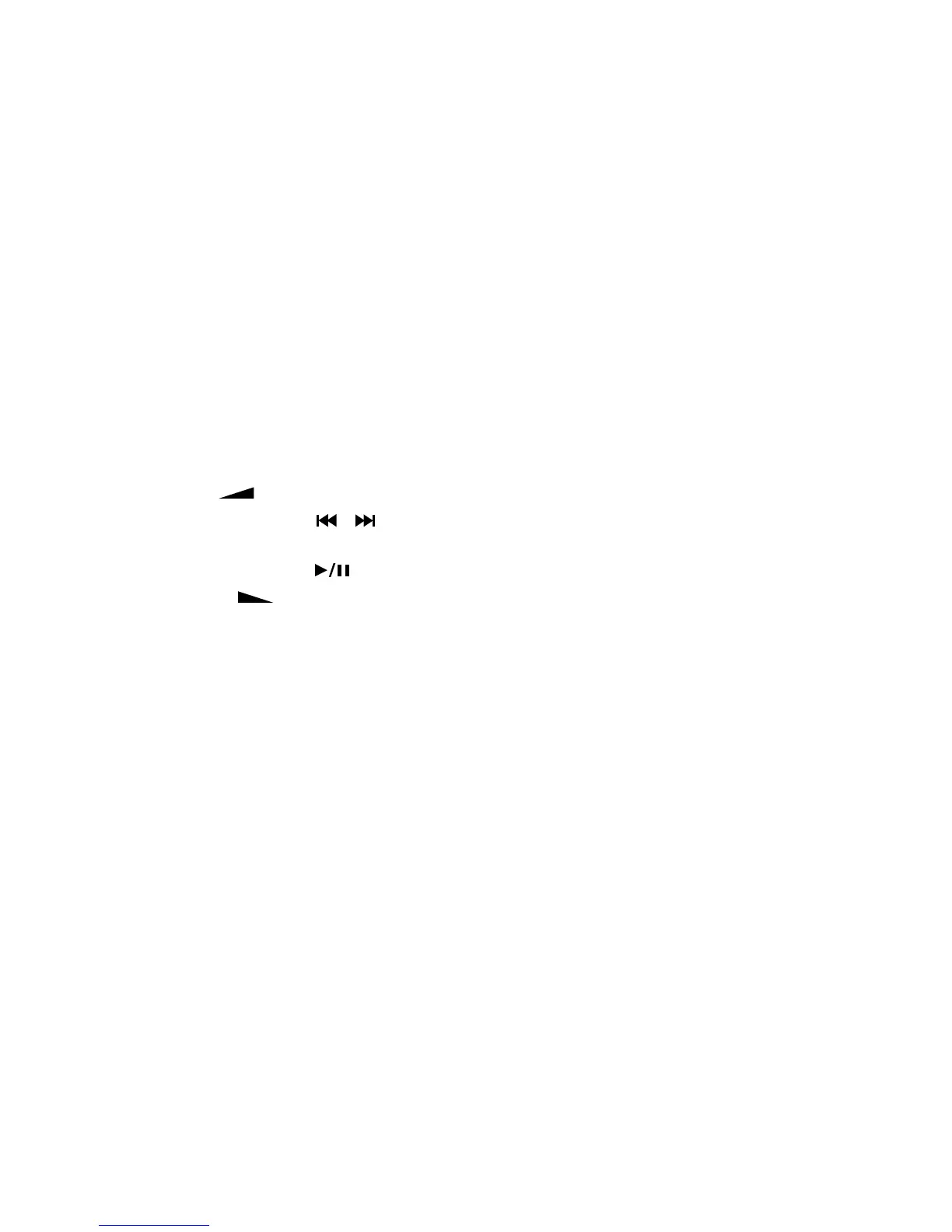3
Key to controls and connectors
1. Set and select preset stations. » Page 6
2. Cycle through on-screen information. » Page 5
3. Set and adjust alarms, when the unit is on or in standby. » Page 8
4. Access setup options » Page 10
5. In DAB Press +/- to scroll through radio stations. Press Select to listen. » Page 5
In FM Press and release +/- to manually tune up or down frequency range. Press and hold to scan up or
down to the next available station. » Page 5
In menus Press +/- to scroll or change options and press Select to confirm.
textSCAN Press Select to pause scrolling text. Press +/- to move left and right and Select to exit. » Page 5
6. Switch between DAB, FM, iPod or Auxiliary.
7. Set and adjust Sleep timer.
» Page 10
8. Switches between On and Standby.
9. Snooze an alarm.
» Page 9
10. iPod control (Menu) In iPod mode, press to go back up to the previous album or playlist, or press and hold
to access setup options. In all other modes, press to access setup options » Page 10
11. Volume up.
12.
iPod control (Skip/search ) Press to skip to the previous/next track on your iPod or press and
hold to search forwards or backwards through the current track. » Page 7
13. iPod control (Play/Pause ) Press to play or pause the currently playing track. » Page 7
14. Volume down.
15. 3.5mm headphone socket (mutes speakers).
16. Infrared sensor receives signal from remote control.
17. Light sensor for display auto-dimming (do not cover).
18. Analogue stereo input for auxiliary device.
19. Recess for insertion of an iPod Dock Adapter (supplied).
20. Interchangeable iPod Dock Adapter (7 different types supplied).
21. Connects to the 9V DC mains adapter (supplied).
Icons on the display
22. Alarm active indicators (1,2,3,4). » Page 9
23. Snooze active. » Page 9
24. Sleep timer active. » Page 10
25. DAB, FM, AUX and iPod source indicators.
26. Signal strength indicator (max=6 bars; DAB only)
27. Stereo indicator (DAB and FM only).
28. 16 x 2 character text area for station names, DAB scrolling text and other messages.
