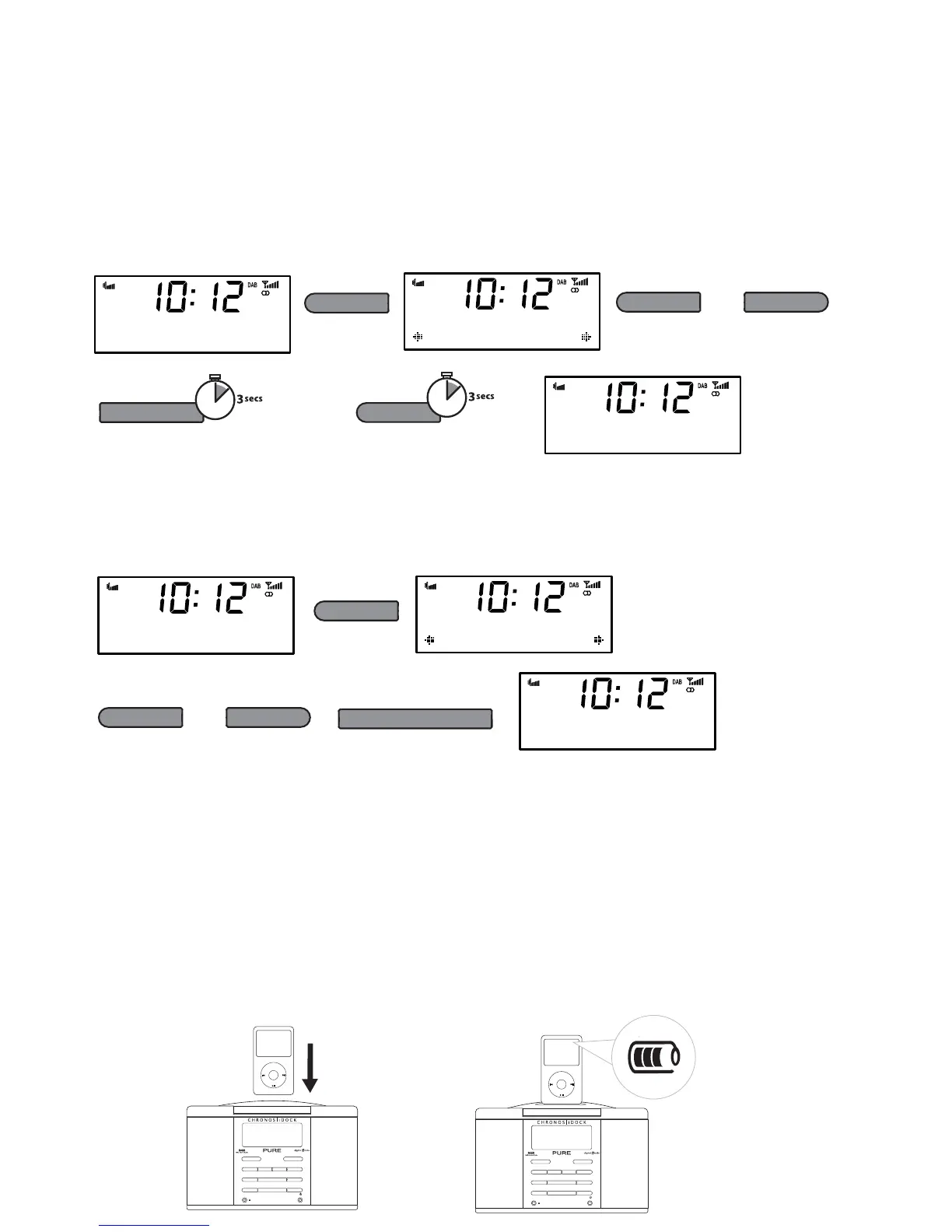6
Setting and selecting presets
Store up to 30 DAB and FM radio stations in a combined list for quick access to your favourite stations.
To set a preset
Tune to the station you want to store. Press the Preset button and use the +/- buttons to select
the Preset number you wish to save the station to. Hold down the Select button or the Preset
button for 3 seconds until the display changes to a confirmation message, e.g., ‘Preset 1 saved’.
To select a preset
To listen to a station you have stored to a preset, press the Preset button once to access the list
of stored presets. Use the +/- and Select keys to scroll to and select the relevant preset.
Docking and playing your iPod
Chronos iDock can amplify music files stored on your iPod through the stereo speakers.
Docking your iPod
1. Insert your iPod into the correct Dock Adapter on the top of the unit. If you have not
fitted the Dock Adapter, see the table on page 4. Chronos iDock will begin to charge your
iPod if necessary. Charging will stop when the iPod is fully charged (check the iPod screen).
112APSX^!
0\hbcTahc^dac
8ZM[M\
?[P]TcA^RZ
?aTbTc
?[P]TcA^RZ
^WT\XP]AWP_b^Sh
;MTMK\
or
8ZM[M\
4\_ch_aTbTc
?aTbTc
;MTMK\
8ZM[M\
?[P]TcA^RZ
^WT\XP]AWP_b^Sh
?[P]TcA^RZ
?aTbTc bPeTS
Info
Preset
Alarm
Menu
Volume −
Volume +
Select
+
Source Slee p Standby
Aux in
−
Menu
Info
Preset
Alarm
Menu
Volume −
Volume +
Select
+
Source Sle ep S tandby
Aux in
−
Menu
