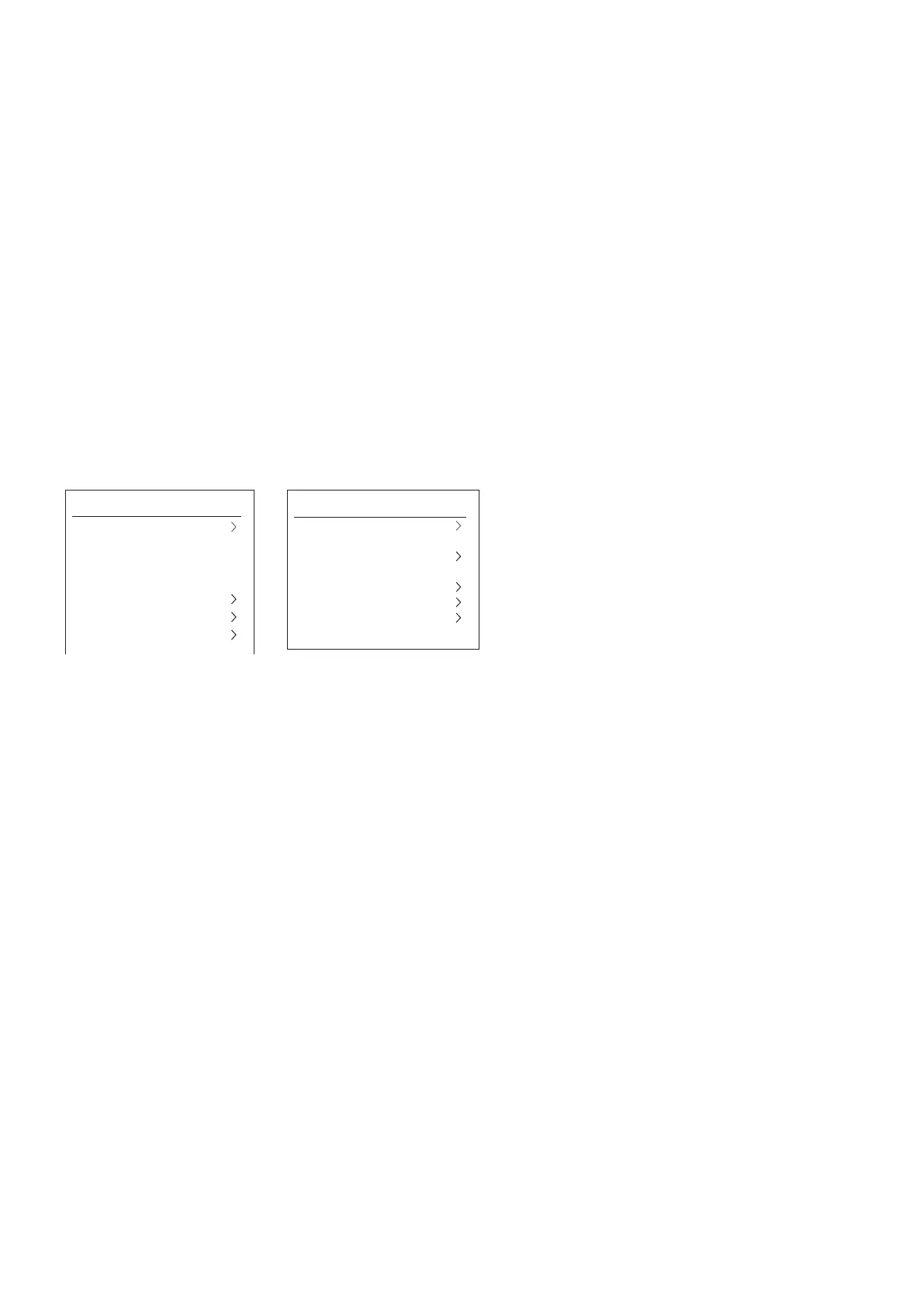Display
The screen shows various menus, dialogues and displays as described below.
There are basically five types of screen:
Standby (clock)
Now playing
Dialogue
Information
Menu
The Standby screen shows the time, date and any active alarm times.
Now playing screens show information about the audio source and track now playing, where available.
Dialogue screens are shown to allow the user to change settings.
The Information screens give specific messages for a few seconds, then change automatically to another
screen.
Menus
Elan Connect/+ has basically three types of menu. Use the Select dial to step through and select options.
Each source has a source menu, with options specific to that mode. See above for the Digital Radio menu as an
example.
System settings >
The ‘>’ indicates options leading to further menus.
The System settings menu allows access to system settings and information such as time, language and
software update.
Menus with more options than will fit on one screen have a “>” on the right. Some menus, for example the
System settings menu, have several submenus.
Digital Radio 10:27
Station List
Scan
Manual Tune
Prune Invalid
DRC
Station Order
System Settings
System Settings 10:27
Equaliser
Sleep
Alarms
Streaming audio quality
Network
Time/Date
Language
Factory Reset
