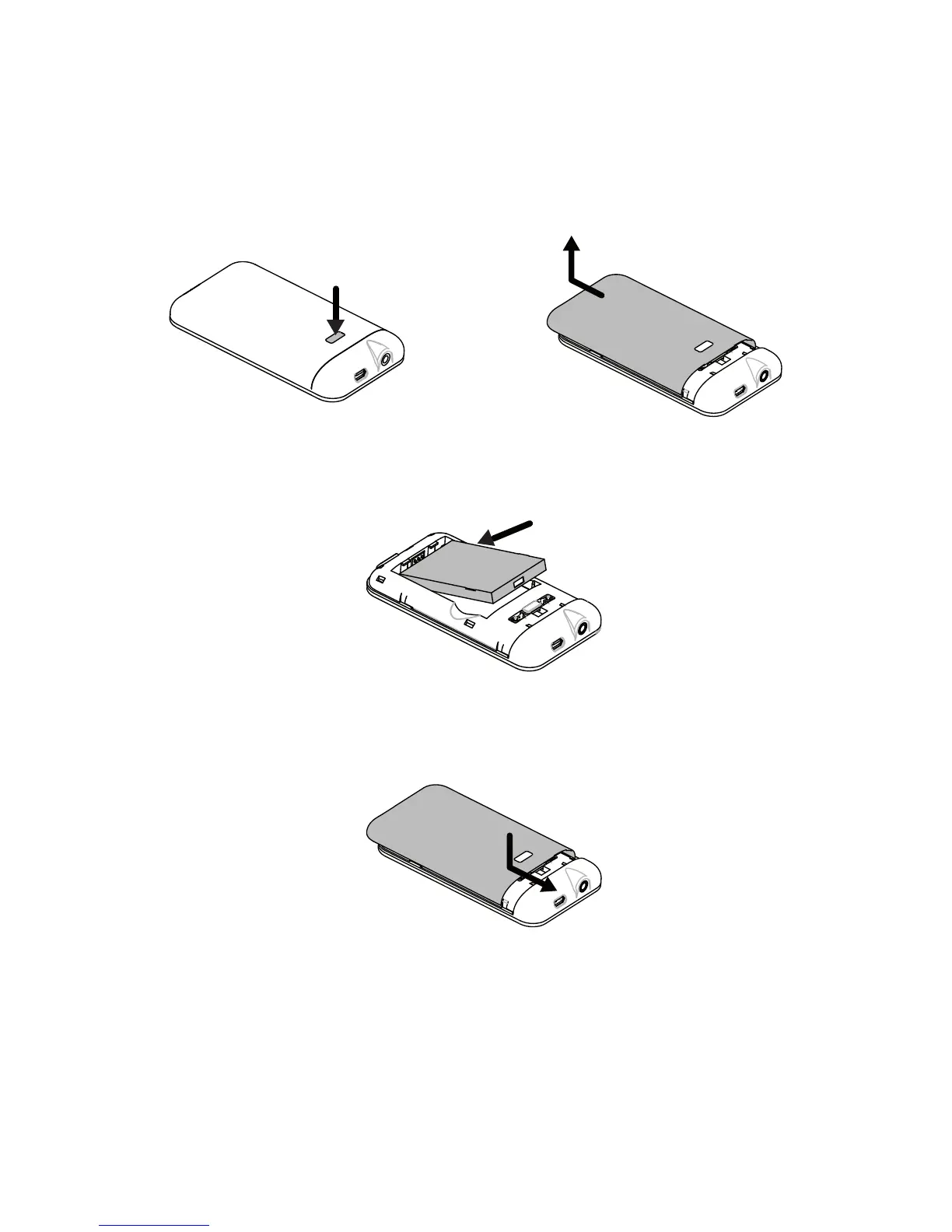6
Getting started
Insert the ChargePAK
1. Press plastic catch on rear and slide the rear cover and lift off as
shown.
2. Insert ChargePAK M1. It can only be inserted one way, with the
ChargePAK logo facing up.
3. Once ChargePAK M1 is securely inserted, place the rear cover
back on. Press down slightly near the catch while sliding the cover
back on.
Note: Before using Move for the first time, we recommend that you
charge it for at least 3 hours.
Remove ChargePAK M1 if you are storing Move unused for a long
period.
Under normal circumstances your ChargePAK M1 will give you
years of trouble-free use, but as with all rechargeable batteries its
performance will gradually reduce with age. To replace it, visit your
local Pure dealer or buy direct from www.pure.com.