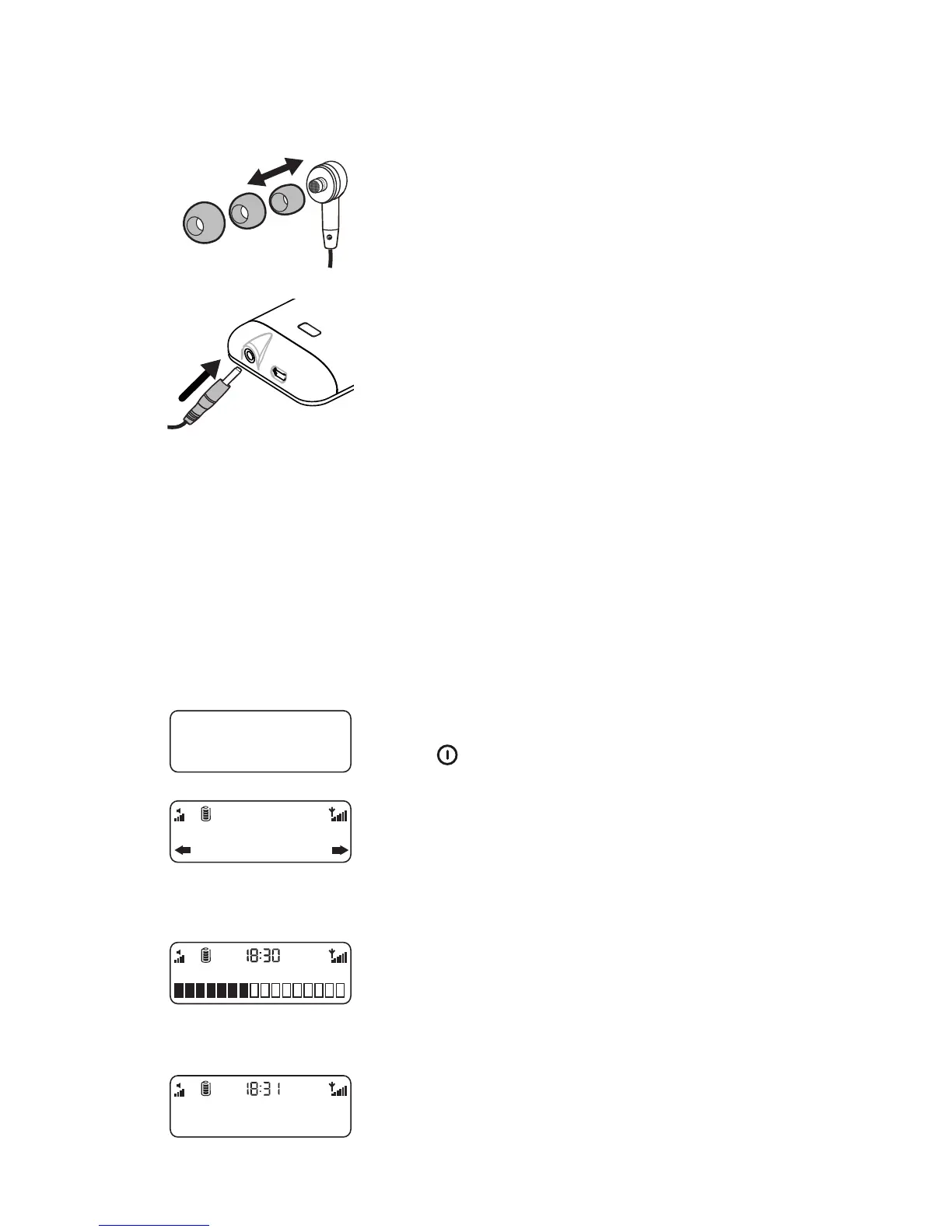7
Connect headphones
For optimum sound quality and noise
isolation, attach the size of earbuds that best
fit your ears.
Unravel the earphone cable and plug the
headphones into the socket on the bottom
of Move.
Warning: Damage to hearing can occur with
consistent exposure to high volume when
using headphones. Always check the volume
level before using Move.
Note: Because the headphone cable doubles
as an aerial, using headphones with shorter
or asymmetrical cables or using headphones
with volume controls may affect reception.
Switch on
Press Source to switch Move on.
Select language
Turn the navigation dial and press Select to
choose from English, French, German or
Italian.
Autotune
Move will perform an autotune for digital
stations and tune to a station when complete.
The number of stations found is displayed
during an autotune.
Note: An autotune can take up to two
minutes.
DR
ST
Scanning... 32
Move 2500
Language *
English
DR
ST
BBC Radio 2
Now playing: P