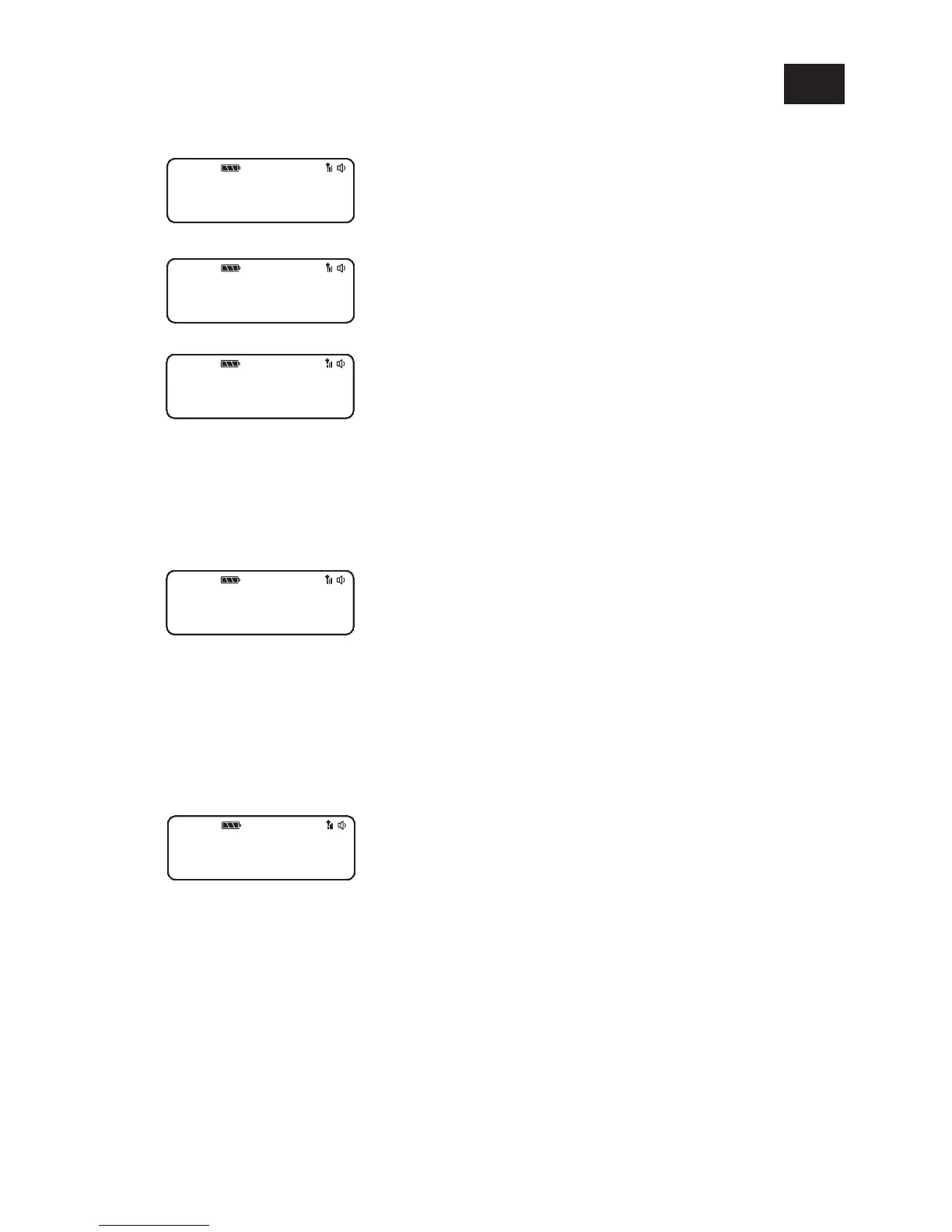Basic options
Autotune
You can use the autotune function to
automatically scan for new digital radio
stations and remove inactive ones.
Note: Autotune is only available when
you have selected digital radio as the
radio source.
1. Press the Scan button.
2. Push the Dial. The number of stations
found will be displayed during the
autotune.
3. When the autotune has finished, One Mini
will tune to the last station that you were
listening to.
Pausing and controlling
scrolling text
1. When scrolling text information is
displayed in either digital or FM radio,
push the Dial to pause the scrolling text.
2. Turn the Dial again to scroll forwards and
backwards through the text. To exit push
the Dial again.
Changing the language
1. Press and hold the Info button until
‘LANGUAGE’ is displayed on the screen
and push the Dial.
2. Turn the Dial until the language you want
to use is displayed.
3. Push the Dial to save your changes.
DR FM AUX BTDR FM AUX BTDR FM AUX BTDR FM AUX BTDR FM AUX BTDR FM AUX BTDR FM AUX BTDR FM AUX BTDR FM AUX BTDR FM AUX BTDR FM AUX BTDR FM AUX BTDR FM AUX BTDR FM AUX BTDR FM AUX BTDR FM AUX BTDR FM AUX BTDR FM AUX BTDR FM AUX BTDR FM AUX BTDR FM AUX BTDR FM AUX BTDR FM AUX BTDR FM AUX BTDR FM AUX BTDR FM AUX BTDR FM AUX BTDR FM AUX BTDR FM AUX BTDR FM AUX BTDR FM AUX BTDR FM AUX BTDR FM AUX BTDR FM AUX BTDR FM AUX BTDR FM AUX BTDR FM AUX BTDR FM AUX BTDR FM AUX BTDR FM AUX BTDR FM AUX BTDR FM AUX BTDR FM AUX BTDR
10:00
