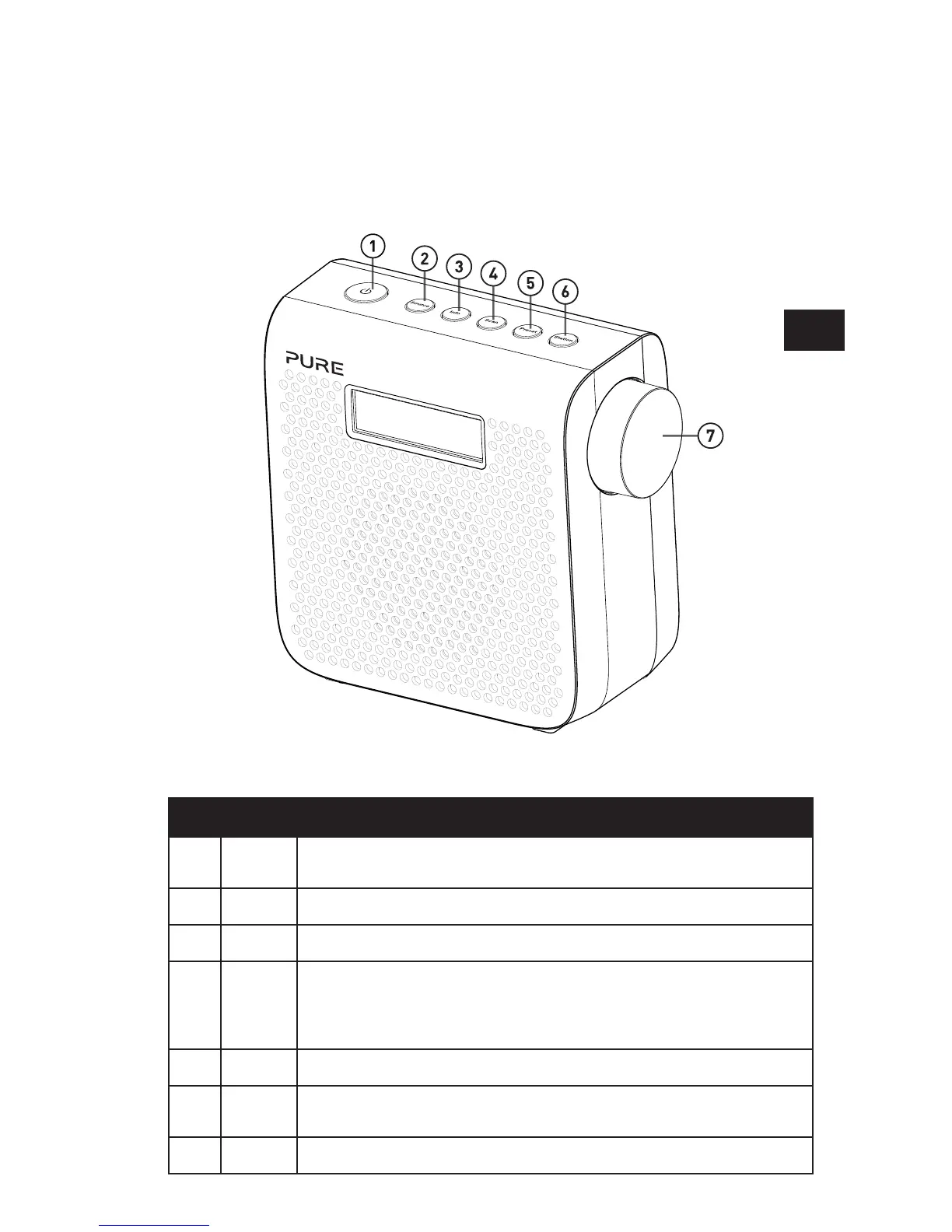Bedieningsknoppen in één oogopslag
Nr. Naam Beschrijving
1 Standby Aan/stand-by-schakelaar (stroom via netspanning) of aan/uit-schakelaar
(stroom via ChargePAK).
2 Source Druk hierop om te wisselen tussen digitale en FM-radio.
3 Info Druk hierop om te wisselen tussen schuivende tekst en de datum.
4 Scan Digitale radio: druk hier op en gebruik dan Dial (de grote draaiknop) om nieuwe
stations te zoeken en inactieve stations te verwijderen.
FM-radio: druk hier op en gebruik dan Dial (de grote draaiknop) om naar het
volgende of vorige FM-radiostation te zoeken.
5 Preset Keuzestations opslaan en selecteren. Zie pagina 8.
6 Station Druk hierop en gebruik Dial (de grote draaiknop) om een ander station te
kiezen. Zie pagina 7.
7 Dial Draai hier aan om het volume te regelen of stations langs te gaan. Zie pagina 7.
