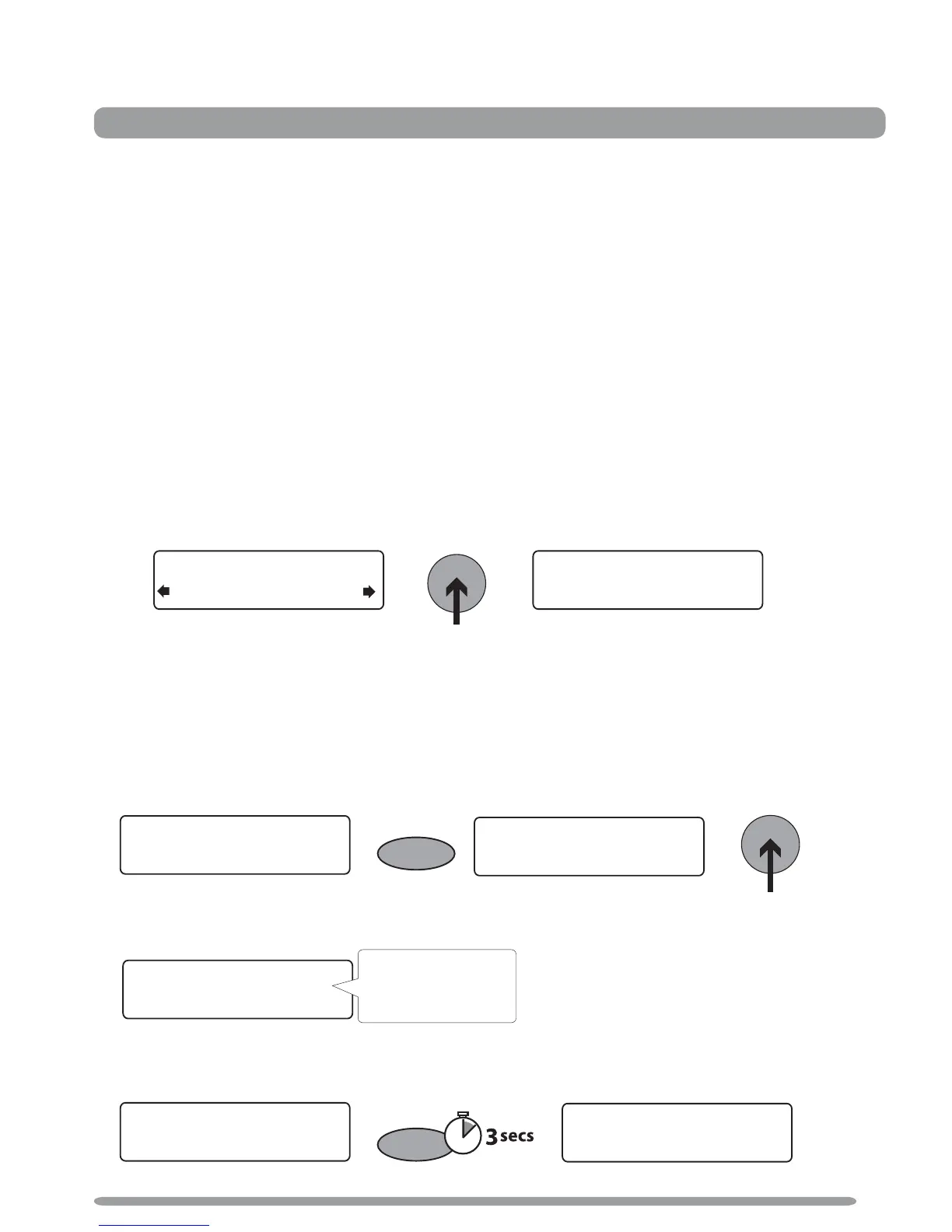10
Intellitext and Sleep timer
Intellitext®
Intellitext provides on-demand text information such as sports headlines, weather and news
from DAB stations that support the service including Virgin, BBC Radio Five Live and talkSPORT
in the UK. The text is updated by the broadcasters and stored in your radio while you listen to
stations. Intellitext is listed by station and split into categories. For example, the broadcaster
may send information on Football, Cricket, Headlines, etc. When energy saving mode is switched
on, Intellitext will be collected for stations that you have been tuned to for a while. If you have
switched off energy saving mode, the radio will also collect Intellitext in standby (from the last
station from which you viewed Intellitext) which you are able to view when you next switch on.
To view Intellitext messages
1. Press Menu and select ‘Intellitext’ to view a list of stations for which you have Intellitext
information. Push the Tune dial to select a station and use the Tune dial to select and
view Intellitext categories for that station, e.g., BBC Radio 5Live > SPORT > FOOTBALL. The
selected information will scroll across the screen.
2. Go up one level or exit the Intellitext menu by pressing Menu. You can use textSCAN when
viewing the text by pushing the Tune dial. To exit textSCAN press Tune.
Setting the sleep timer
The sleep timer switches your radio into standby after a number of minutes has elapsed.
Press the Sleep button and repeat to set the duration of the sleep timer from 15 to 90 minutes,
then push the Tune dial to confi rm.
When the sleep timer is set, you can see the minutes remaining in the ‘Full screen time’
information display option (tap the SnoozeHandle).
Cancelling the sleep timer
Press and hold the Sleep button for three seconds until ‘Timer cleared’ is displayed.
View Intellitext messages > Change Intellitext options > Set the sleep timer
(Menu > Intellitext)
Now playing - Spanish D
Classic FM
Now playing - Spanish D
Classic FM
Tune
Tune
FOOTBALL
SPORT
Man City complete the s
FOOTBALL
Sleep
Sleep
Sleep 15 minutes
Classic FM
22:30
14
14
Sleep timer:
14 minutes
remaining
Timer cleared
Intellitext and Sleep timer
