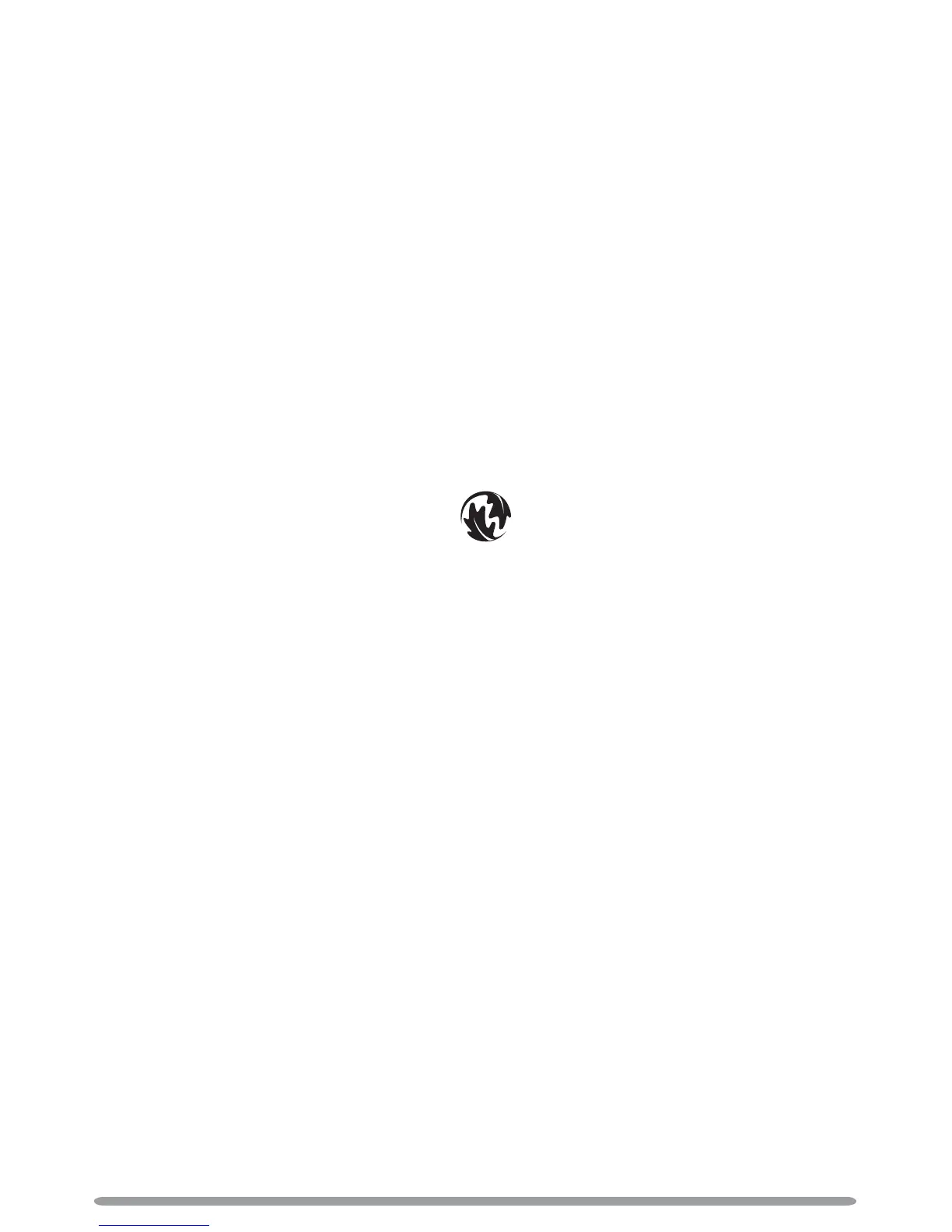12
To change Intellitext options
Set timeout
Choose to delete old Intellitext messages after 1 week (default) or 1 day.
Clear all
Delete all stored Intellitext messages immediately.
Options available in FM
FM tuning mode
Seek
When you rotate the Tune dial, the radio tunes to the next station with a good signal.
Manual
When you rotate the Tune dial, the radio tunes up or down the FM frequency range by 0.05MHz.
FM stereo mode
Choose from Stereo or Mono (default) – mono may improve audio clarity where stereo signals are
weak.
General options
Adjusting the display
You can adjust the brightness and time-out duration of the display for when the unit is switched
on and in standby. To change display options:
1. Press Menu, scroll to ‘Display settings’ and push the Tune dial.
2. Now choose either ‘Active’ to change settings that apply when the unit is switched on, or
‘Standby’ to change settings that apply in standby.
Changing the display time-out duration
Select ‘Duration’ and choose from the following two modes:
Always on The screen is always brightened to your preferred brightness level.
Timed off The screen brightens to your preferred brightness level when a button is pressed
and then switches off after 7 seconds of inactivity.
Changing your preferred brightness level
Select ‘Brightness’ and choose from the following options:
Automatic The brightness of the screen adjusts automatically depending on the ambient light
levels in the room (default).
1–10 Turn the Tune dial to vary the brightness level between 1 (very dim) and 10 (very
bright) and push to confi rm your preferred setting.
Set clock (Menu > Set clock)
You can manually set the time and date if required. If you have a DAB signal and/or a good FM
(RDS) reception these will be updated automatically.
OLEDS use less power than traditional LCD
displays because they do not require a backlight.
Setup options
(Menu > Intellitext > Options)
(Menu > FM tuning mode)
(Menu > FM stereo mode)
(Menu > Display settings)
