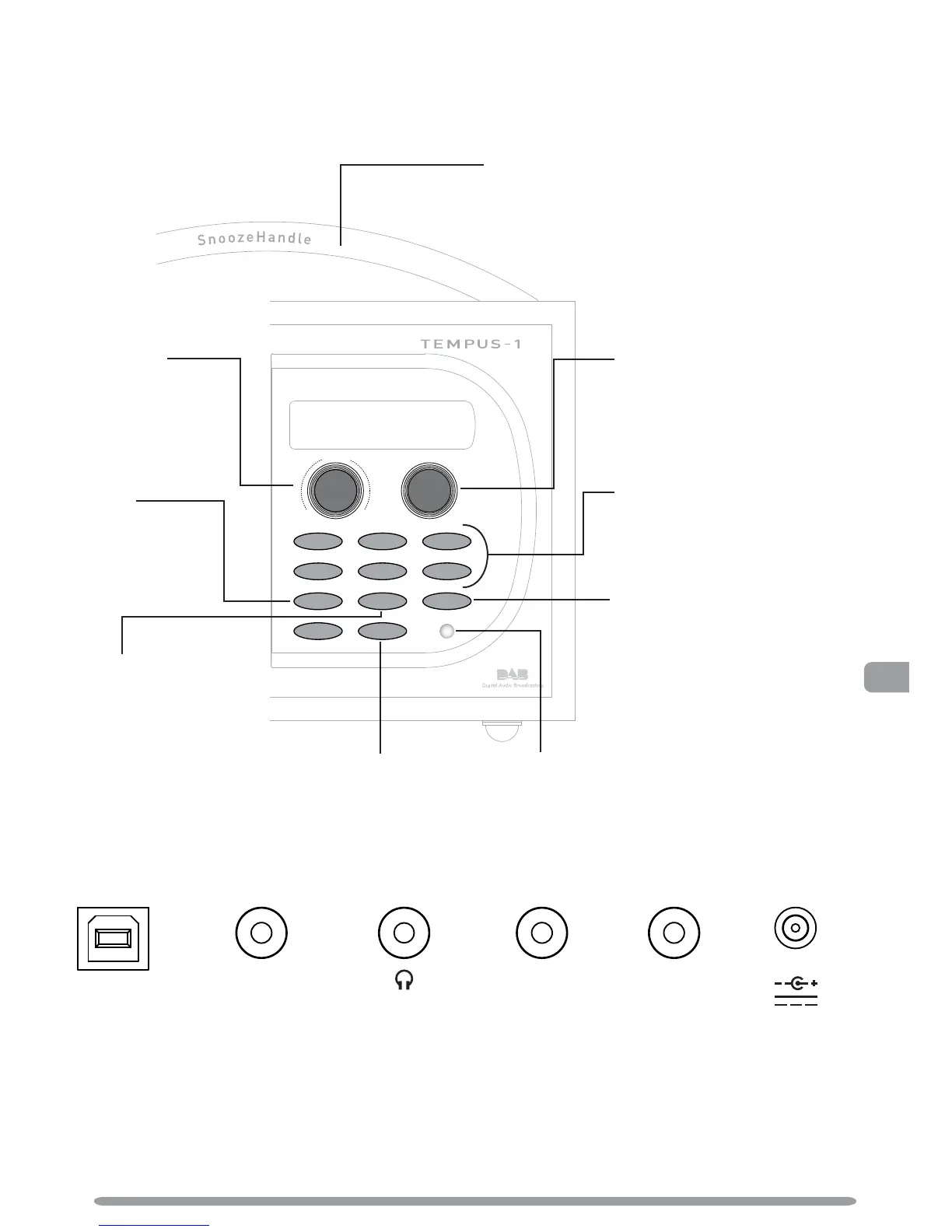Volume dial
Adjust and mute
volume
> page 4
SnoozeHandle®
Snooze a sounding alarm > page 8
Tap to view the full screen clock > page 8
Brighten screen in standby or snooze > page 8
Light sensor
Auto-adjusts the display
brightness > page 12
Tune dial
Browse and select radio
stations > page 4
Use textSCAN > page 5
Presets 1 - 6+
Store up to 30 DAB or FM
preset stations > page 9
Menu
Use Intellitext > page 10
Change on-screen info > page 5
Adjust brightness > page 12
Setup options > pages 11-13
Source
Switch audio
source > page 4
Sleep timer
Set the sleep
timer > page 10
Alarm
Set 4 different
alarms > pages 6−7
Controls at a glance
Rear connectors
6V DC
Aux In Aux Speaker
Stereo Out
USB
Standard
type-B USB
connector for
upgrades only.
Analogue
stereo input
for iPod,
MiniDisc, etc.
3.5mm
headphone
socket.
Connect to
an external
amplifi er.
Connect to an
optional S-1
speaker for
stereo sound.
Connect to
supplied
mains
adapter only.
Controls at a glance