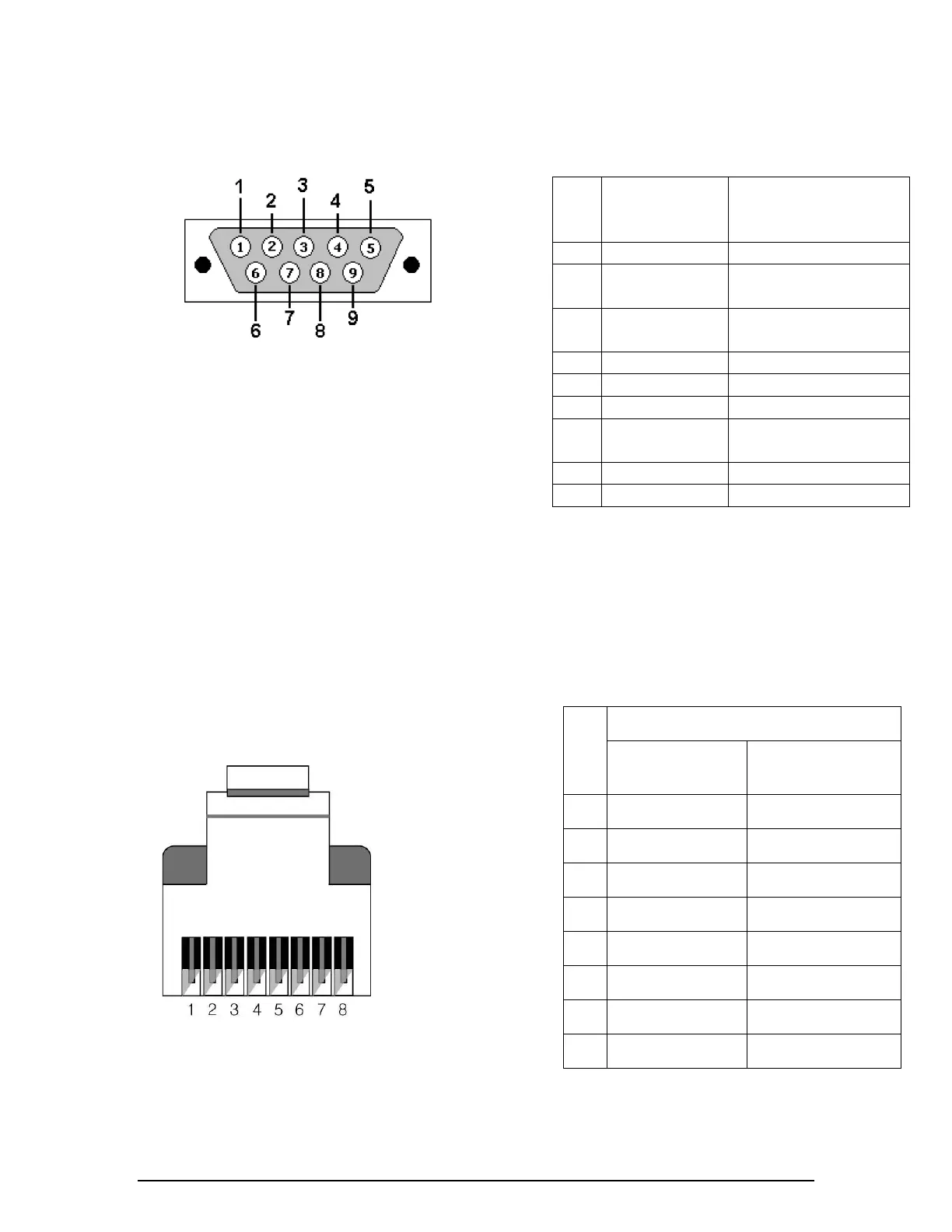MAX2 4K60 Cross Platform Matrix Router
44
232/422 port uses a male DB9 connector and therefore requires a cable with a
female connector.
LAN Cable Termination (for Control)
The following table shows the pinout of the LAN connector. Note that in the
pinout table, some transmit/receive functions (abbreviated as Tx/Rx) are different
for straight-through cable and crossover LAN cable.
Straight-through Cable: for connection of PM series Matrix Router to an
Ethernet network
Crossover Cable : for direct connection between the PC or controller
and the PM series Matrix Router.