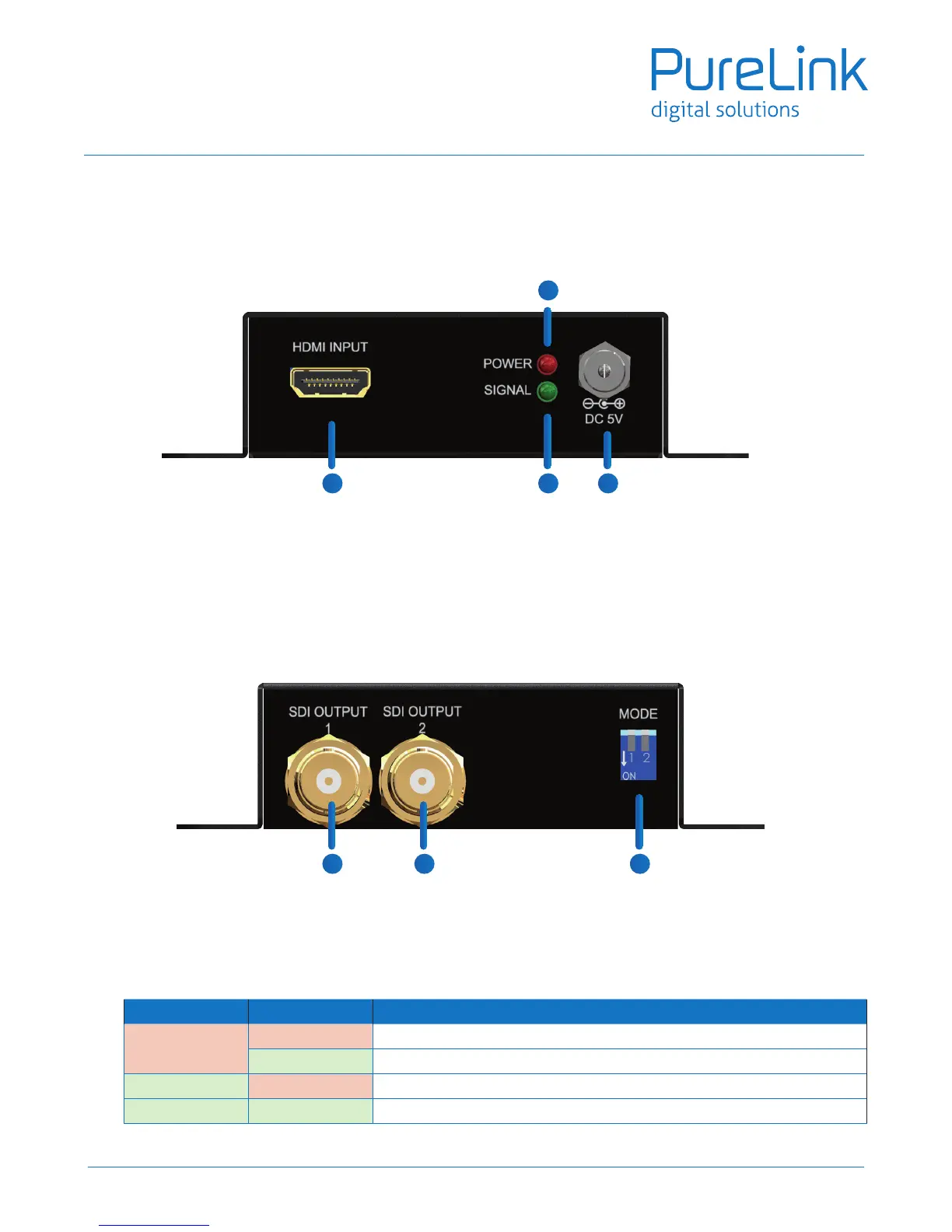User Manual
PT-C-HDSDI
7. Panel Description
Front Panel
Rear Panel
1. HDMI IN: Connects to a HDMI source with a HDMI male-male cable
2. Power LED: Lights on when device is ready
3. Signal LED:Signal LED indicator
4. DC 5V: Interlocked +5V power jack
5. 3G/HD/SD-SDI output #1
6. 3G/HD/SD-SDI output #2
7. DIP switch: Setup the RS-232 mode for serial communication channel
A 2-pin DIP switch is used for user interface, and users can access this switch from the bottom of the unit.
6
5
1
6
3
2
7
4
Pin#1 Pin#2
EDID feature
OFF [] OFF [] 3G/HD/SD-SDI with multi-channel audio except DTS-HD & Dolby True HD
OFF [] ON [] 3G/HD/SD-SDI With stereo PCM audio
ON [] OFF [] HD/SD-SDI With stereo PCM audio
ON [] ON [] EDID Learning Mode
