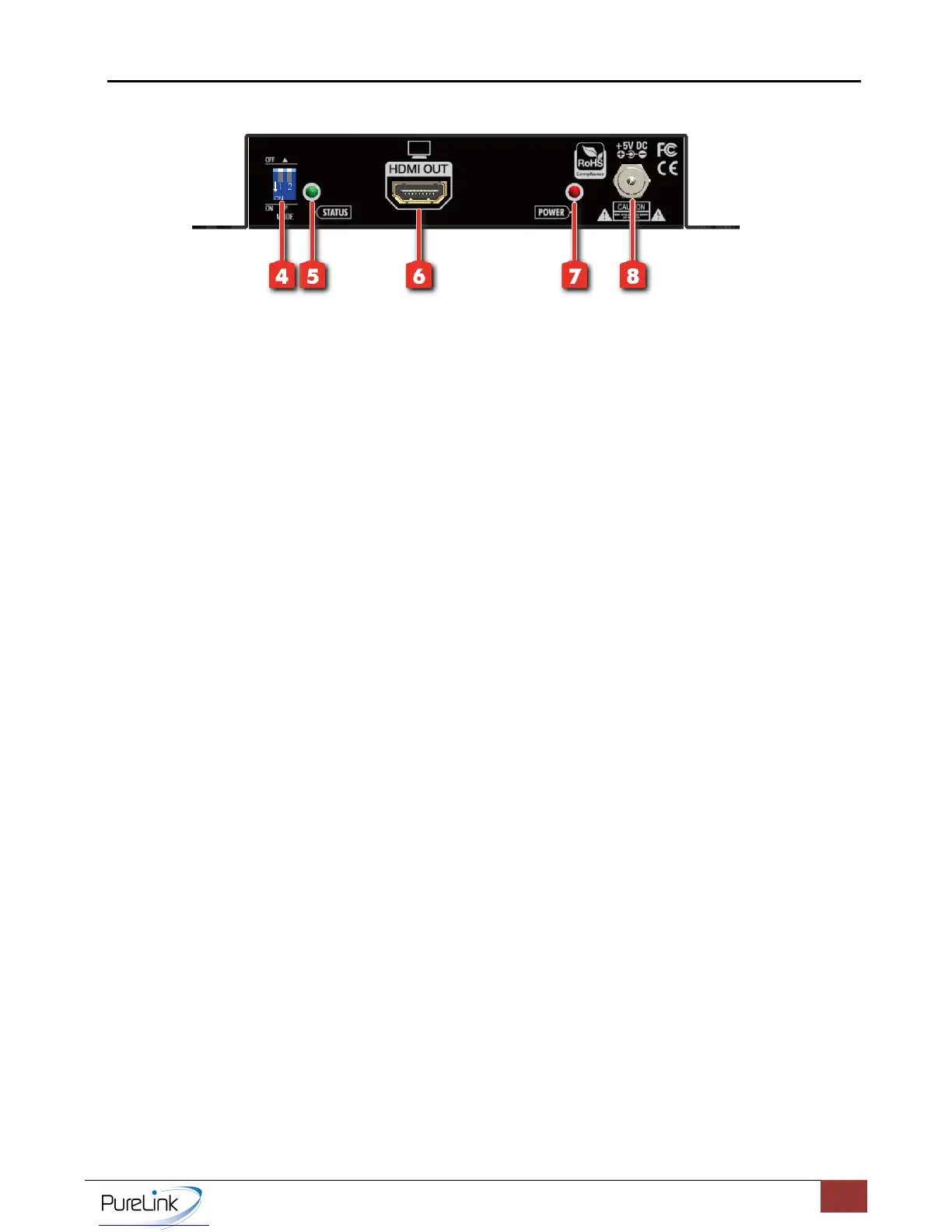REAR PANEL — PT-C-VGAHD
4. Mode Switch: DIP1 – EDID Learning / DIP2 – Audio select
5. STATUS LED: <Green> Both power and signal active.
6. HDMI OUT: HDMI signal out
7. POWER LED: <RED> power active
8. +5V DC: Connect to 5V DC power supply.
1.6 Installation
1. Connect VGA source to the video input with a VGA cable.
2. Connect S/PDIF or stereo audio source to RCA jack or 3.5mm earphone jack respectively.
3. Connect HDMI display to the HDMI output connector with a HDMI cable
4. Power up the PT-C-VGAHD.
