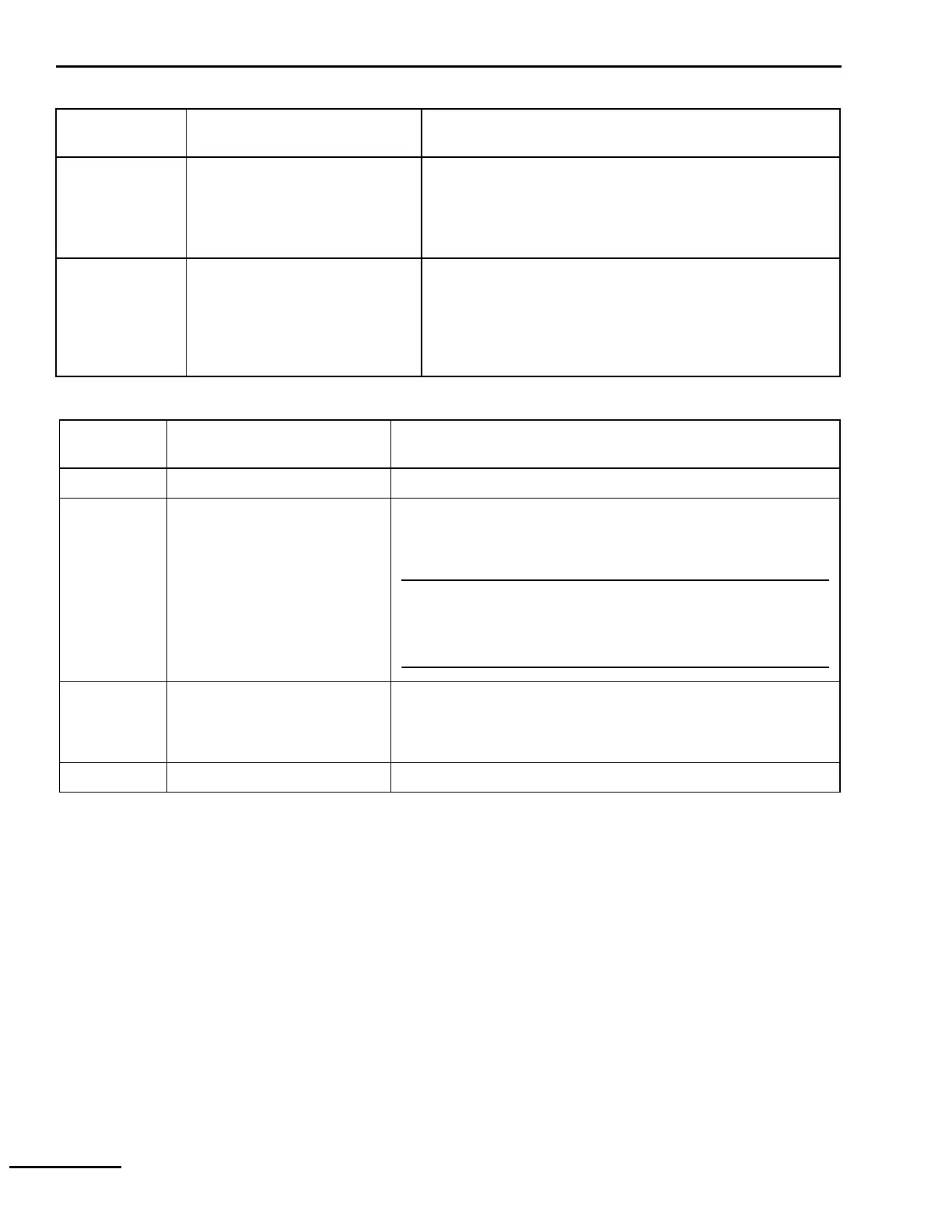3 Self tests
3-28 Puritan Bennett 800 Series Ventilator System Service Manual
3.6.5 How to run Single Test EST
Before running Single Test EST, you must verify the following:
• Ensure that the patient is NOT connected to ventilator.
• The ventilator is operating on full AC power.
• The green BPS ready LED is lit, indicating that the batteries are charged to 95% of
nominal.
• Air and oxygen gas sources are connected to the ventilator and pressures are within
the range of 35 - 100 psi (241-690 kPa).
Failure to ensure that all four conditions are true may cause Single Test EST (depending
upon which test(s) are run) to fail.
1 Enter service mode and initiate single Test EST as follows:
2 Turn on power to ventilator. (If power is already on, turn it off, then back on.)
NEVER RUN
(This message
appears in the
Ventilator Test
Summary)
New ventilator software has been
downloaded or a Single Test EST
was run.
Run EST by touching the ALL TESTS button.
Outcome: ALL
TESTS required
(This message
appears in the
Diagnostic Code
log)
Single Test EST test was initiated.
You must run EST with a passing
result to resume ventilation.
Run EST by touching the ALL TESTS button.
Table 3-12: Overall EST outcomes
If the EST
outcome is:
It means: Do this:
Passed All tests passed. Touch EXIT EST.
ALERT One or more faults were
detected.
Repeat EST from the beginning by touching RESTART EST.
Override the alert in order to service ventilator or review error codes
by touching OVERRIDE, followed by EXIT EST.
NOTE:
Although you can override an alert in EST, normal
ventilation is not allowed until the problem is corrected
and all EST tests passed.
FAILURE One or more critical faults
detected. A ventilator
inoperative condition is
declared.
Repeat EST from the beginning by touching RESTART EST. Exit EST
in order to service ventilator or review error codes by
touching EXIT EST.
OVERRIDDEN ALERT status was overridden. Touch EXIT EST.
Table 3-11: EST individual test results (continued)
If the test result
is:
It means: Do this:
