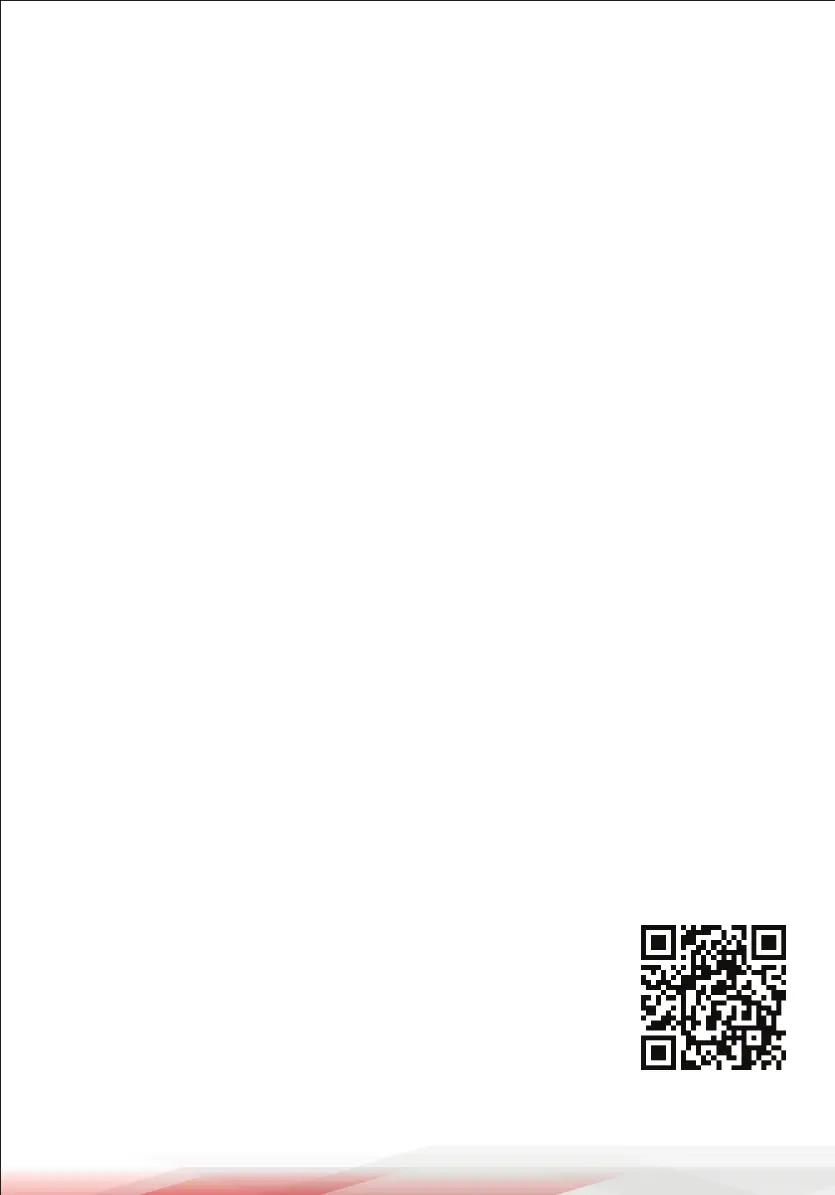www.PyleUSA.com
7
Remarks:
1. To turn the unit on, press and hold the Power button for 3 seconds.
2. Press the MODE button to switch between dierent modes: BT, USB disk,
Micro SD, FM radio, and AUX-IN.
3. When the speaker’s Wireless BT is connected with one mobile device, you can
press and hold the Mode button to disconnect the previous device and then
connect Wireless BT to another mobile device.
4. The default volume is set at 50% of the maximum volume.
5. When the battery voltage is low, the speaker will prompt “Battery Is Low, Please
Recharge in Time.”
6. Turn the power button to “OFF” when not in use.
HOW TO CHARGE:
1. The charger is not included in the accessories. Please use a Universal 5V/1A
charger to charge this device. We are not responsible for any damage caused
by using a dierent charger.
2. Power o the unit and insert the provided charging cable into the charging slot
of the unit. Connect the other end to your PC or another charger with a 5V
output.
3. Charging time should be 3-5 hours. The light will turn red while charging, and
the indicator light will turn o when fully charged. (When playing music during
charging, please keep the volume at medium because, for some music with
heavy bass, the charger may not be able to handle the high current temporarily
at maximum volume.)
4. To prolong the life of the battery, please do not charge for more than 8 hours.
Register Product
Thank you for choosing PyleUSA. By registering your product,
you ensure that you receive the full benets of our exclusive
warranty and personalized customer support.
Complete the form to access expert support and to keep your
PyleUSA purchase in perfect condition.
PyleUSA.com/register
