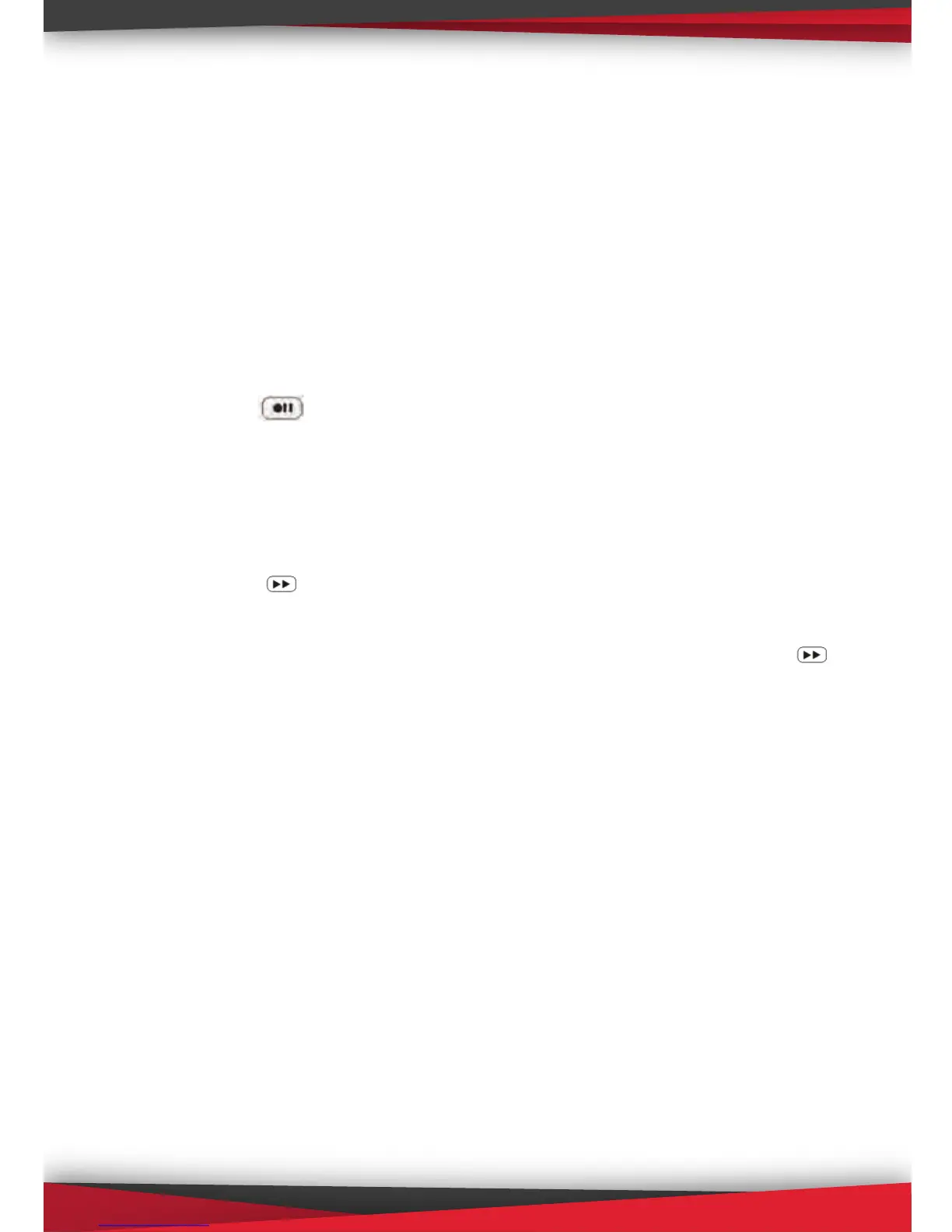www.PyleUSA.com
NOTE: For conserve power, converted circuit only work when an USB
disk be connected. You can still play cassette even without USB disk.
6. Press “PLAY” button of the top, you should hear the sound from the
cassette playing.
7. Turn the volume switch to a level you favor (usually be max is ok)
CONVERT AND PLAYBACK:
1. Record in manual mode:
When the cassette playing and an USB ash drive is connected, and the
device is under standby mode (indicator switched on), and the color of
indicator is green shows it at default manual mode. Just simply press the
Record button then the device will start to recording (converting)
the music played to MP3 format, the green indicator will ash quickly (if
not, it means it is not recording, re-plug your USB ash and try again).
Press the recording button again to stop recording and save a MP3 le in
USB ash.
At the interval between two songs where you want to save in another
le, short press button, the ashing green indicator will be o about
2 seconds, then quick ash again to save in another le.
If you want do it at auto mode, simple at standby mode long press
button 3~5 seconds, till you see the indicator from green to blue.
2. Recording in auto mode:
On auto mode, PCASRSD17 will detect each interval between two songs,
and will save them in two les. So normally, if you have 6 songs at side
A(or B) of your cassette, just put cassette in and play, then press record
button, after 6 songs played, will automatic save 7 mp3 les in your USB
ash.(There will be 7 les for a 6 songs tape, the FV0001~FV0006 will be
the eective MP3 les for 6 songs, the last one FV0007 is an empty one
due to the short space between the end of 6th song to the end of whole
tape.)
Device will create a new folder name “TAPEMP3” in your USB disk, and
save each MP3 name “FV0001 to FV9999”
3
