
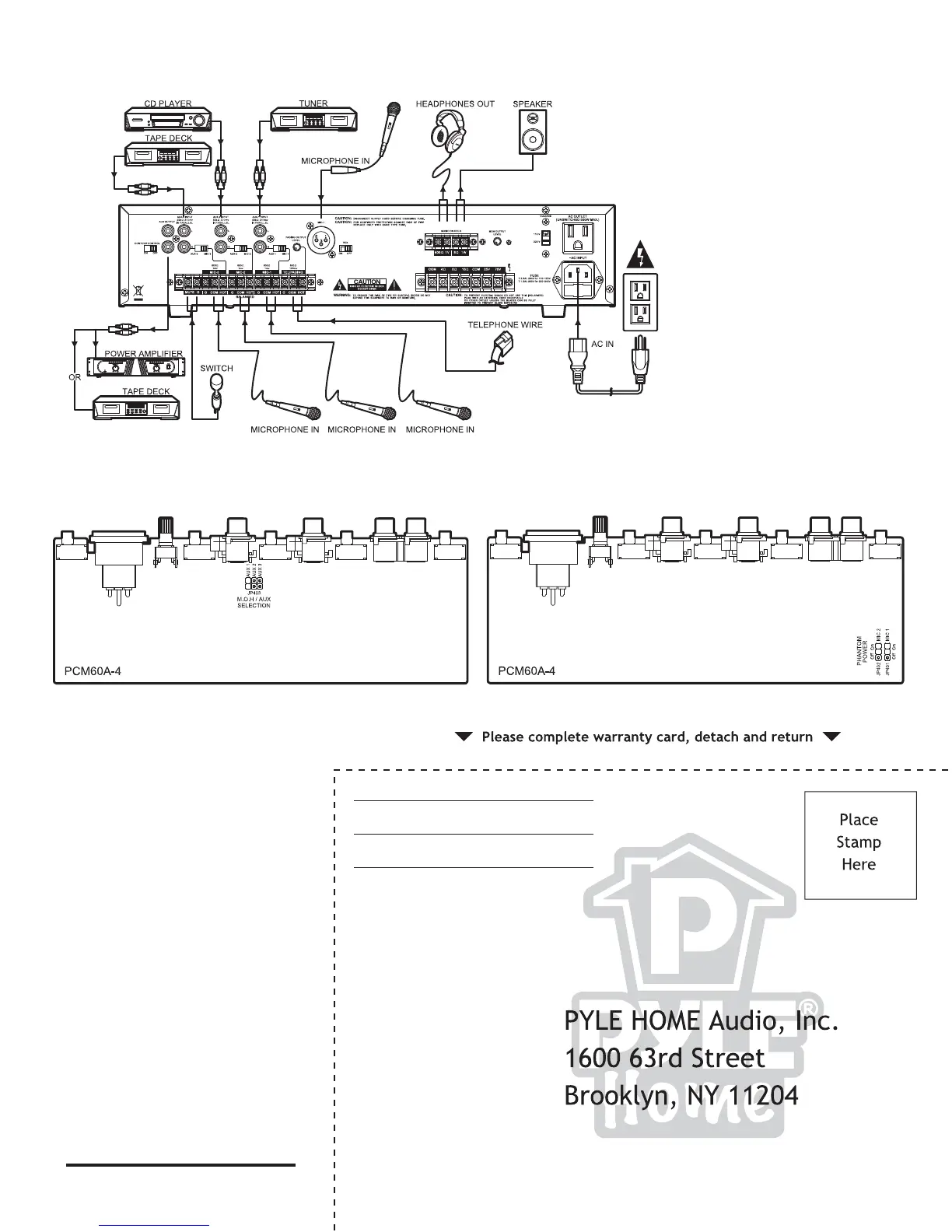 Loading...
Loading...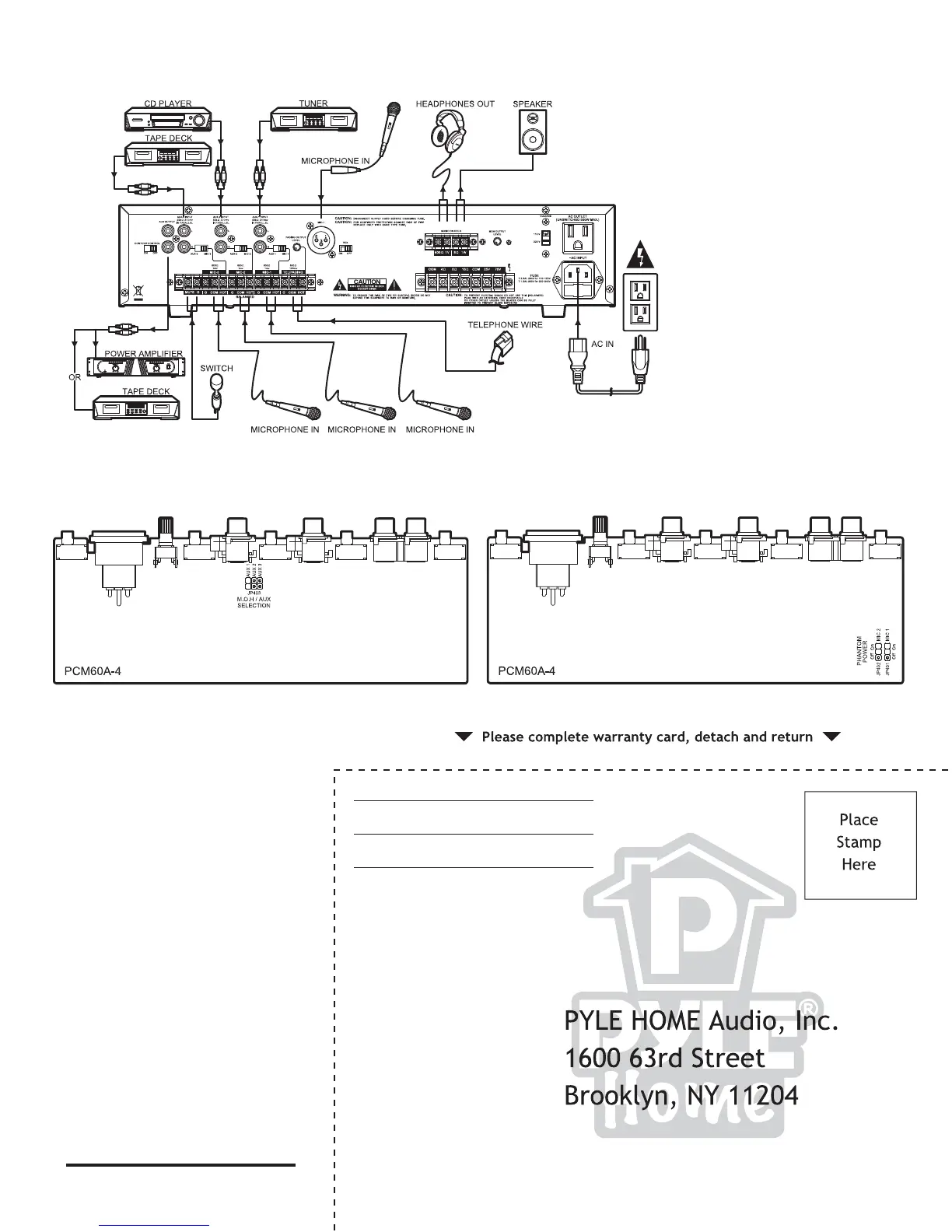
Do you have a question about the Pyle PCM30A and is the answer not in the manual?
| AUX input impedance | 50k-Ohm |
|---|---|
| MIC 1/MIC 2 input impedance | 600-Ohm |
| TEL/PAGE input impedance | 600-Ohm |
| max output power | 60 Watts x 1 |
|---|---|
| speaker outputs impedance | 4-Ohm, 8-Ohm, 16-Ohm, 25V, and 70V |
| monitor output impedance | 600-Ohm 1V (head phones) and 8-Ohm 1W (speaker) |
| power requirement | 120V AC 60Hz/230V AC 50Hz |
|---|---|
| power fuse for 110-120V | T 2AL 250V |
| power fuse for 220-240V | T 1AL 250V |
| dimensions | 10.7 x 3.46 x 8.86 inches (272 x 88 x 225 mm) |
|---|---|
| weight | 9.79 lbs (4.44 kg) |
| frequency response | 50 Hz to 15 kHz |