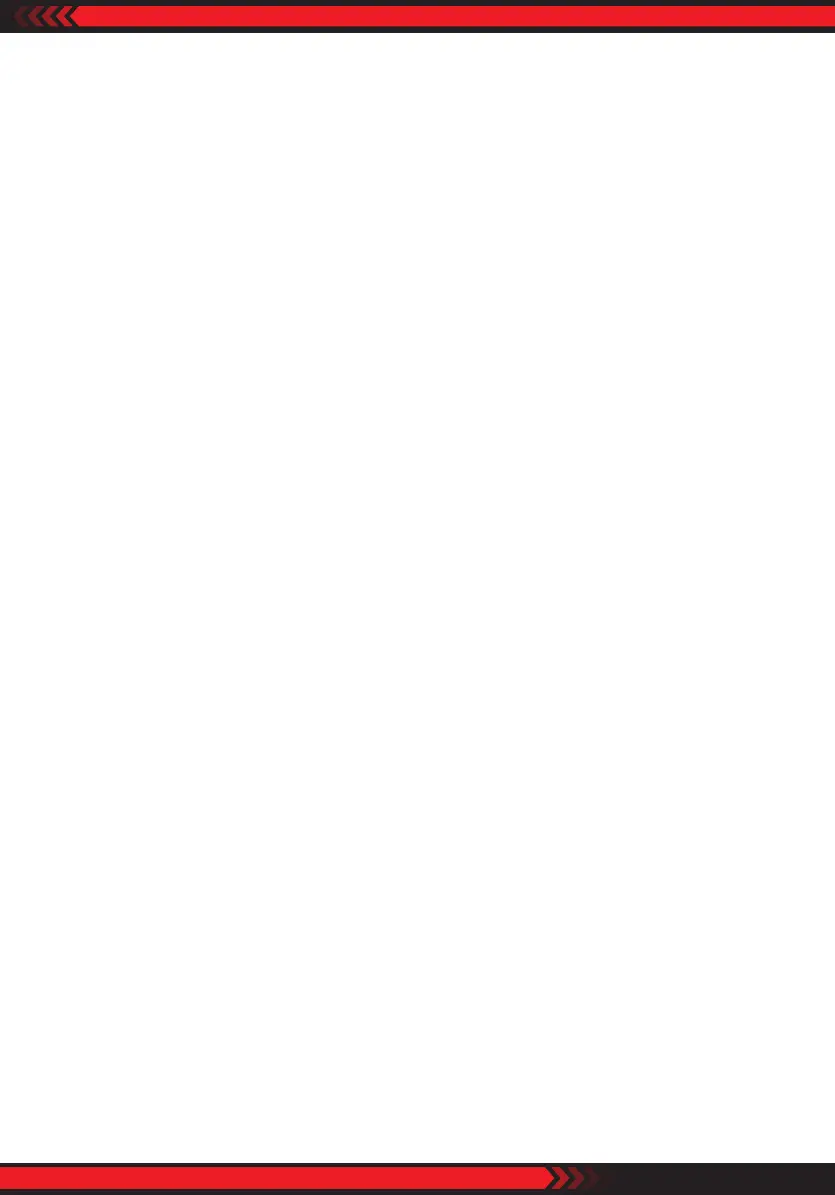ww w.PyleUSA.com
3
12. Once installation and wiring is complete power on all your equipment with the
volume and level controls turned DOWN. Once all the equipment is ON slowly
raise the volume or level controls to their proper positions.
13. When grounding this unit, be sure to do so correctly, so as not to defeat the
built-in grounding in this unit.
14. Before placing, installing, rigging, or suspending any product, inspect all
hardware, suspension, cabinets, transducers, brackets and associated equipment
for damage. Any missing, corroded, deformed, or non-load rated component
could signicantly reduce the strength of the installation, placement or array.
Any such condition severely reduces the safety of the installation and should be
immediately corrected. Use only hardware which is rated for the loading
conditions of the installation and any possible short-term, unexpected
overloading. Never exceed the rating of the hardware or equipment.
15. Consult a licensed, professional engineer regarding physical equipment
installation. Ensure that all local, state and national Regulations regarding the
safety and operation of equipment are understood and adhered to.
16. Refer all servicing to qualied service personnel. Servicing is required when the
apparatus has been damaged in any way, such as power supply cord or plug is
damaged, liquid has been spilled or objects have fallen into the apparatus, the
apparatus has been exposed to rain or moisture, does not operate normally, or
has been dropped.
FM RADIO CONTROL INSTRUCTIONS
A. Connect the FM antenna before using the FM radio.
B. Press MODE button on the front panel or remote control to select FM mode.
C. Press PLAY/PAUSE button on the front panel or remote control, and will auto scan
and sore FM Radio station from 87.5Mhz to 108Mhz.
D. Press NEXT/PREV button to select the FM station.
